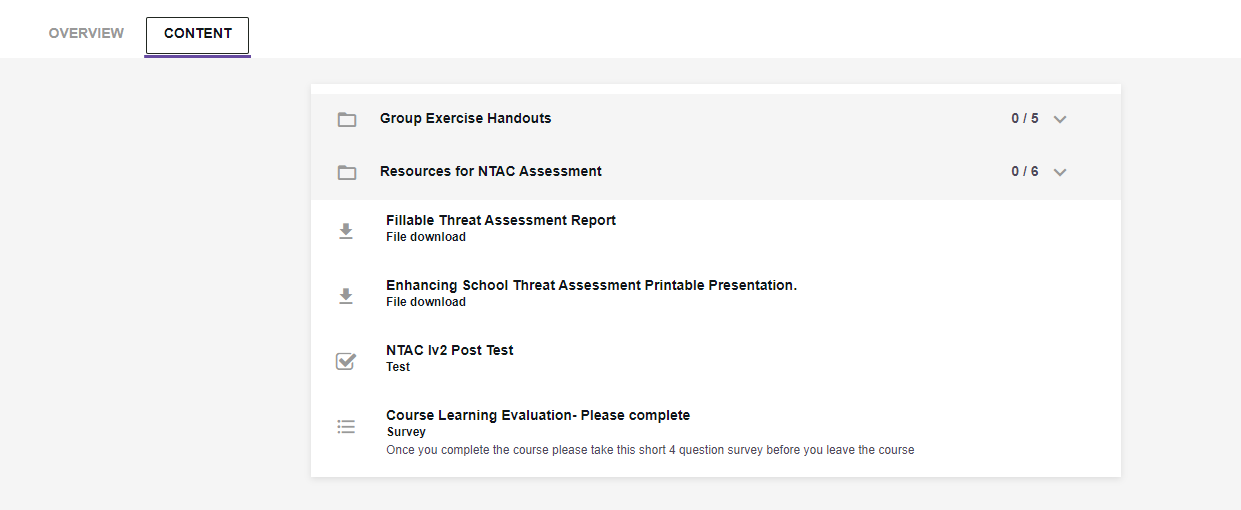Accessing The NTAC Level 2 Post Test
Learn how to access and complete the NTAC Level 2 Post Test.
- Emergency Management
- Connect360
- PBIS Rewards
- Hall Pass
- Preparation & Response Training
- Behavioral Case Manager
- Visitor Management
-
Compass
Training Webinars Getting Started On-Demand Data & User Management Compass Curriculum for Students, Staff, & Families Compass Behavior Intervention Compass Mental Health + Prevention Compass for Florida - Character Ed, Resiliency, & Prevention Compass for Texas - Character Ed Analytics & Reporting Release Notes & Updates Additional Resources
- School Check In
- ALICE Training Institute
- Detect
- Anonymous Tip Reporting
- Resources
- Back-to-School
Step 1: Log into learn.navigate360.com if you are having difficulty logging in, contact NTACSupport@navigate360.com to gain access.
Step 2: From your home screen select, the NTAC LV2 tile.
Step 3: Take the course.
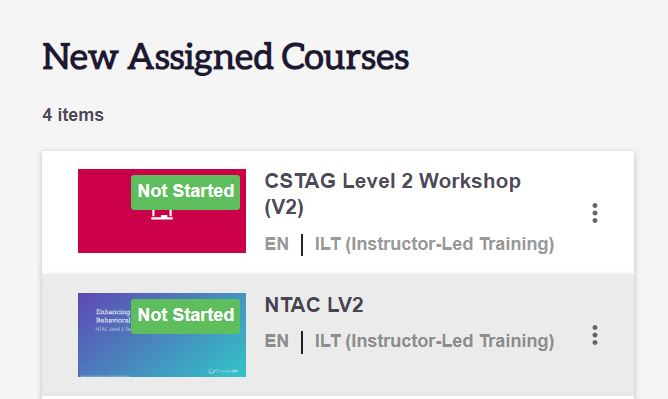
Step 4: On the following screen select the Content tab.

Step 5: You will have access to the NTAC lv2 Post Test and Course Learning Evaluation Survey.
Step 6: Select and complete each of the above to gain access to your NTAC Certificate.