Course Deadlines
Learn when NTI course deadlines are and how to stay on track with assignments.
- Emergency Management
- Connect360
- PBIS Rewards
- Hall Pass
- Preparation & Response Training
- Behavioral Case Manager
- Visitor Management
-
Compass
Training Webinars Getting Started On-Demand Data & User Management Compass Curriculum for Students, Staff, & Families Compass Behavior Intervention Compass Mental Health + Prevention Compass for Florida - Character Ed, Resiliency, & Prevention Compass for Texas - Character Ed Analytics & Reporting Release Notes & Updates Additional Resources
- School Check In
- ALICE Training Institute
- Detect
- Anonymous Tip Reporting
- Resources
- Back-to-School
Step 1: Navigate to the  gear wheel in the top right corner to access admin settings.
gear wheel in the top right corner to access admin settings.
Step 2: Click on “Course Management”.
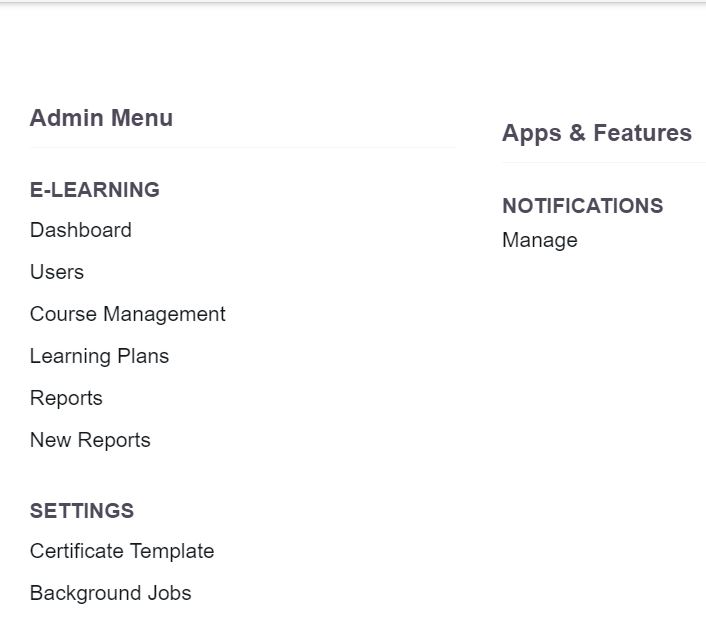
Step 3: Select the course you need to manage.
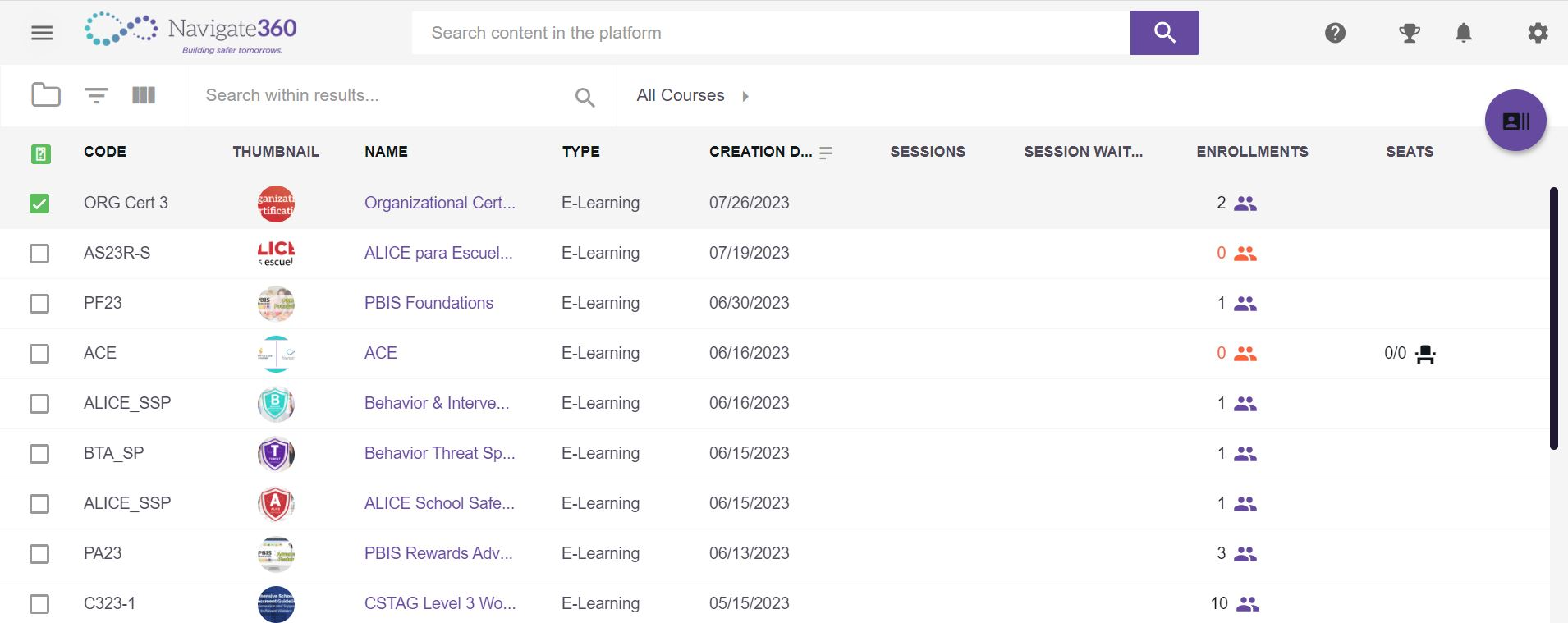
Step 4: Choose the necessary users via the checkbox to the left of the username.
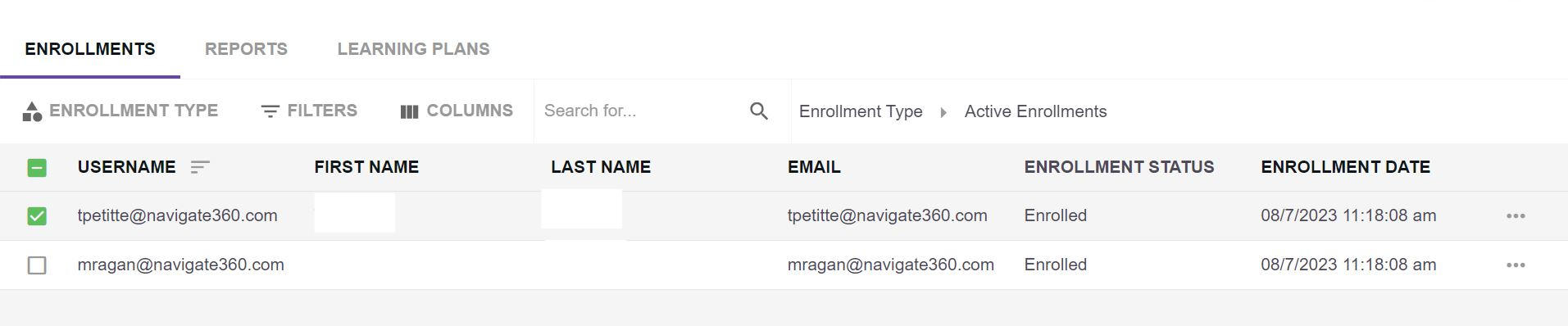
Step 5: At the bottom, there is a purple “Choose Action” button. Click it and select “Edit Enrollment”.
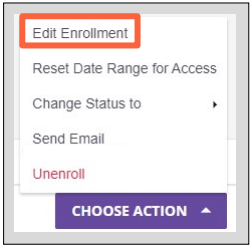
Step 6: If a deadline is in place, you can modify the start and/or end dates. “Confirm” any changes.