ALICE Certified Instructor (ACI)- CVENT
Find out what you need to know before becoming an ALICE Certified Instructor.
- Emergency Management
- Connect360
- PBIS Rewards
- Hall Pass
- Preparation & Response Training
- Behavioral Case Manager
- Visitor Management
-
Compass
Getting Started Webinar Links Data & User Management Compass Curriculum for Students, Staff, & Families Compass Behavior Intervention Compass Mental Health + Prevention Compass for Florida - Character Ed, Resiliency, & Prevention Compass for Texas - Character Ed Analytics & Reporting Release Notes & Updates Additional Resources
- School Check In
- ALICE Training Institute
- Detect
- Anonymous Tip Reporting
- Resources
- Back-to-School
This article contains answers to common questions regarding our ALICE Certified Instructor (ACI) program including training, registration, and permitted uses.
How can I locate and/or register for an upcoming ALICE Certified Instructor (ACI) training?
Go to alicetraining.com and click Training Calendar in the upper right corner. Or click here (https://www.cvent.com/c/calendar/d11b09fd-8814-42b5-8229-cad118ab88e1)
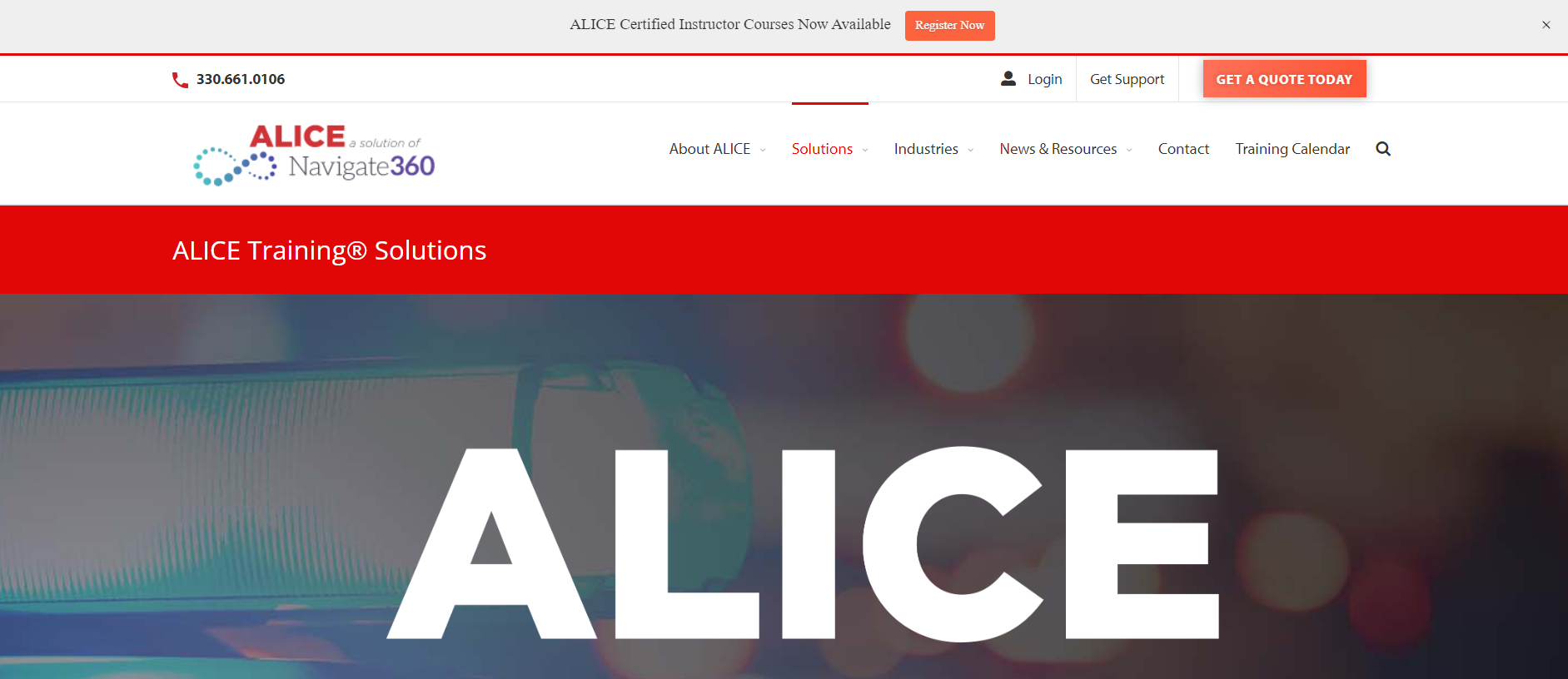
Can I pay using a purchase order?
In the payment section, government/school employees can pay using a purchase order. If you have your purchase order number ready, you can enter it when prompted. If you need an invoice prior to requesting a purchase order, please enter the word PROFORMA. This will allow your registration to be finalized and confirmed. Our accounting team will then work with you to get an invoice and update your registration with the purchase order number.
What should I expect after registering?
- You’ll receive a confirmation email from CVENT.
- If paying via credit card, this will include payment confirmation
- You’ll be sent the ALICE Certified Instructor Terms & Conditions as well as a waiver.
- These are e-sign documents that must be returned prior to training.
- Finally, you’ll receive an email to register for the ALICE eLearning portal (portal.alicetraining.com). You can also go directly to the portal and complete the registration.
After I complete ACI certification, who can I train? Can I provide certificates?
Click the following link to review Permitted Usage for ALICE by ACIs
I am no longer able to attend my scheduled ACI training. Can I substitute for someone else?
Please send the following information to planner@navigate360.com to assist:
- Your Name
- Class you are currently registered for. Please include location and dates
- The information for the substitution (Name, Email, Title, company information if this differs)
If I became certified and change organizations / move to another state, will my certification come with me?
Please contact tech@navigate360.com with your new email and employment information so that our team can update your profile
What should I wear to class?
Comfortable clothing that does not hinder movement and athletic shoes are advised.
What should I bring to the training course?
If you have a laptop, you are encouraged to bring it for group projects. If you do not have a laptop, you will be placed in a group with an individual that does.
A packet with course information will be provided to you at the course.
For questions about your registration and live training events, please contact planner@navigate360.com.
For questions about eLearning, please contact tech@navigate360.com or complete the form at the top of this page