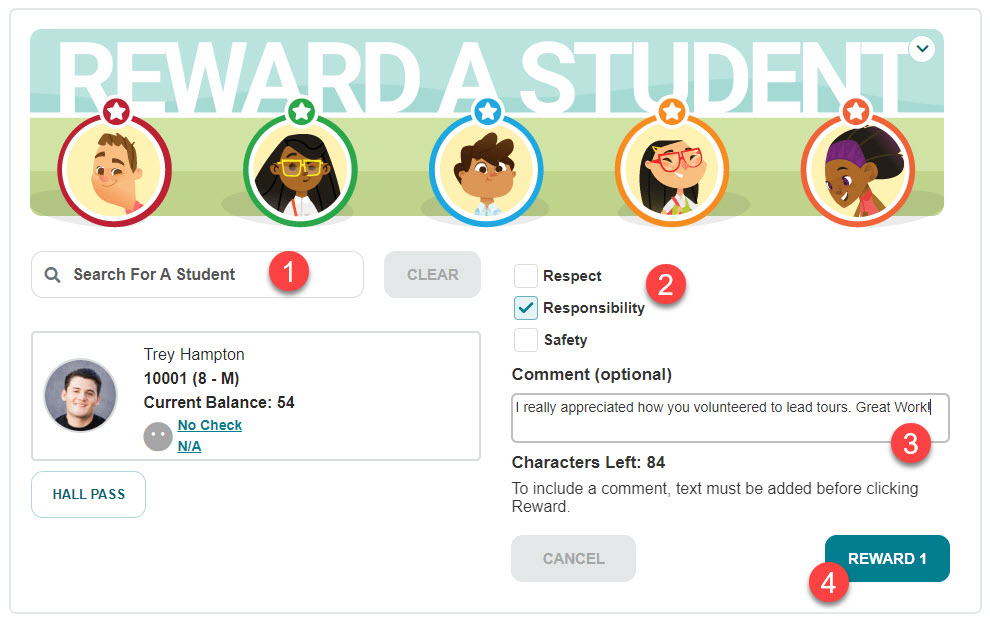Reward Staff Web Portal- PBIS Rewards
Learn how to use a web portal to track and reward performance.
- Emergency Management
- Connect360
- PBIS Rewards
- Hall Pass
- Preparation & Response Training
- Behavioral Case Manager
- Visitor Management
-
Compass
Getting Started Webinar Links Data & User Management Compass Curriculum for Students, Staff, & Families Compass Behavior Intervention Compass Mental Health + Prevention Compass for Florida - Character Ed, Resiliency, & Prevention Compass for Texas - Character Ed Analytics & Reporting Release Notes & Updates Additional Resources
- School Check In
- ALICE Training Institute
- Detect
- Anonymous Tip Reporting
- Resources
- Back-to-School
Reward: Staff Web Portal Note: Video may display a previous version of the software. See article below for more recent images.
The main home page for PBIS Rewards allows you to award points to any individual student in the school.
This page can be accessed from the “Home” tab located at the top of the left-side Main Menu, you can also select the PBIS Rewards logo to reach this page.
- Use the search box to type the name of a student and then select the student from the dropdown list.
- Once the student is selected you can choose an expectation(s) or point number
- Add a comment in the text field (not required)
- Press the “REWARD” button to give the points