How to Update User Account Information (Name/Email)
Learn best practices for securely updating user account information.
- Emergency Management
- Connect360
- PBIS Rewards
- Hall Pass
- Preparation & Response Training
- Behavioral Case Manager
- Visitor Management
-
Compass
Getting Started Webinar Links Data & User Management Compass Curriculum for Students, Staff, & Families Compass Behavior Intervention Compass Mental Health + Prevention Compass for Florida - Character Ed, Resiliency, & Prevention Compass for Texas - Character Ed Analytics & Reporting Release Notes & Updates Additional Resources
- School Check In
- ALICE Training Institute
- Detect
- Anonymous Tip Reporting
- Resources
- Back-to-School
Step 1: Login into https://learn.navigate360.com using your login credentials.
Step 2: Navigate to the  gear wheel in the top right corner to access Admin Menu.
gear wheel in the top right corner to access Admin Menu.
Step 3: Click on “Users”
Step 4: In the “Search…” bar below the Navigate360 logo, type in the specific user.
You can search by “first and last name”, “last name”, “email”
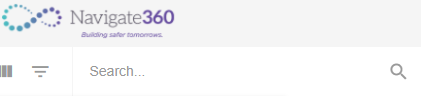
Step 5: Locate the User you would like to edit. Hover over their row.
Step 6: Click on the  ellipses in the User’s row
ellipses in the User’s row
Step 7: From the drop-down menu, select “Edit”
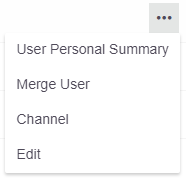
Step 8: On the General Information page, you can edit that User’s Email, Last name, and password.
Step 8: Once the edit is completed, click Update for it to save.
