NTAC: Admin Menu
This article provides an overview of the Admin Menu for the BTA NTAC Model, covering its functionality and features.
- Emergency Management
- Connect360
- PBIS Rewards
- Hall Pass
- Preparation & Response Training
- Behavioral Case Manager
- Visitor Management
-
Compass
Getting Started Webinar Links Data & User Management Compass Curriculum for Students, Staff, & Families Compass Behavior Intervention Compass Mental Health + Prevention Compass for Florida - Character Ed, Resiliency, & Prevention Compass for Texas - Character Ed Analytics & Reporting Release Notes & Updates Additional Resources
- School Check In
- ALICE Training Institute
- Detect
- Anonymous Tip Reporting
- Resources
- Back-to-School
Admin Menus
You must be granted appropriate permissions to access the following Admin menu and features.
Settings
Admin User options include:
Metrics
- This is the primary Admin dashboard. It provides high-level detail about case activity and also case reporting.
Requests
- Manage requests from users to perform actions they do not possess permission to complete.
Manage Users
- Add new threat assessment team members or enable disabled users.
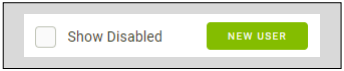
Manage Users
- Access an existing user profile to update: Basic Info, Password, Notification Preferences, and Permissions.
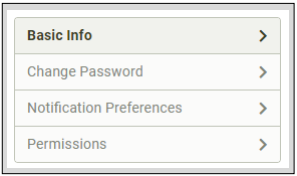
- You can also disable the selected user or resend a welcome email.
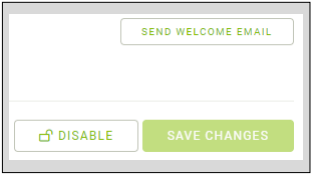
See also: Adding Users to BTACM Not Associated with District SIS Connection
See also: Adding Users Associated with District SIS Connection
Manage Questions
- Add custom questions to your case model, including hints and guidance.
Manage Guidance
- Disable pre-loaded Case Guidance that is not wanted or add your own Guidance to each management section.
See also: Customizing Manage Guidance
Manage Tags
- Manage the tags used for identifying and grouping cases.
See also: Editing Case tag Options