Adding Users Not Associated with District SIS
Learn how to add users not associated with the student information system.
- Emergency Management
- Connect360
- PBIS Rewards
- Hall Pass
- Preparation & Response Training
- Behavioral Case Manager
- Visitor Management
-
Compass
Getting Started Webinar Links Data & User Management Compass Curriculum for Students, Staff, & Families Compass Behavior Intervention Compass Mental Health + Prevention Compass for Florida - Character Ed, Resiliency, & Prevention Compass for Texas - Character Ed Analytics & Reporting Release Notes & Updates Additional Resources
- School Check In
- ALICE Training Institute
- Detect
- Anonymous Tip Reporting
- Resources
- Back-to-School
User Permissions:
User must have Manage Users permissions to complete the following steps.
Click here for more information on how to manage a user’s permissions.
- Log into Case Manager.
- Select the Admin tab.
- Select the Manage Users node.
- Click the New Users button.
- Complete the fields in the Create New User pop up.
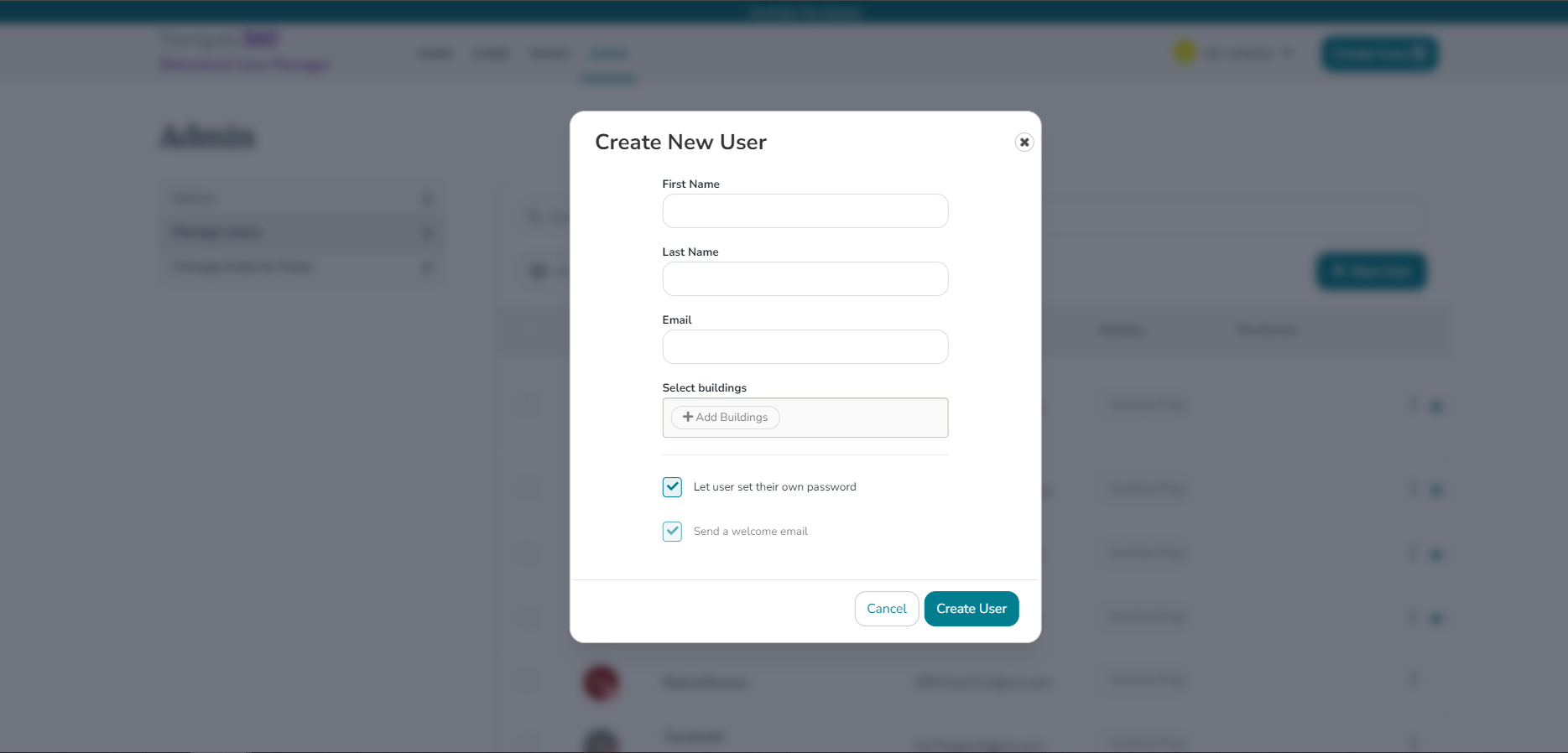
- Click Create User.
Manage Teams Permissions:
User must have Manage Teams permissions to add new user to a team.