Release 10.0 (3-27-2023)
- Emergency Management
- Connect360
- PBIS Rewards
- Hall Pass
- Preparation & Response Training
- Behavioral Case Manager
- Visitor Management
-
Compass
Getting Started Webinar Links Data & User Management Compass Curriculum for Students, Staff, & Families Compass Behavior Intervention Compass Mental Health + Prevention Compass for Florida - Character Ed, Resiliency, & Prevention Compass for Texas - Character Ed Analytics & Reporting Release Notes & Updates Additional Resources
- School Check In
- ALICE Training Institute
- Detect
- Anonymous Tip Reporting
- Resources
- Back-to-School
This release is highlighted by our first opportunity to show the synergy between PBIS Rewards and the other Navigate360 products. Specifically the Suite360 product that provides SEL and Intervention lessons for students. As part of that synergy, Suite360 intervention lessons can now be displayed as a possible administrative response to a major referral in our Advanced Referral System.
Things to Know:
Appropriate Suite 360 Intervention lessons can be displayed, based on the student’s grade and problem behavior, as a possible administrative action/response on the major referral form. This option can be activated on the admin Settings page under the “ARS/Referrals” tab. (NOTE: This will only display the lessons selected, it does not auto-assign lessons in Suite360.)
Suite360 lesson suggestions appearing as possible administrative action/response
The “Random” button on the groups page can now be selected multiple times without having to close the window and reopen.
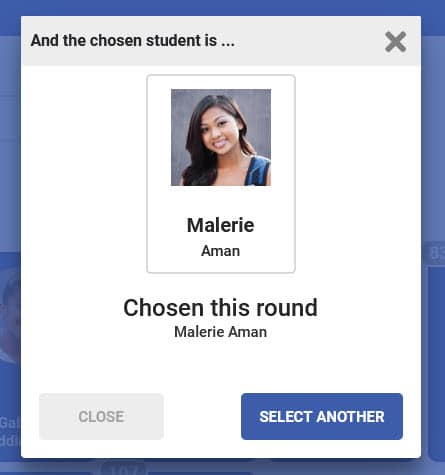
When completing a referral from the groups page you can navigate back to the group. Minor referrals have a “Back To Group” button and major referrals will automatically send you back to your group once the form has been submitted.
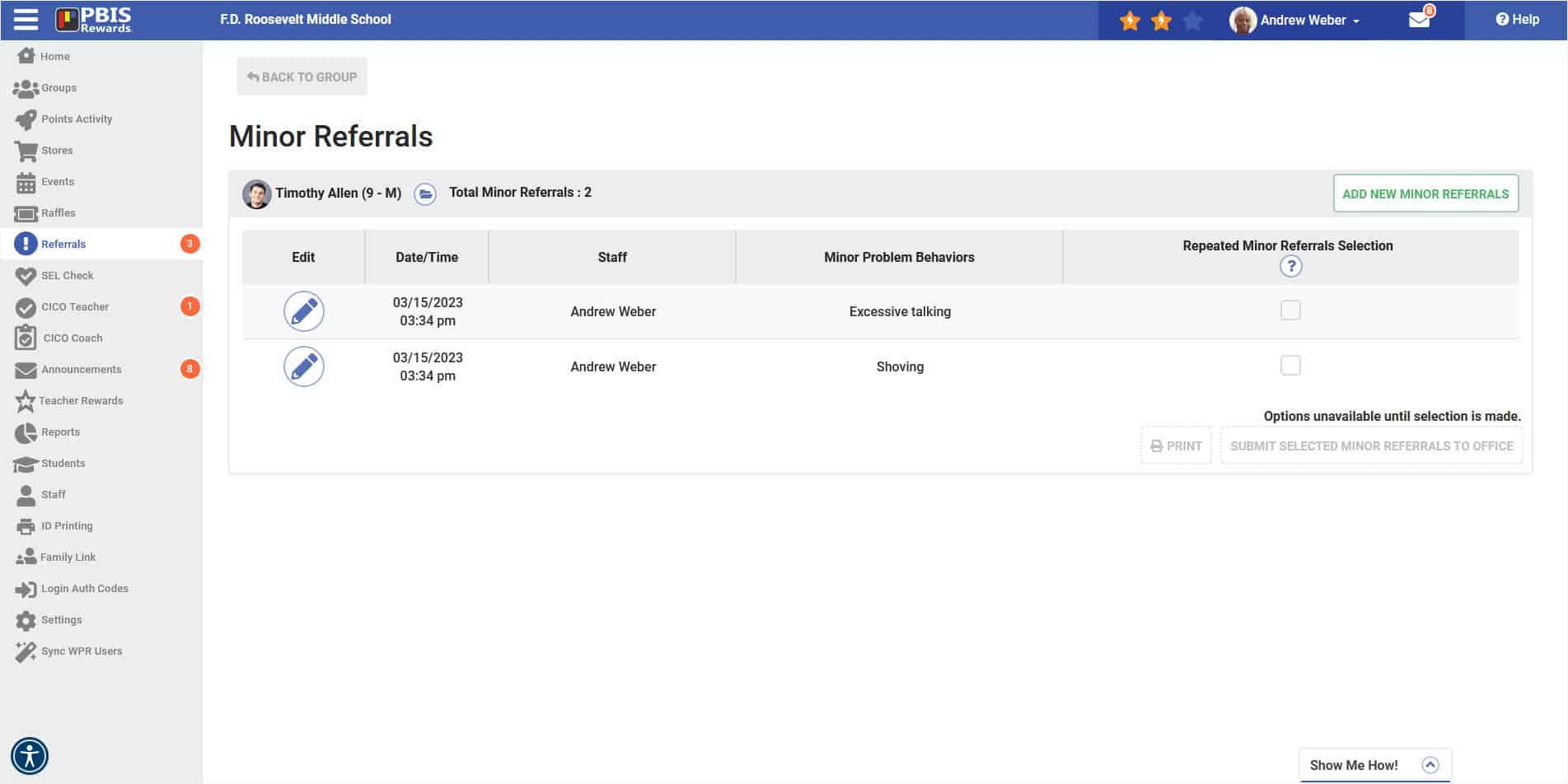
Student App updates that include: the ability to favorite store items, visibility of all point comments, in-app indicators to show when new data has been added, and a patch to Google SSO.