Release 9.7 -9.8 (First Quarter 2023)
- Emergency Management
- Connect360
- PBIS Rewards
- Hall Pass
- Preparation & Response Training
- Behavioral Case Manager
- Visitor Management
-
Compass
Getting Started Webinar Links Data & User Management Compass Curriculum for Students, Staff, & Families Compass Behavior Intervention Compass Mental Health + Prevention Compass for Florida - Character Ed, Resiliency, & Prevention Compass for Texas - Character Ed Analytics & Reporting Release Notes & Updates Additional Resources
- School Check In
- ALICE Training Institute
- Detect
- Anonymous Tip Reporting
- Resources
- Back-to-School
This release is highlighted by a brand-new Student Portal as well as the ability to track staff streaks for logging in, rewarding points and reaching the daily point goal!
Must See Information:
The brand-new Student Portal design will help students navigate their information quickly and easily.
New features include:
- a way to see all the comments that staff members have attached to points
- the ability to favorite items in the stores so that they can have easy access to the things they are working towards or buy most often
- alert indicators are visible when new information has been added.
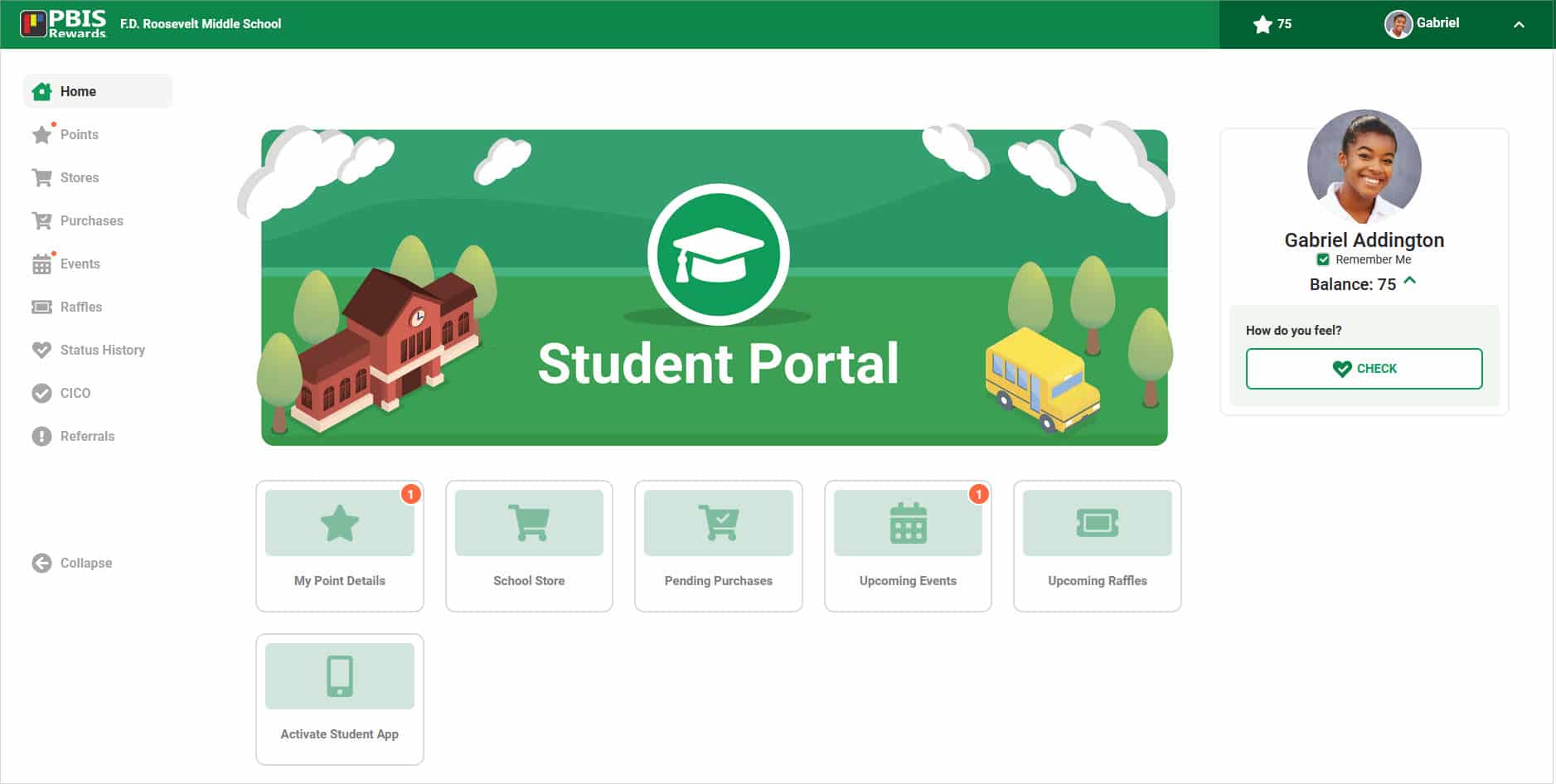
Staff Streaks allow staff members to track their own fidelity by seeing how many school days in a row they have logged in, awarded a point, or reached their Daily Point Goal.
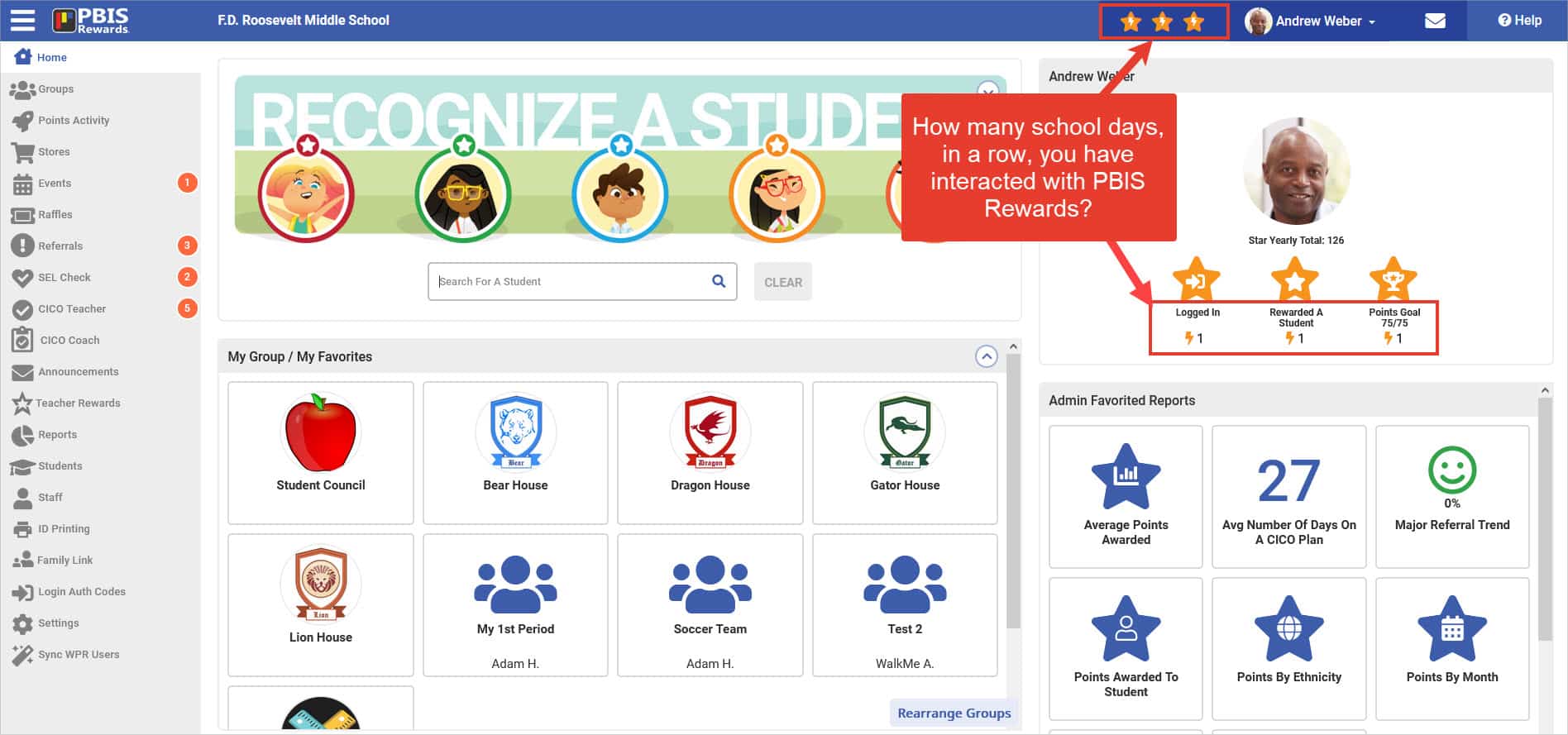
Other Great Stuff:
- School Store hours by day of the week
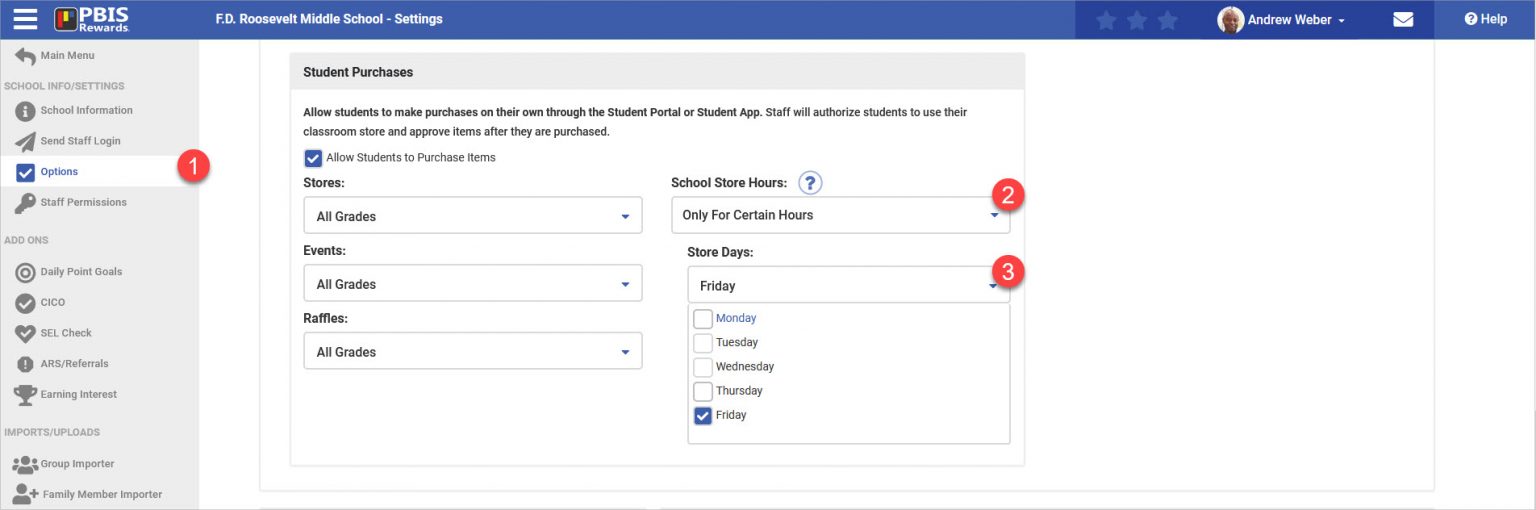
- Additional Default group point sounds added to the web portal

- Admin can send an all school message to all family members connected to the family app
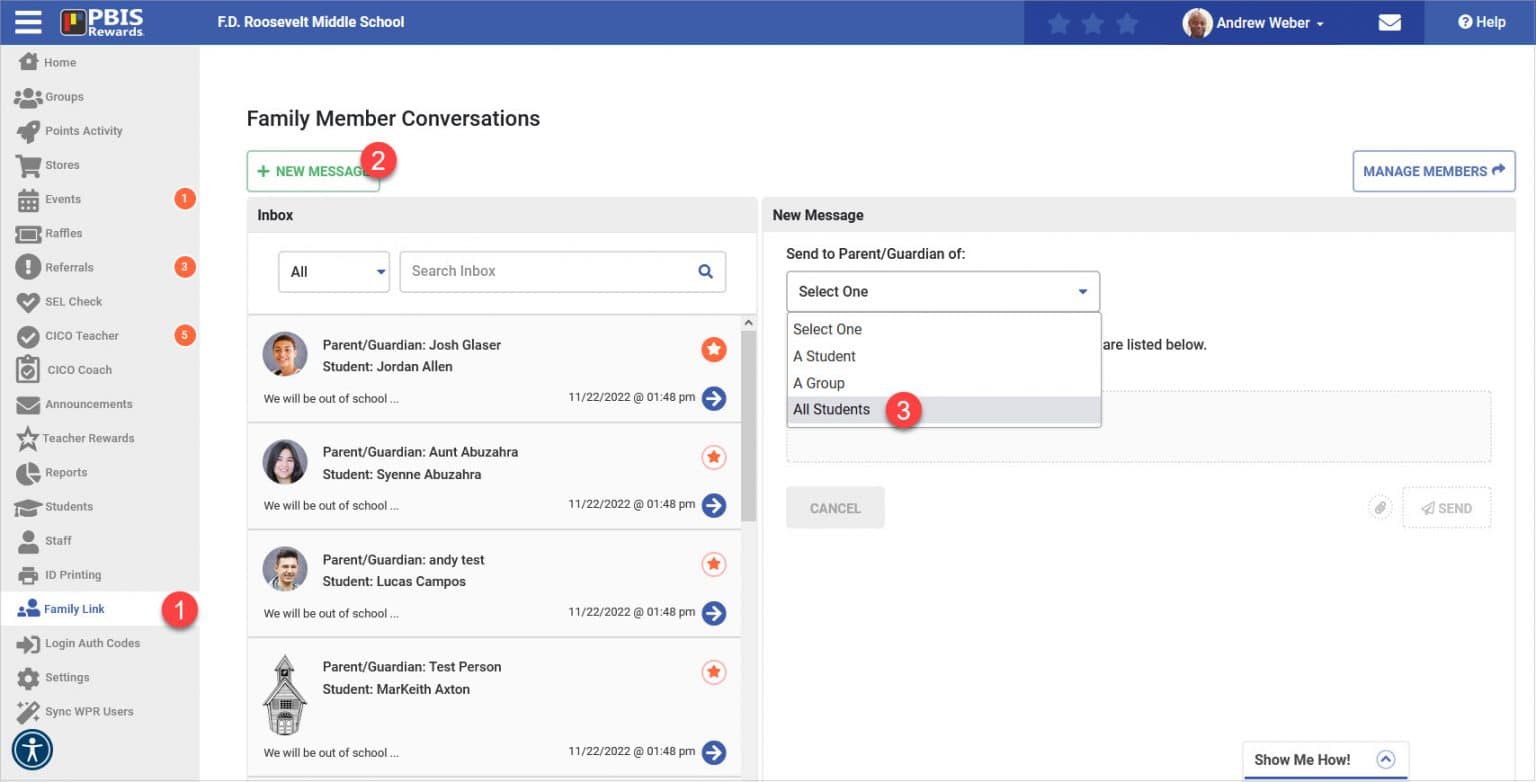
- The group QR code can be printed separately from the “Group Print” menu
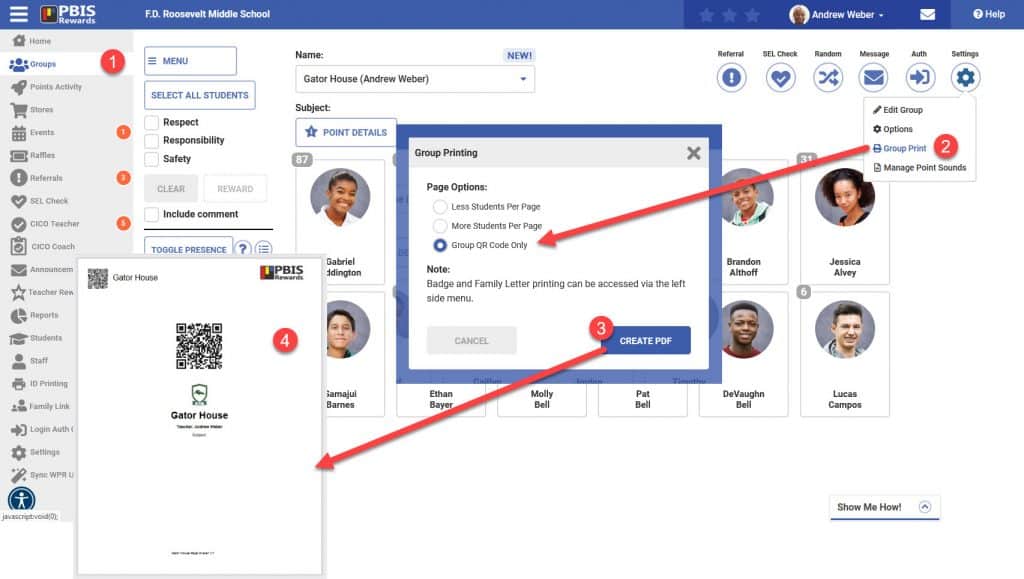
- Additional languages added to the Family App (French, German, Korean)
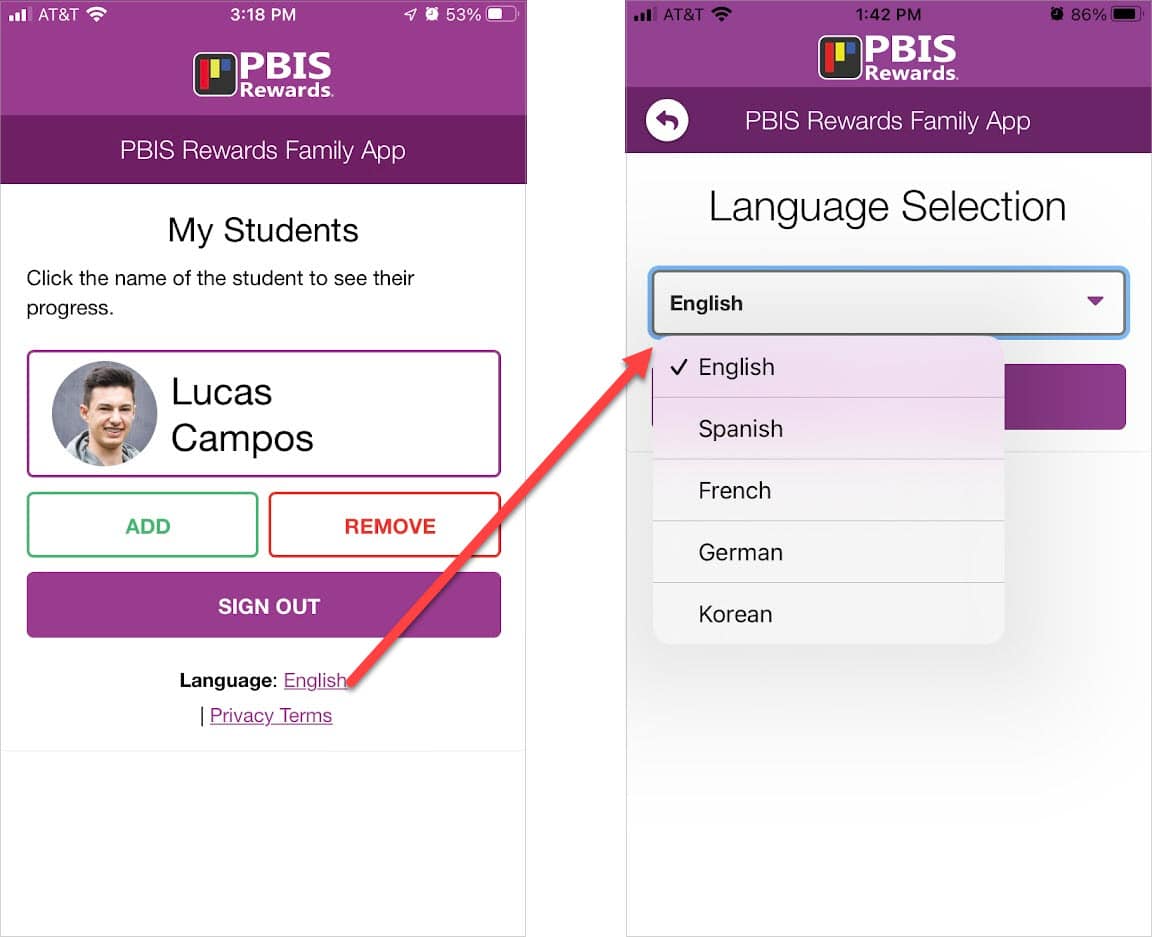
All of the other things:
- ClassLink/Clever users in multiple schools will be able to select and enter schools where they have SSO
- Events in the Family App will be displayed in the correct calendar order
- Printing of the “Test Student” badge is now possible
- Release 9.8 Included an update to php 8.1 and a change from TCpdf to DomPDF