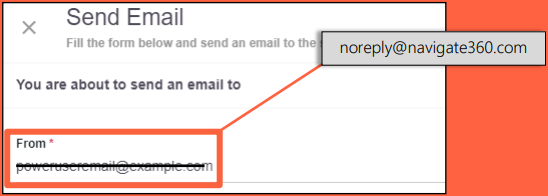Whitelist Guide
Learn how to configure whitelisting to ensure messages are received by users from NTI.
- Emergency Management
- Connect360
- PBIS Rewards
- Hall Pass
- Preparation & Response Training
- Behavioral Case Manager
- Visitor Management
-
Compass
Getting Started Webinar Links Data & User Management Compass Curriculum for Students, Staff, & Families Compass Behavior Intervention Compass Mental Health + Prevention Compass for Florida - Character Ed, Resiliency, & Prevention Compass for Texas - Character Ed Analytics & Reporting Release Notes & Updates Additional Resources
- School Check In
- ALICE Training Institute
- Detect
- Anonymous Tip Reporting
- Resources
- Back-to-School
To ensure your organization's email server receives emails from Navigate360 Preparation & Response Training, please have your IT department whitelist the following URLs. Without whitelisting, your email server may block delivery or flag these messages as spam.
Please contact tech@navigate360.com for support and troubleshooting.