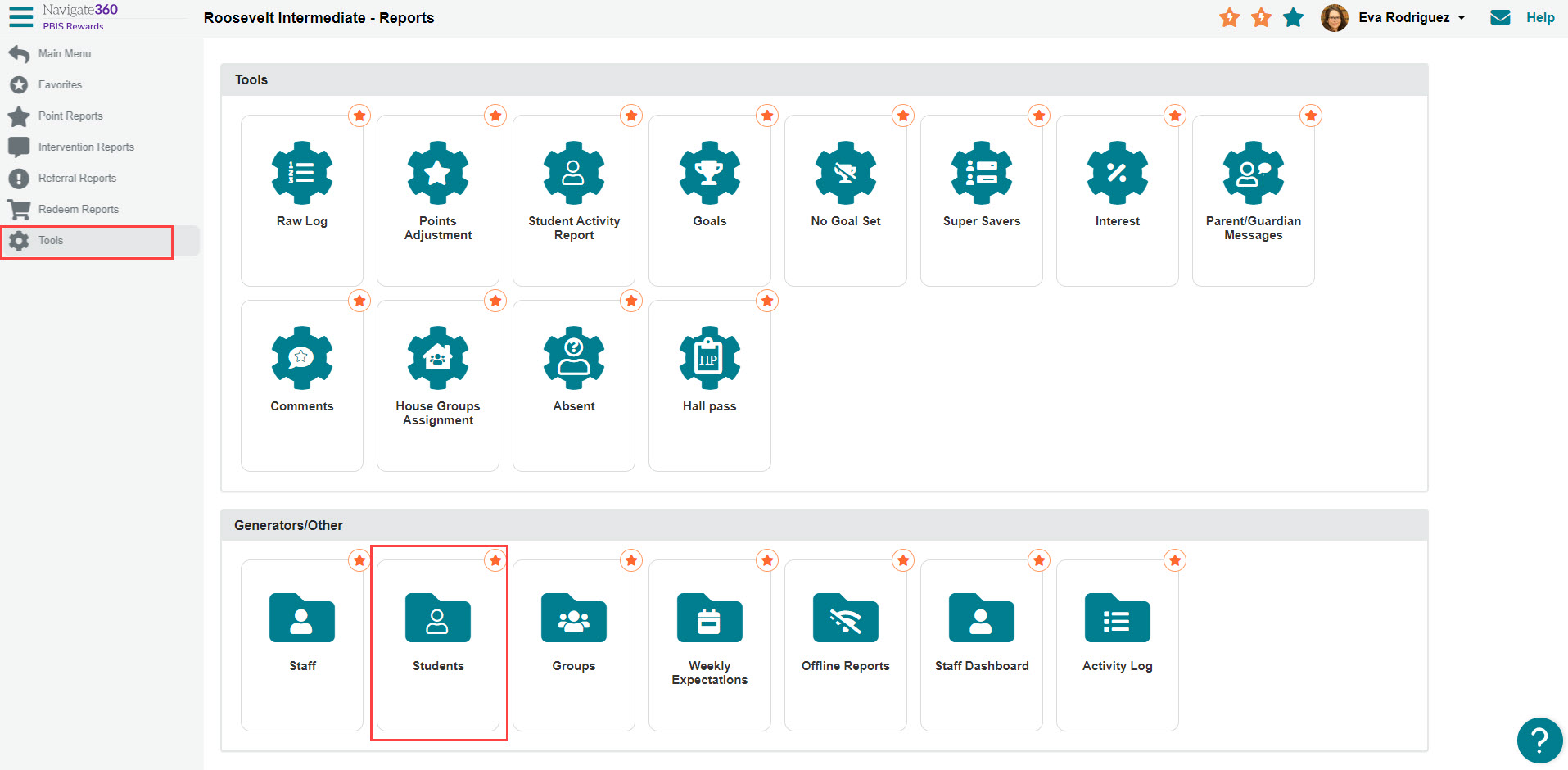3 Ways to See Student Points- PBIS Rewards
If you are looking for a way to see student balances, here are 3 quick ways to access that information!
- Emergency Management
- Connect360
- PBIS Rewards
- Hall Pass
- Preparation & Response Training
- Behavioral Case Manager
- Visitor Management
-
Compass
Getting Started Webinar Links Data & User Management Compass Curriculum for Students, Staff, & Families Compass Behavior Intervention Compass Mental Health + Prevention Compass for Florida - Character Ed, Resiliency, & Prevention Compass for Texas - Character Ed Analytics & Reporting Release Notes & Updates Additional Resources
- School Check In
- ALICE Training Institute
- Detect
- Anonymous Tip Reporting
- Resources
- Back-to-School
Students
You can find balances on the “Students” page for any student, or export student balances. Select the “Students” tab on the left-side main menu to get started.
- Select the “Info” or “Adjust” button on any individual student to see their balance, if available.
- Use the “CSV” button to export a list of the students, their balances will be included in the exported information.
- To export specified grade levels, select the desired grade levels from the Student View Grades filter and then use the “CSV” export button.
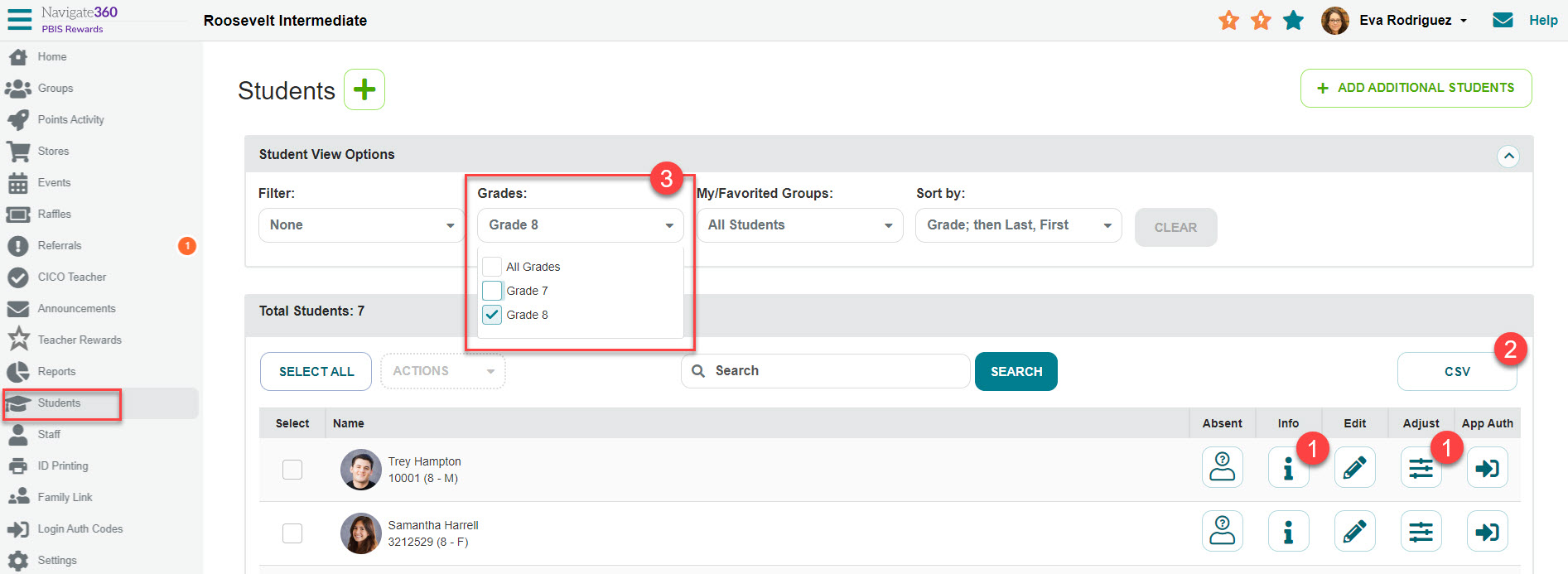
Group
Open a group with the students that you would like to see and select the “Point Details” button just below the group name.
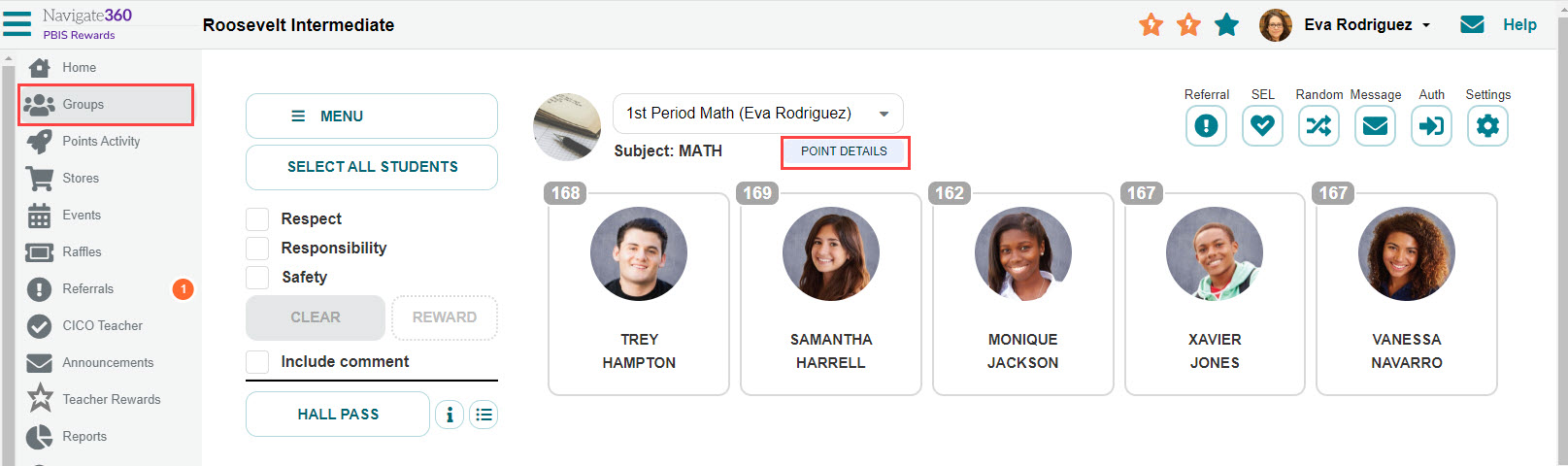
Report
As an admin you can go to the “Reports” page, select the “Tools” tab and use the “Students” generator to see point information on all students.