CSTAG: Teams
Learn the basics of teams on the BTA CSTAG platform and how they help with communication and collaboration.
- Emergency Management
- Connect360
- PBIS Rewards
- Hall Pass
- Preparation & Response Training
- Behavioral Case Manager
- Visitor Management
-
Compass
Getting Started Webinar Links Data & User Management Compass Curriculum for Students, Staff, & Families Compass Behavior Intervention Compass Mental Health + Prevention Compass for Florida - Character Ed, Resiliency, & Prevention Compass for Texas - Character Ed Analytics & Reporting Release Notes & Updates Additional Resources
- School Check In
- ALICE Training Institute
- Detect
- Anonymous Tip Reporting
- Resources
- Back-to-School
Teams
Step 1: Navigate to the  Teams Menu on the upper part of the screen.
Teams Menu on the upper part of the screen.
Step 2: Select the team from your available list.
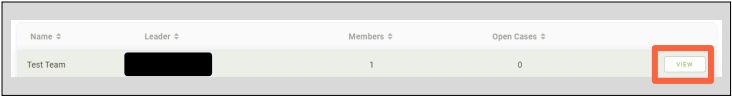
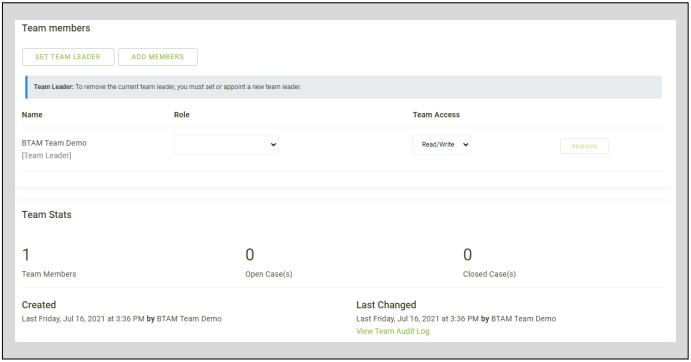
See also: Creating a Team