Accessing Archived Data
Learn how to efficiently retrieve and use legacy data stored in Compass.
- Emergency Management
- Connect360
- PBIS Rewards
- Hall Pass
- Preparation & Response Training
- Behavioral Case Manager
- Visitor Management
-
Compass
Training Webinars Getting Started Webinar Links Data & User Management Compass Curriculum for Students, Staff, & Families Compass Behavior Intervention Compass Mental Health + Prevention Compass for Florida - Character Ed, Resiliency, & Prevention Compass for Texas - Character Ed Analytics & Reporting Release Notes & Updates Additional Resources
- School Check In
- ALICE Training Institute
- Detect
- Anonymous Tip Reporting
- Resources
- Back-to-School
Note:
This can be accessed by all admins. Appropriate data will be shown based on user permissions.
To access the old school year data, please follow the below steps:
1). Log in to Compass.
2). Modify the link in your web browser as shown below: https://schoolname.com/360admin/Reporting/DisplayArchives
example: add /Reporting/DisplayArchives after "360admin"
3). The below options will appear and you can select the appropriate year.
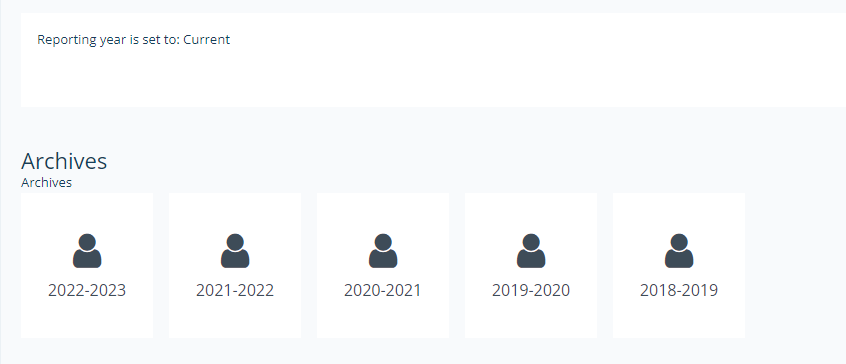
4). After selecting the year, return to the reporting section and all of the data from that year will be displayed.