Release Notes (8/6/24): Enhancements and Issue Resolutions
Stay informed about the latest updates to our Visitor Management solution with the release notes for August 2024.
- Emergency Management
- Connect360
- PBIS Rewards
- Hall Pass
- Preparation & Response Training
- Behavioral Case Manager
- Visitor Management
-
Compass
Training Webinars Getting Started On-Demand Data & User Management Compass Curriculum for Students, Staff, & Families Compass Behavior Intervention Compass Mental Health + Prevention Compass for Florida - Character Ed, Resiliency, & Prevention Compass for Texas - Character Ed Analytics & Reporting Release Notes & Updates Additional Resources
- School Check In
- ALICE Training Institute
- Detect
- Anonymous Tip Reporting
- Resources
- Back-to-School
Enhancements
Staff ID Search on Self-Serve:
Visitor Management has added support for alphanumeric Staff IDs when searching for staff profiles on Self-Serve. This will allow staff to easily search for their profile when checking into the building if they do not have a QR code from the mobile app or if Barcode/RFID scanning has been disabled by an admin.
For more information on the Staff Check-In/Out process on Self-Serve, click here.
Emergency Management Alarm Modal Update:
The Alarm Activation modal has been updated in Visitor Management to match the recent enhancements to Navigate360's Emergency Management solution. This functionality is only available for customers with a subscription to both Navigate360 Visitor Management and Navigate360 Emergency Management.
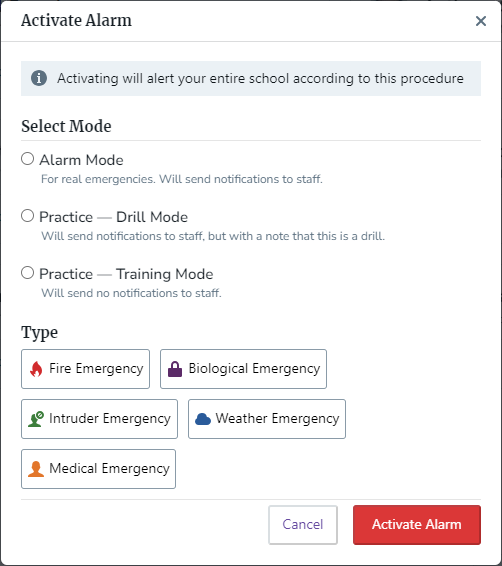
For more information on the Alarm Activation process in Visitor Management, click here.
AccessiBe - Accessibility Widget:
AccessiBe is an AI-powered accessibility tool now available in Visitor Management that complies with accessibility standards like WCAG. It provides real-time adjustments for users, such as changing font size, color contrast, and navigation. By integrating with AccessiBe, Visitor Management is more inclusive for everyone.

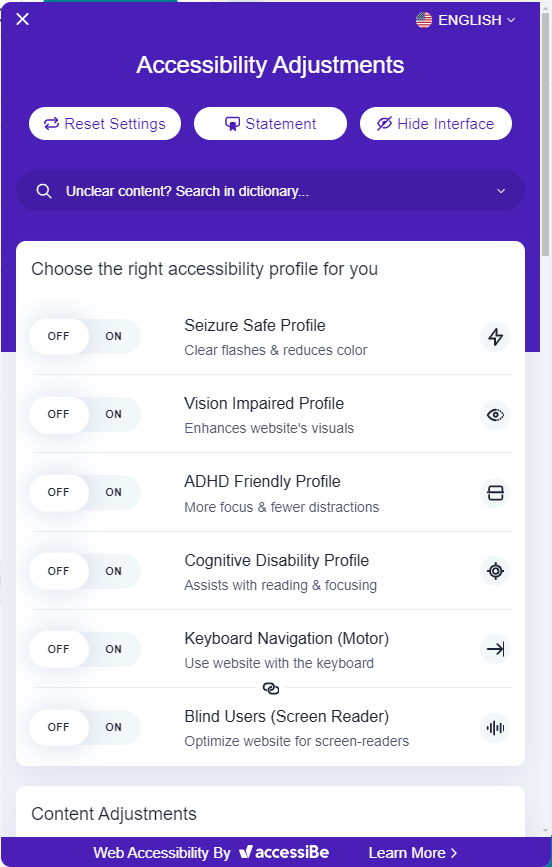
Issues Resolved
Camera Scanning Method Library:
The library version used for Camera scanning in Visitor Management has been updated to support newer Michigan driver's license formats. The new library has been applied for both Staff-Assisted and Self-Serve stations.
Please Note: While this update only adds support for new Michigan license formats, all Visitor Management customers that use the camera scanning method will need to clear their browser cache to ensure that the most up-to-date library version is used.
For more information on the Visitor Check-in process on Staff-Assisted, click here.
For more information on the Visitor Check-in process on Self-Serve, click here.
2D Scanning on Staff-Assisted:
2D scanning on Staff-Assisted stations has been updated to resolve an issue where the letter “j” would be omitted from the visitor's first name. Under certain circumstances, this issue would also cause keyboard inputs for the letter “j” to not register correctly on Visitor Management. All users will now see that visitor names are captured and displayed correctly when scanning IDs with a 2D scanner.
For more information on the Visitor Check-in process on Staff-Assisted, click here.