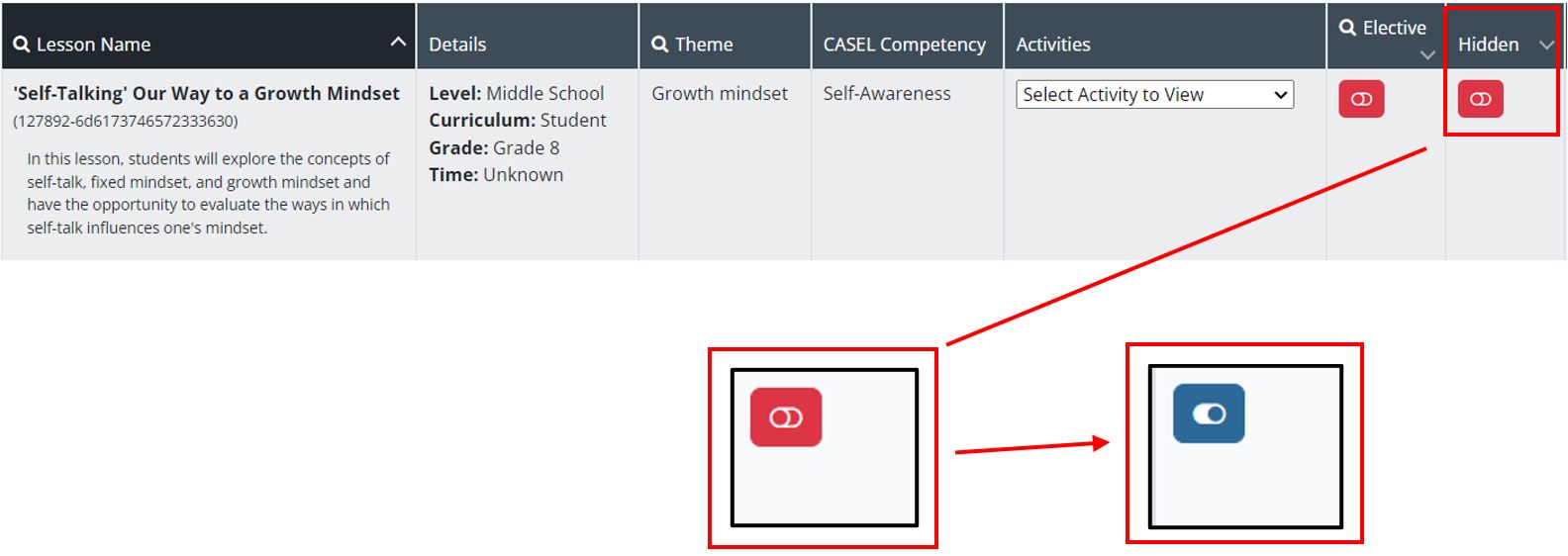Removing Lessons from the Elective Library- Suite360
Discover how Suite360's removal feature can help streamline the process of revising your elective library.
- Emergency Management Suite
- Navigate360 Training Institute
- PBIS Rewards
- Suite360
-
Behavioral Threat Assessment Case Manager
Getting Started BTA Webinar Links User Management BTA Feature/Function Overview Behavioral Threat Assessment: CSTAG Behavioral Threat Assessment: NTAC Behavioral Threat Management: Suicide Risk Screening and Management Analytics & Reporting Troubleshooting Release Notes & Updates Click here for BTA Resources / User Guides State Specific Guidance
- Visitor Management
- School Check In
- ALICE Training Institute
- Detect - Social Sentinel
- P3 - Anonymous Tip Reporting
- Resources
- Back-to-School
The Elective Library is a set of lessons that are available for students to complete on their own, without them being assigned. Admin users have control over what lessons are available in the Elective Library.
Step 1: On the left-side of the Admin Dashboard, select “Lesson Library”.
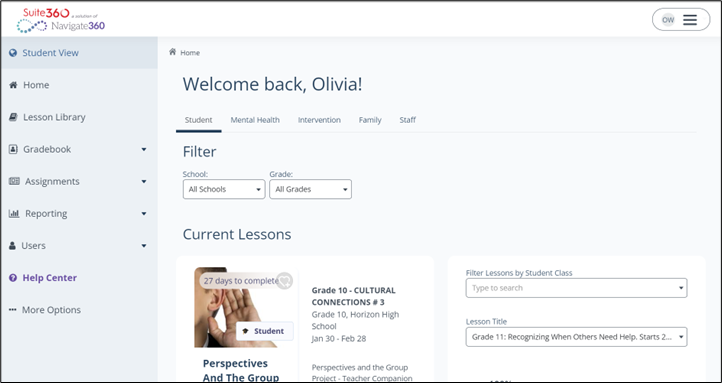
Step 2: You can utilize the filtering options to find a specific lesson.
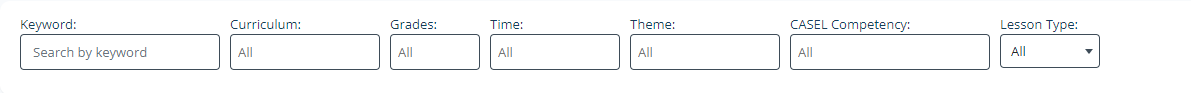
Most importantly, in the “Curriculum” filter, select “Student”.
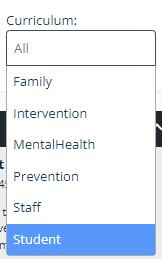
Step 3: Find the “Elective” column on the right-side of your screen. Lessons that are available in the Elective Library will be “Blue." Lessons not available in the Elective Library will be “Red."
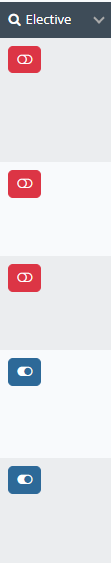
Step 4: Read the lesson title. Once you find the lesson you want to remove from the Elective Library, click the blue toggle. It will automatically turn red. The lesson will immediately be removed from the Elective Library.