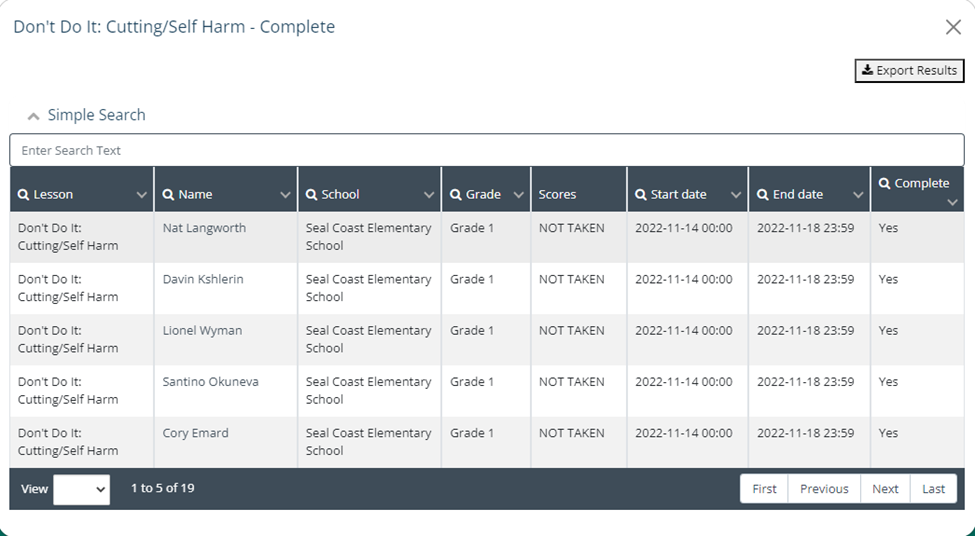Mental Health Report- Suite360
Gain insights into the current state of mental health and discover ways to promote better mental wellbeing.
- Emergency Management Suite
- Navigate360 Training Institute
- Suite360
- PBIS Rewards
-
Behavioral Threat Assessment Case Manager
Getting Started BTA Webinar Links User Management BTA Feature/Function Overview Behavioral Threat Assessment: CSTAG Behavioral Threat Assessment: NTAC Behavioral Threat Management: Suicide Risk Screening and Management Analytics & Reporting Troubleshooting Release Notes & Updates Click here for BTA Resources / User Guides State Specific Guidance
- Visitor Management
- School Check In
- ALICE Training Institute
- Detect - Social Sentinel
- P3 - Anonymous Tip Reporting
- Resources
- Back-to-School
The Suite360 mental health report is specifically for schools/districts that are looking for data on state compliance for mental health mandates. While it can be used to generally track completion and program usage, its designed purpose was to show completion for each mandated lesson for the Florida State Mental Health Mandate.
Accessing the Mental Health Report
You access the mental health report by clicking on "Reporting" and "Mental Health Reports"
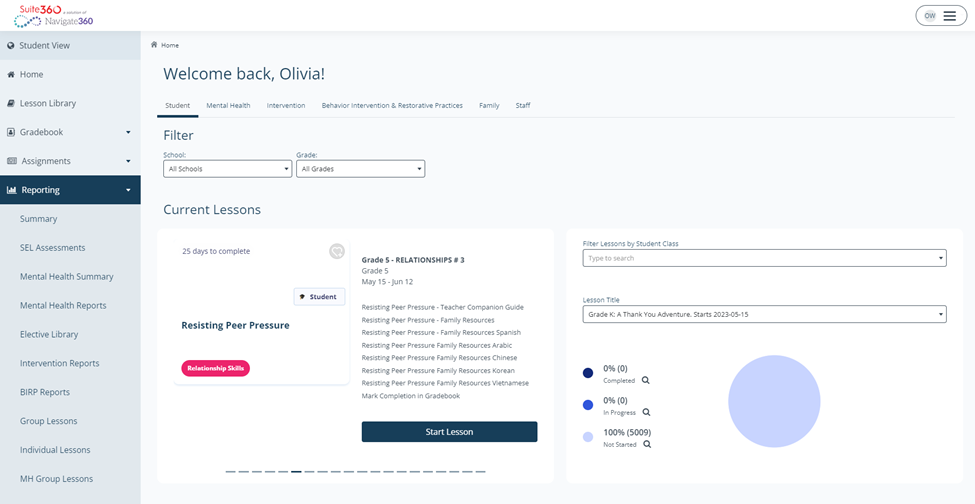
Understanding the Mental Health Report
The mental health report shows all of the currently assigned lessons corresponding to the mental health program. Each report is a clickable pie chart that shows the percentage of each status (complete/incomplete).
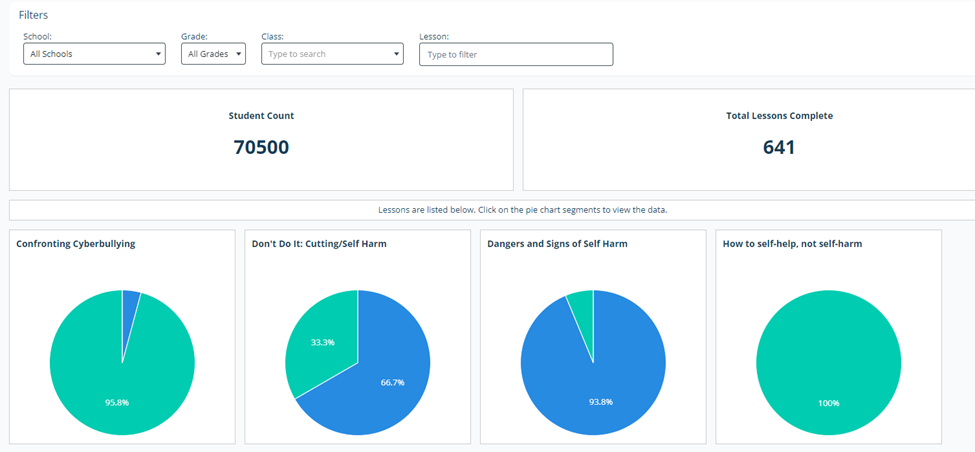
Class Filter
Each admin has different filters to check for compliance:
Instructors
Teachers should typically select the class that they're responsible for delivering lessons to.
Instructors can see a class dropdown to look at all of their assigned classes. Since Suite360 Mental Health lessons are typically assigned by grade level, most secondary teachers will have multiple classes rostered with students assigned from each one. However, the vast majority of the time, teachers are responsible for monitoring completion of a single class. By selecting the class, the teacher will see all of the students in each grade and where they are with completion.
Please note: Selecting a class will prevent you from selecting a grade level filter.
School Admins
School admins are typically responsible for tracking completion across the grade levels. School Admins have the opportunity to search specific classes using the Class search filter. However, unlike teachers, this will not be a drop-down but will be a search menu that you'll need to type into.
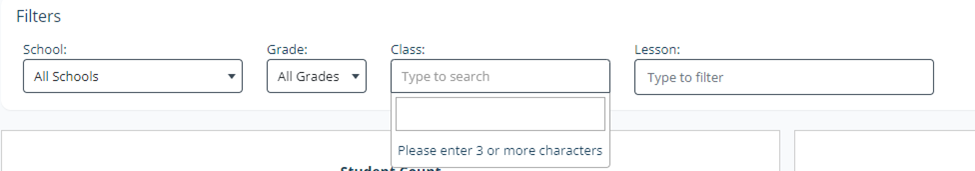
District Admins
District admins will have the same class level search as school admins.Grade and School filter
Another way of looking at lessons is by grade. Since Suite360 Mental Health lessons are assigned by grade, this is often the first place to look to track compliance
Instructors
For instructors, the grade filter will show all students in a particular grade in ALL of your classes. For secondary teachers, this is often not ideal as typically you will be responsible for delivering lessons to a specific class. If your class responsibility is a single grade, then the grade filter may work well for you but you should consider using the class filter first.
School Admins
The grade filter is typically most impactful for school admins. Many schools have school admins or counselors assigned to each grade. Using the grade filter can allow those admins to check compliance for the students they are responsible for.
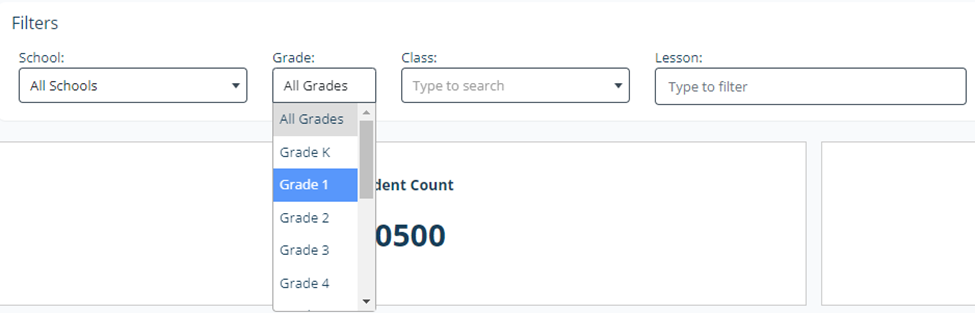
District Admins
In addition to the grade filter, district admins also have access to a school filter. Using both together is often the most powerful way for district admins to track compliance:
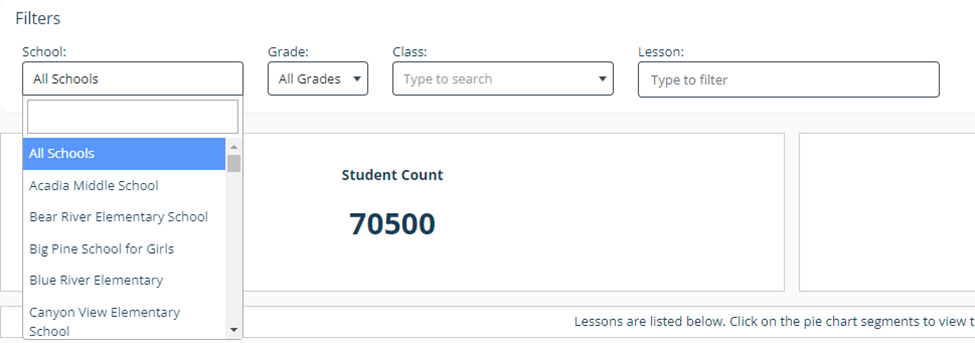
Lesson Filter
The lesson filter can be used in conjunction with any of the other filters to narrow in on a specific lesson. For a list of lessons addressed in Suite360 Mental Health, please see the MH scope and sequence.
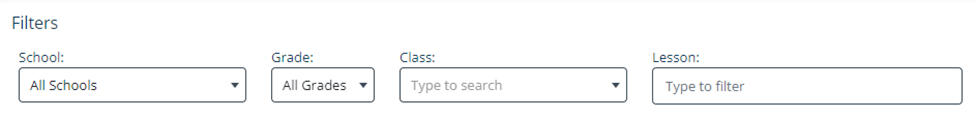
Drill Down
Once you have filtered to the specific group of students you want to check completion on, clicking in the circle will bring up a "by name" list of students. This list can be searched and exported and includes their pre/post scores and completion status for that specific lesson: