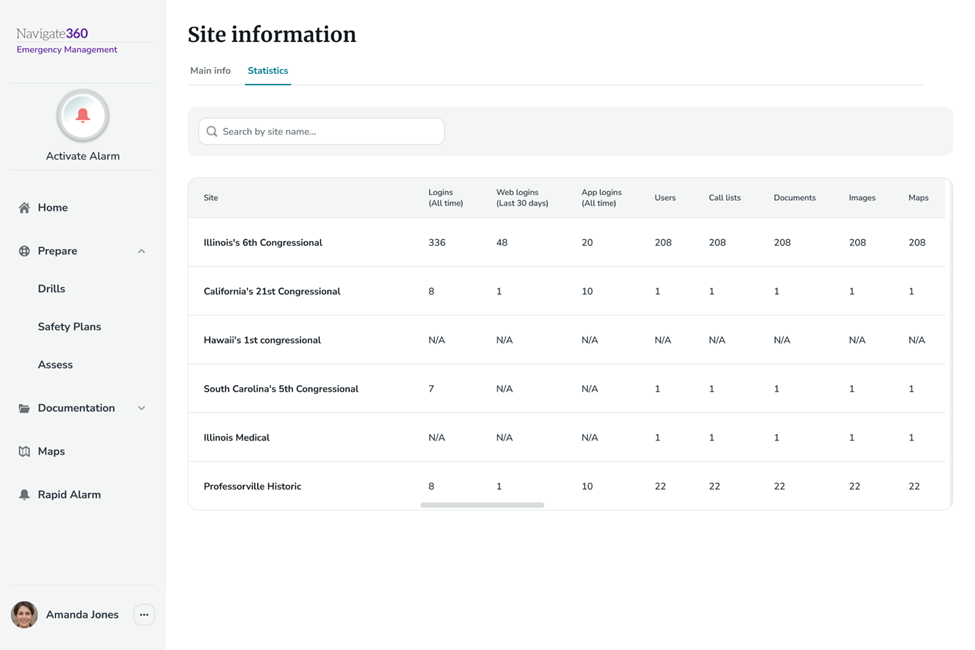Updating EMS Site Information
Learn how to update site information and manage site key people.
- Emergency Management
- Connect360
- PBIS Rewards
- Hall Pass
- Preparation & Response Training
- Behavioral Case Manager
- Visitor Management
-
Compass
Getting Started Webinar Links Data & User Management Compass Curriculum for Students, Staff, & Families Compass Behavior Intervention Compass Mental Health + Prevention Compass for Florida - Character Ed, Resiliency, & Prevention Compass for Texas - Character Ed Analytics & Reporting Release Notes & Updates Additional Resources
- School Check In
- ALICE Training Institute
- Detect
- Anonymous Tip Reporting
- Resources
- Back-to-School
Site information is a feature that lets you view and manage important information unique to your site/location.
Viewing and managing your site information:
- To access Site Information, first login to the Emergency Management using the web/desktop application.
- Next, click on the 3 Dot action menu next to your name at the bottom left corner of the side navigation menu. Click on Site Information.
- Navigate to the Main Info tab to view and manage information related to a specific site, as well as the key people for that site
- In the Information section you can view and manage the following:
- Organization name
- Address
- Phone numbers
- Web address/URL
- Fax
- Time zone
- Ability to view Safety Plans & Drills feature in the selected site
- Next, scroll down to the Site Key People section to manage the following:
- District Admin
- Drill Log Admin
- Primary Fire Department
- Primary Police Department
- Principal
- Safety Plan Administrator
- Site key people can be added by clicking “Assign” which will allow you to select an existing EMS user/contact
- Site key people assignments can be updated by clicking “Re-assign” which will allow you to select a different EMS user/contact
- Be sure to click Save after making updates to the Information and/or Site Key People sections.
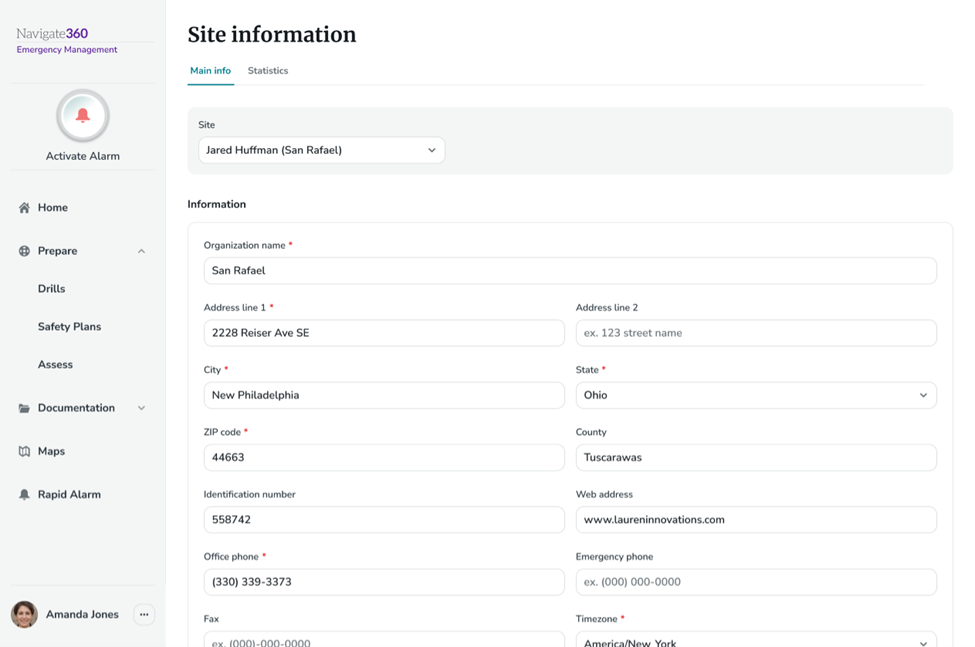
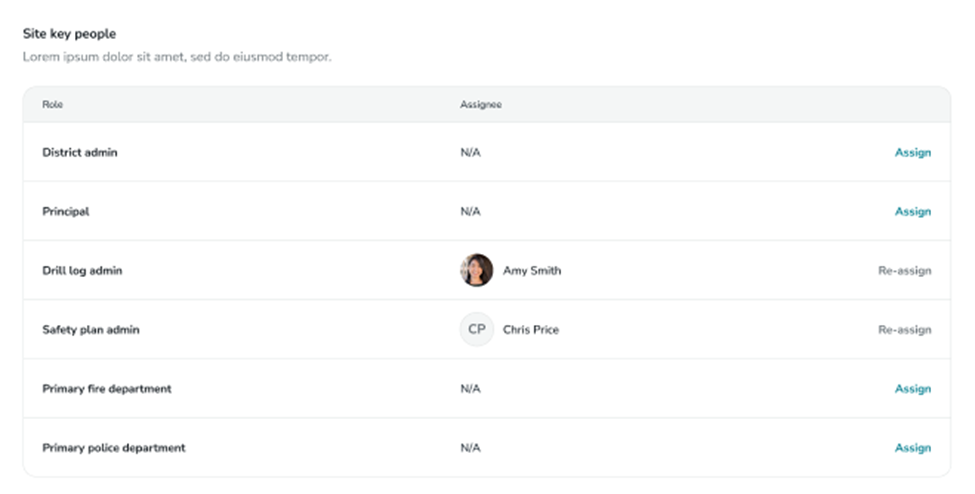
How to Use the Statistics Tab in Site Information:
The Statistics tab in Site Information displays total logins and usage information for all users at each site within your district.
To view these statistics, Navigate to Site Information and click on the Statistics tab.