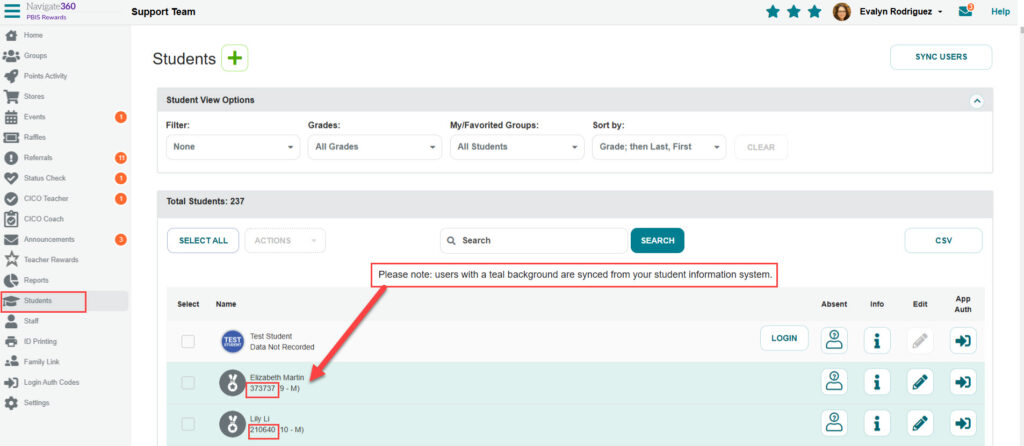Can synced ID numbers be changed? - PBIS Rewards
ClassLink and Clever may provide your preferred ID number for students and staff
- Emergency Management
- Connect360
- PBIS Rewards
- Hall Pass
- Preparation & Response Training
- Behavioral Case Manager
- Visitor Management
-
Compass
Getting Started Webinar Links Data & User Management Compass Curriculum for Students, Staff, & Families Compass Behavior Intervention Compass Mental Health + Prevention Compass for Florida - Character Ed, Resiliency, & Prevention Compass for Texas - Character Ed Analytics & Reporting Release Notes & Updates Additional Resources
- School Check In
- ALICE Training Institute
- Detect
- Anonymous Tip Reporting
- Resources
- Back-to-School
The support team may be able to switch your ID numbers to match the ID numbers that you prefer if your data is synced to PBIS Rewards using Clever or ClassLink.
To check which numbers are currently being used in PBIS Rewards, select the appropriate tab (Students or Staff) from the left-side menu.
Synced user accounts will have the teal background to identify they are syncing. The ID number can be seen under the name. QR codes and barcodes generated from PBIS Rewards represent these numbers.
If the number that you find is not the number that is used by your campus, please reach out to support@pbisrewards.com for assistance.