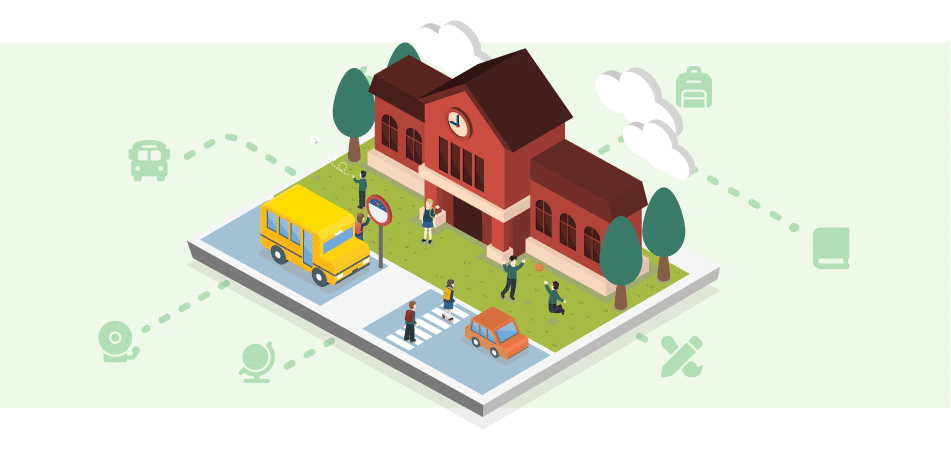What if our barcode ID badges will not scan?- PBIS Rewards
Learn the reasons why barcode ID badges may not scan and what to do if this happens.
- Emergency Management
- Connect360
- PBIS Rewards
- Hall Pass
- Preparation & Response Training
- Behavioral Case Manager
- Visitor Management
-
Compass
Training Webinars Getting Started Webinar Links Data & User Management Compass Curriculum for Students, Staff, & Families Compass Behavior Intervention Compass Mental Health + Prevention Compass for Florida - Character Ed, Resiliency, & Prevention Compass for Texas - Character Ed Analytics & Reporting Release Notes & Updates Additional Resources
- School Check In
- ALICE Training Institute
- Detect
- Anonymous Tip Reporting
- Resources
- Back-to-School
Some schools have experienced issues with their barcode ID badges not scanning all the time. After much testing, we’ve concluded the following:
- Today’s smartphone technology either tries to pick up the barcode quickly and only catches part of the ID number OR it is unable to read the outdated technology that is a barcode.
- This doesn’t mean the barcode will never scan correctly. Android users will be more successful in scanning a barcode. From testing, it appears Android phones are more likely to pick up an entire barcode. iPhones can sometimes be successful. During testing with an iPhone, we were able to adjust the distance of the phone from badges and found that it would pick up the barcode successfully on occasion.
- QR codes are the updated and improved version of a barcode. This is why QR codes will be successful every time you scan them. They can be scanned at any angle, unlike a barcode.
- The number that the barcode on your ID represents must match the the student or staff ID in PBIS Rewards. If you are using Clever or ClassLink, we may be able to switch your ID numbers to match the ID number that you prefer. Please reach out to support if you need assistance with changing your student IDs.
We would like to apologize if your school is experiencing this issue. The only solution we can offer is to have you print QR codes through our program on labels and stick the labels on the back of the student ID badges. We are here to help you get this issue resolved as soon as possible. Please email support@pbisrewards.com and explain the issue that you are having.