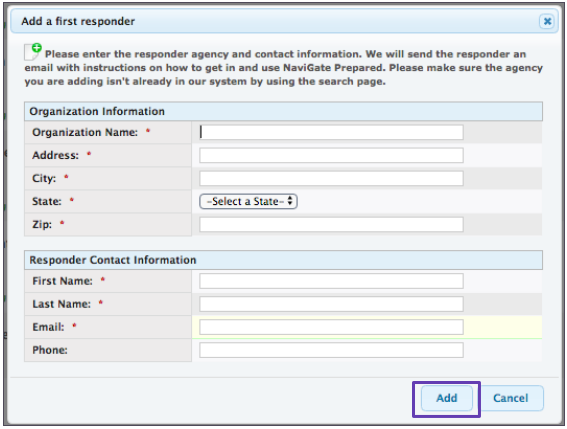Admin: Setting Up First Responders- EMS
Learn how to plan and set up a successful first responder team
- Emergency Management Suite
- Navigate360 Training Institute
- Suite360
- PBIS Rewards
-
Behavioral Threat Assessment Case Manager
Getting Started BTA Webinar Links User Management BTA Feature/Function Overview Behavioral Threat Assessment: CSTAG Behavioral Threat Assessment: NTAC Behavioral Threat Management: Suicide Risk Screening and Management Analytics & Reporting Troubleshooting Release Notes & Updates Click here for BTA Resources / User Guides State Specific Guidance
- Visitor Management
- School Check In
- ALICE Training Institute
- Detect - Social Sentinel
- P3 - Anonymous Tip Reporting
- Resources
- Back-to-School
Note
District Administrators can complete the initial setup for First Responder organizations such as fire, police, sheriff, EMS, and 911 dispatch centers.
During setup, Administrators will designate a single point of contact in Emergency Management Suite. This point of contact will become an administer level user for the First Respond organization. That point of contact can then add, manage, and remove additional users at their fire house, police department, etc. as needed.
Adding First Responders
Giving first responders access to your site is quick and easy to do.
From the User Setup page, use the column titled First Responders. Click Add next to the title and it will take you to a search page to look up responders in your area.
You can search by a specific name or distance from your location. Select Search and Google will generate a list of agencies near you.
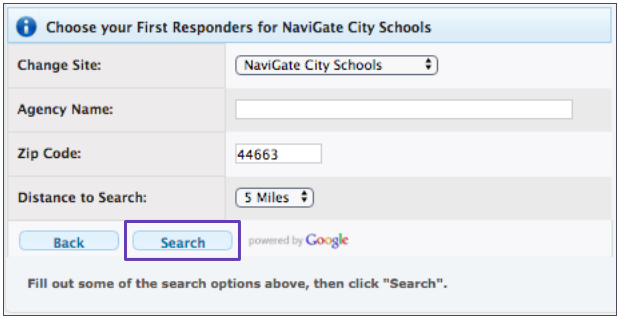
Click Add next to the department you want and input your main contact’s first name, last name, and email address.

Click Add once more and they will be notified by email that you have given them access. The email will also provide them with login information and a How-To Guide on navigating the site and setting up additional user accounts from their end.
Warning
First Responder Organizations may have access to multiple districts within their jurisdiction. Make sure to search for existing organizations before creating a new organization.
If your responders do not appear on the provided list, click Help Me Add Them at the bottom of the page.
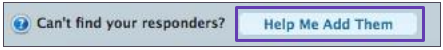
Fill out the provided fields, then click Add when you are finished.