Release 9.0 – (1-10-2022)
- Emergency Management
- Connect360
- PBIS Rewards
- Hall Pass
- Preparation & Response Training
- Behavioral Case Manager
- Visitor Management
-
Compass
Getting Started Webinar Links Data & User Management Compass Curriculum for Students, Staff, & Families Compass Behavior Intervention Compass Mental Health + Prevention Compass for Florida - Character Ed, Resiliency, & Prevention Compass for Texas - Character Ed Analytics & Reporting Release Notes & Updates Additional Resources
- School Check In
- ALICE Training Institute
- Detect
- Anonymous Tip Reporting
- Resources
- Back-to-School
Redeem Updates
This release is focused on helping schools redeem the points that students earn. Highlighted by: School Store Hours, Store Items by Grade Level, and a New Events Calendar. It is scheduled to go live on January 10th, 2022.
Must See Information:
Schools can now set School Store hours so that students can only purchase items in the school store during the hours set (on the days in which school is in-session).
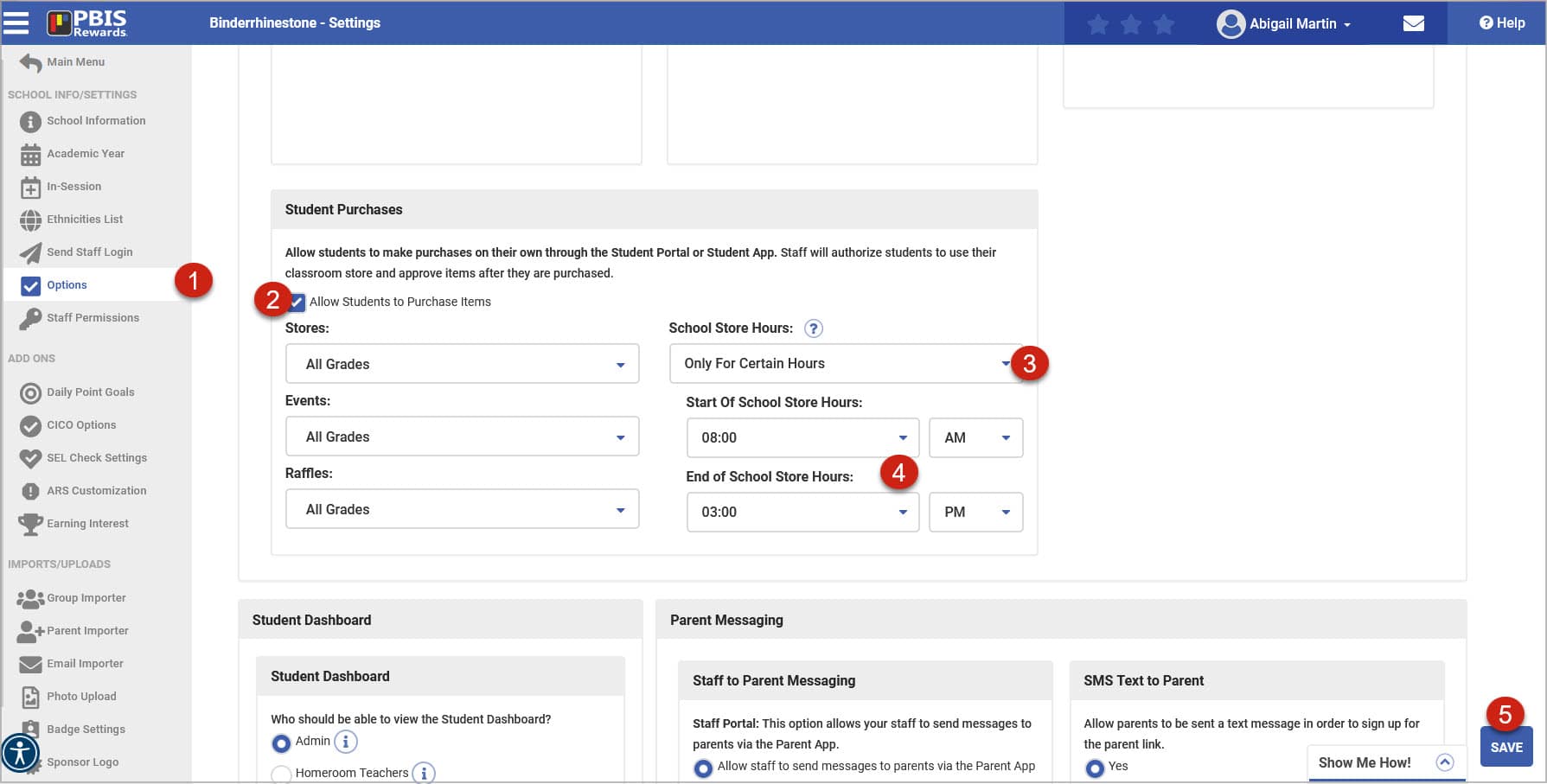
Store items can be designated by grade level so that only students in the grade level selected will be eligible to purchase the item.
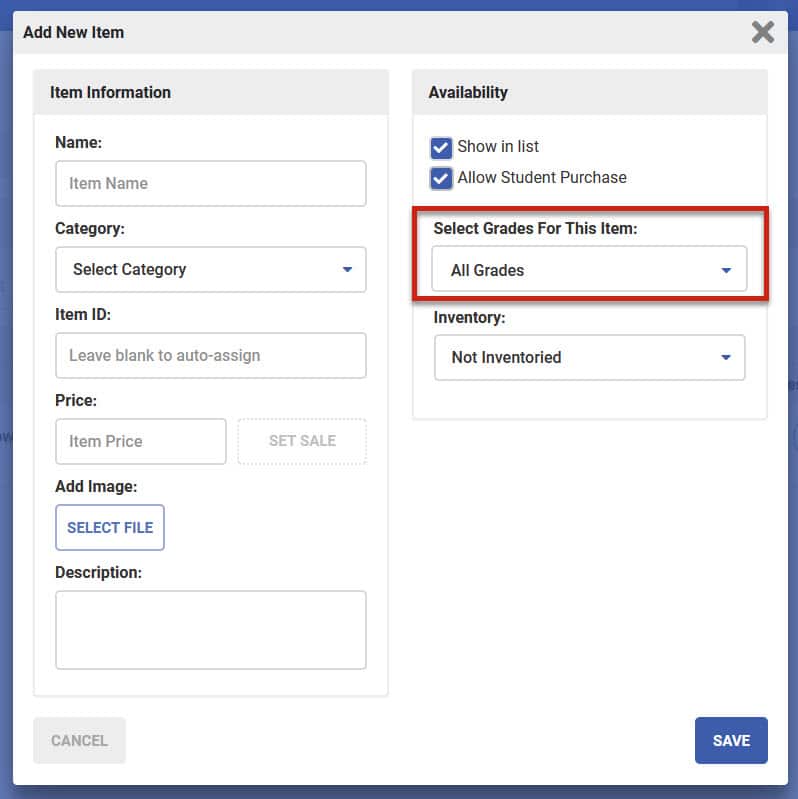
New events calendar page that shows the school events and my events in a calendar view.
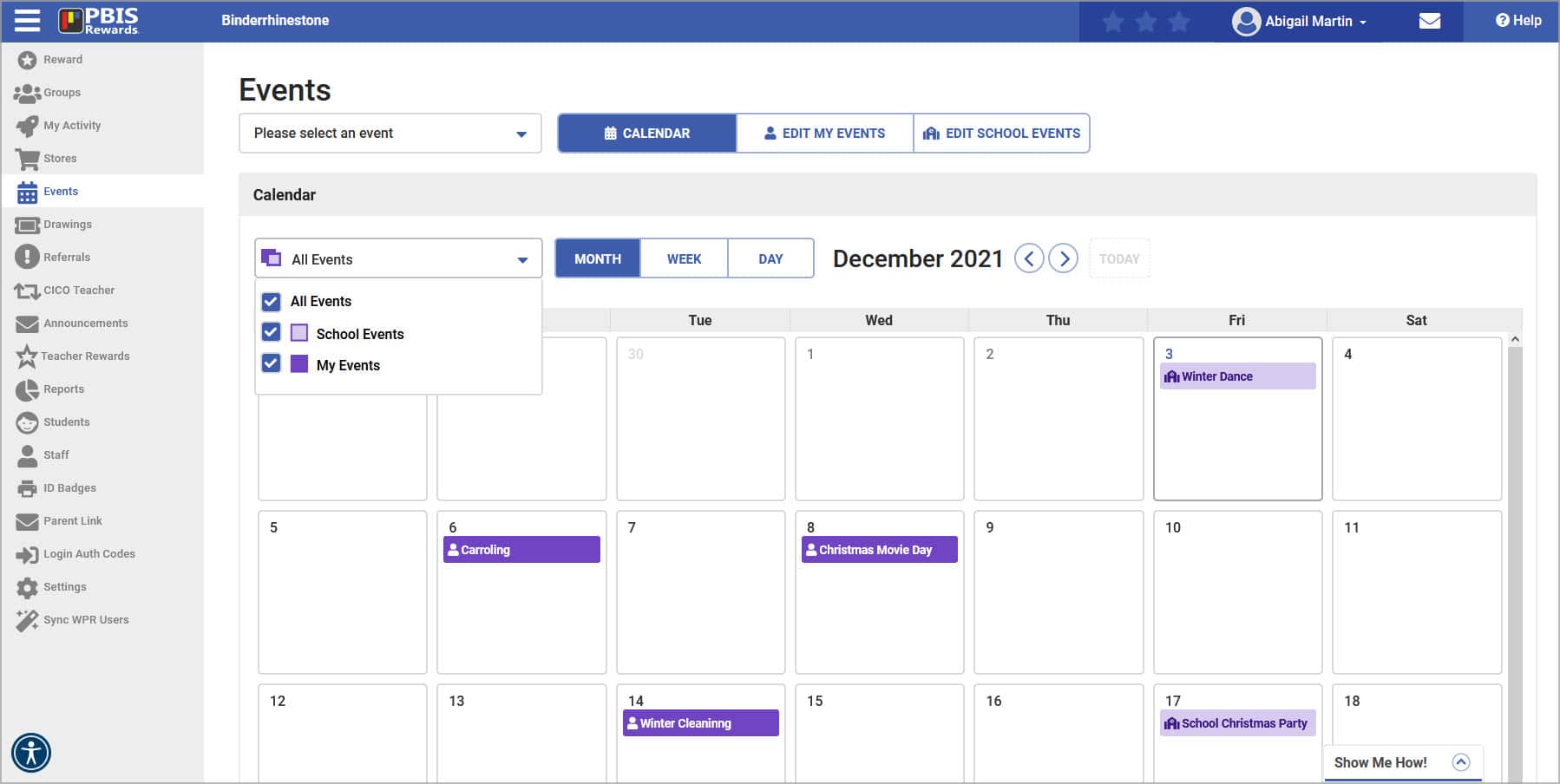
Add store items, events, and raffles/drawings from the groups page.
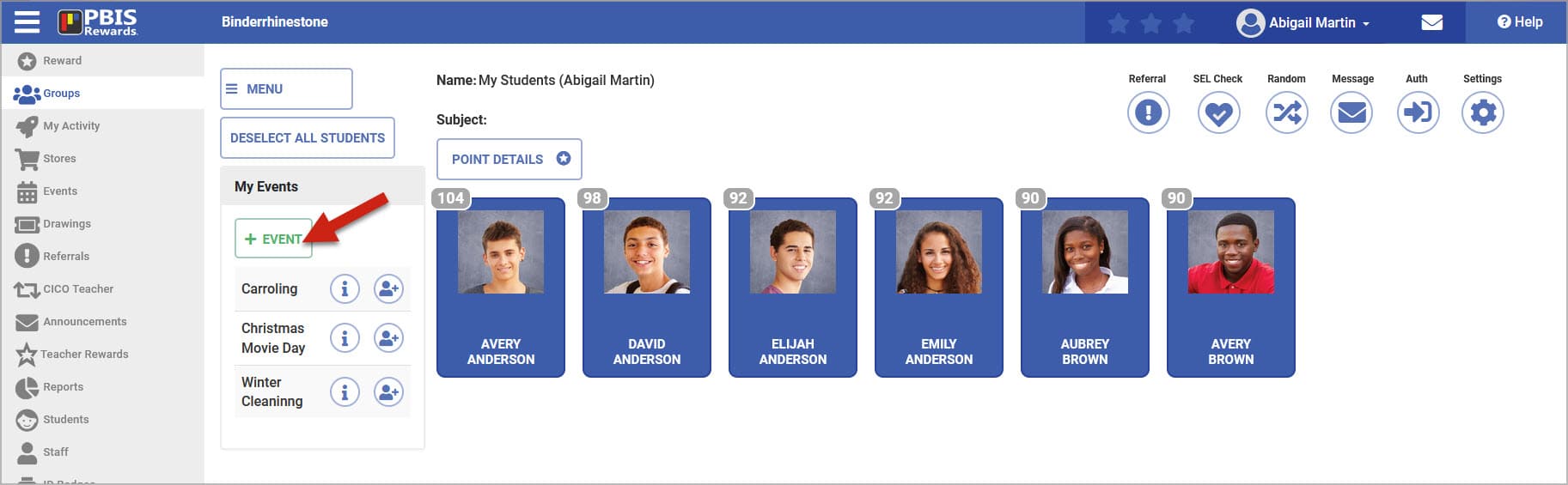
Multiple store items can be edited by: sale, category, out of stock, show in list, student purchase, and/or archive.
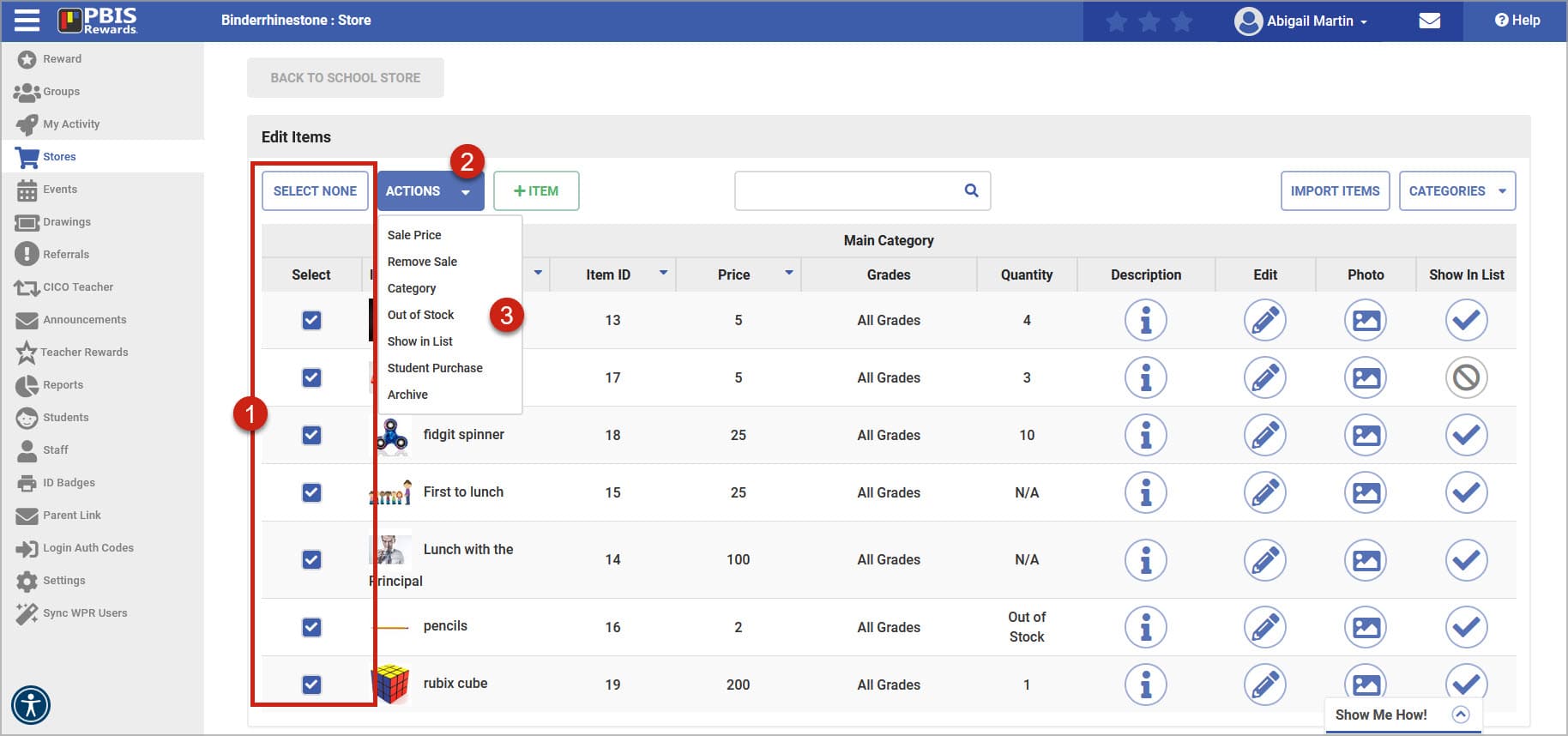
All The Other Stuff:
Multi-denial of purchases available in the approval queue.
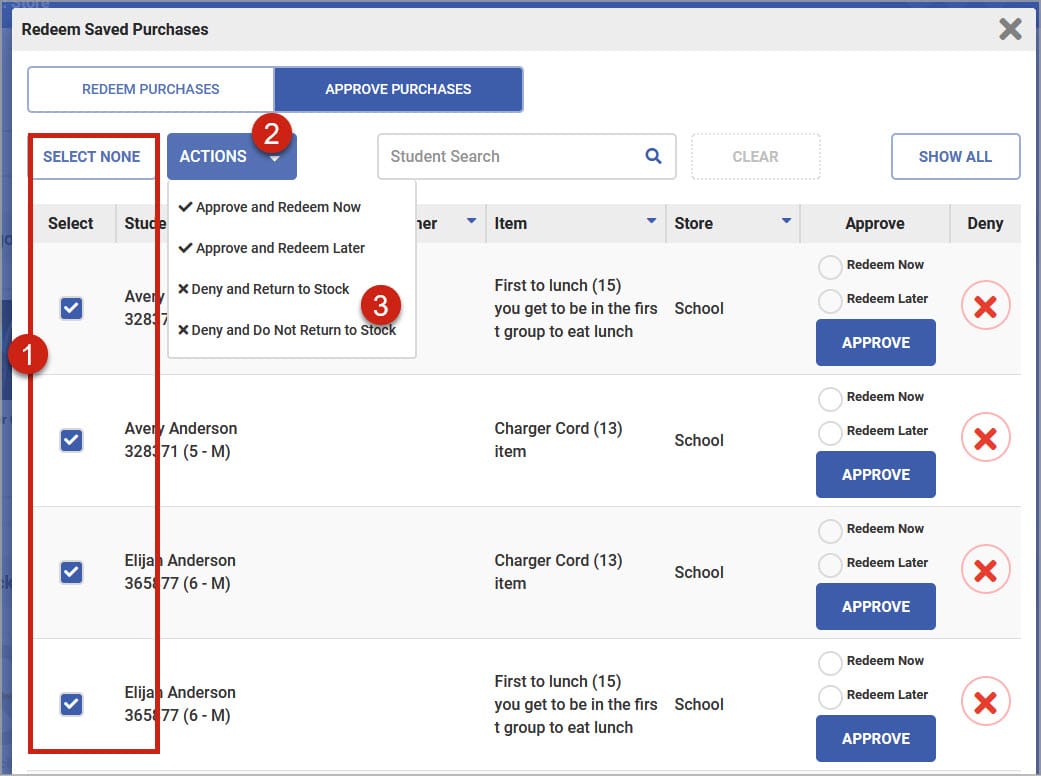
Event information pop-ups now display the number of students registered out of the total number available (if the event has a limit). If the event is full the register button will be deactivated.
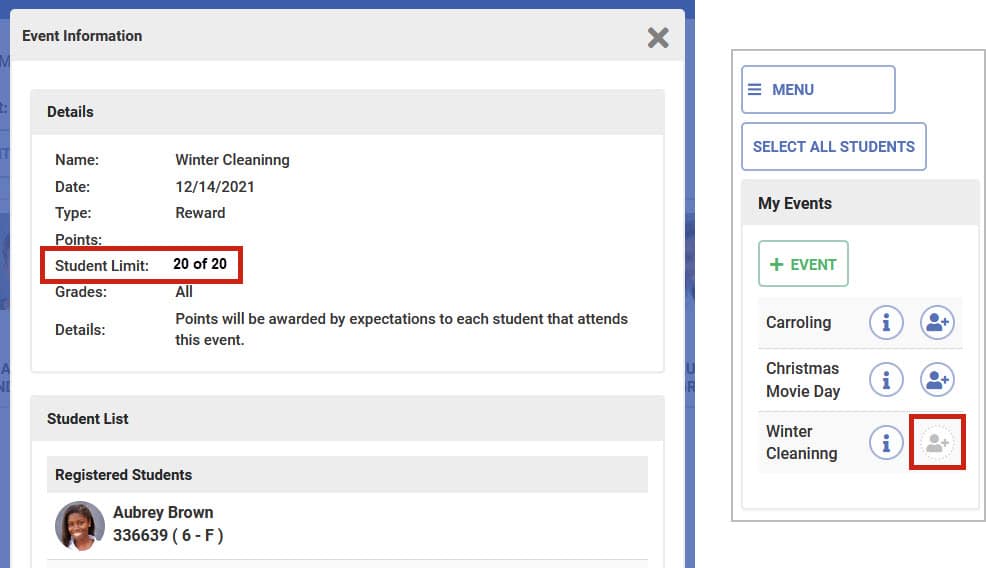
Custom data range added qualifying events.
Student App ad web portal now display approved or denied purchases in the ‘Purchase History” category.
Store admins can see the item numbers in store reports.
Grades available column has been added to the edit item table.
Updated design for the edit store item and group redeem pop-ups.
Added the ability to add a comment to “Award Specific Points” pop-up on the student’s page.
The cashier name has been added to the Items Purchased Report, if a cashier was used to purchase the item.
The date registered for an event is now displayed on the event export and the event report.