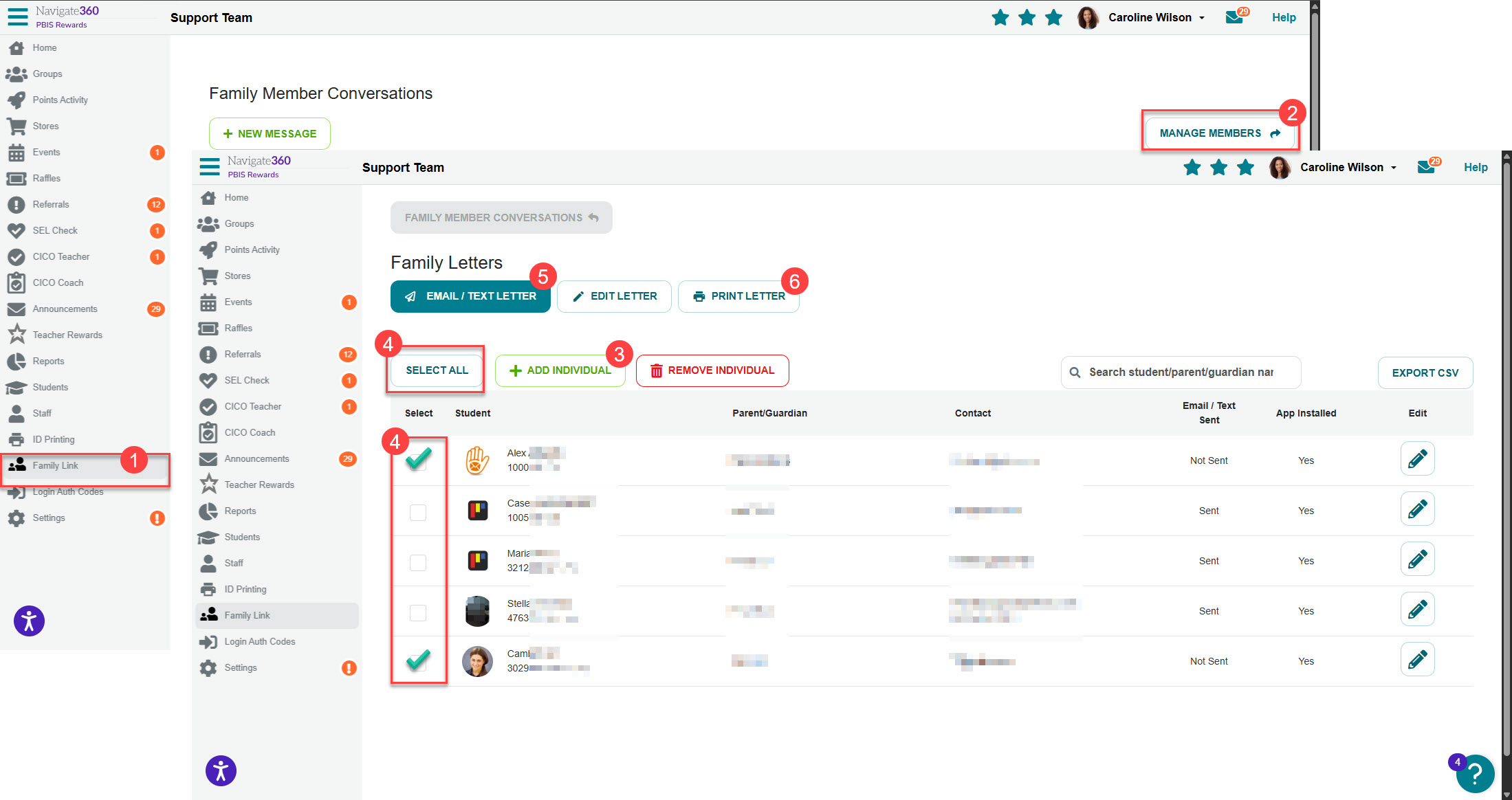How to Import Student Family Members- PBIS Rewards
This article provides step-by-step instructions on how to easily import student family members into the PBIS Rewards system.
- Emergency Management
- Connect360
- PBIS Rewards
- Hall Pass
- Preparation & Response Training
- Behavioral Case Manager
- Visitor Management
-
Compass
Training Webinars Getting Started On-Demand Data & User Management Compass Curriculum for Students, Staff, & Families Compass Behavior Intervention Compass Mental Health + Prevention Compass for Florida - Character Ed, Resiliency, & Prevention Compass for Texas - Character Ed Analytics & Reporting Release Notes & Updates Additional Resources
- School Check In
- ALICE Training Institute
- Detect
- Anonymous Tip Reporting
- Resources
- Back-to-School
Family members of students (also called Student Contacts) can be uploaded into PBIS Rewards. Student contacts might be parents, guardians, or grandparents. Only enter student contacts that should have access to information about their students. After student contacts are added to the system, you will be able to send an invitation to connect to student information using the PBIS Rewards Family App.
Upload Student Contacts
- Select Settings from the left-side menu and
- then Family Member Importer.
- Download the template.
- Fill out the template using the on screen information for guidance. You may be able to copy and paste information from downloaded SIS information. Be sure to save the filled out template as a CSV file.
- Select the file from your computer.
- Upload the file.
- Also, Student contacts can be added individually on this page.

Email/Text Invitation to Connect or Print Letters
- After completing the upload, you will want to check your results. Go back to the main menu and select Family Link.
- Select Manage Members. Uploaded contacts will be listed on the screen.
- Add Individual student contacts, if needed.
- Select one user or many using the multi-select boxes
- Select to email/text the family letter.
- Print physical letters to distribute, if needed.