Family View- PBIS Rewards
Learn how to use the parent app.
- Emergency Management
- Connect360
- PBIS Rewards
- Hall Pass
- Preparation & Response Training
- Behavioral Case Manager
- Visitor Management
-
Compass
Getting Started Webinar Links Data & User Management Compass Curriculum for Students, Staff, & Families Compass Behavior Intervention Compass Mental Health + Prevention Compass for Florida - Character Ed, Resiliency, & Prevention Compass for Texas - Character Ed Analytics & Reporting Release Notes & Updates Additional Resources
- School Check In
- ALICE Training Institute
- Detect
- Anonymous Tip Reporting
- Resources
- Back-to-School
Students and Parents/Guardians: Parent/Guardian View Note: Video may display a previous version of the software. See article below for more recent images.
What Parents/Guardians Can See
The PBIS Rewards Family App only allows access to student information specific to the QR code scanned. This information includes:
- Points balance
- Points details, including comments if applicable
- Messages from school staff
- Check-In/Check-Out Information
- Referrals – Date, Time, Staff, and Cause
- Major Referrals
- Minor Referrals
- Purchases
- Upcoming events
- Registered events
- Teacher List
The Family App can be translated into 16 different languages. The full list of available languages in the Family App include: Arabic, Chinese (Simplified), Filipino (Tagalog), French, German, Haitian Creole, Khmer, Korean, Myanmar (Burmese), Nepali, Russian, Somali, Spanish, Swahili, Tigrinya, and Vietnamese.
Pictured Below: PBIS Rewards Family App with Major Referral information (image on left), Messages to and from staff (image middle) and Check-In/Check-Out information (right).
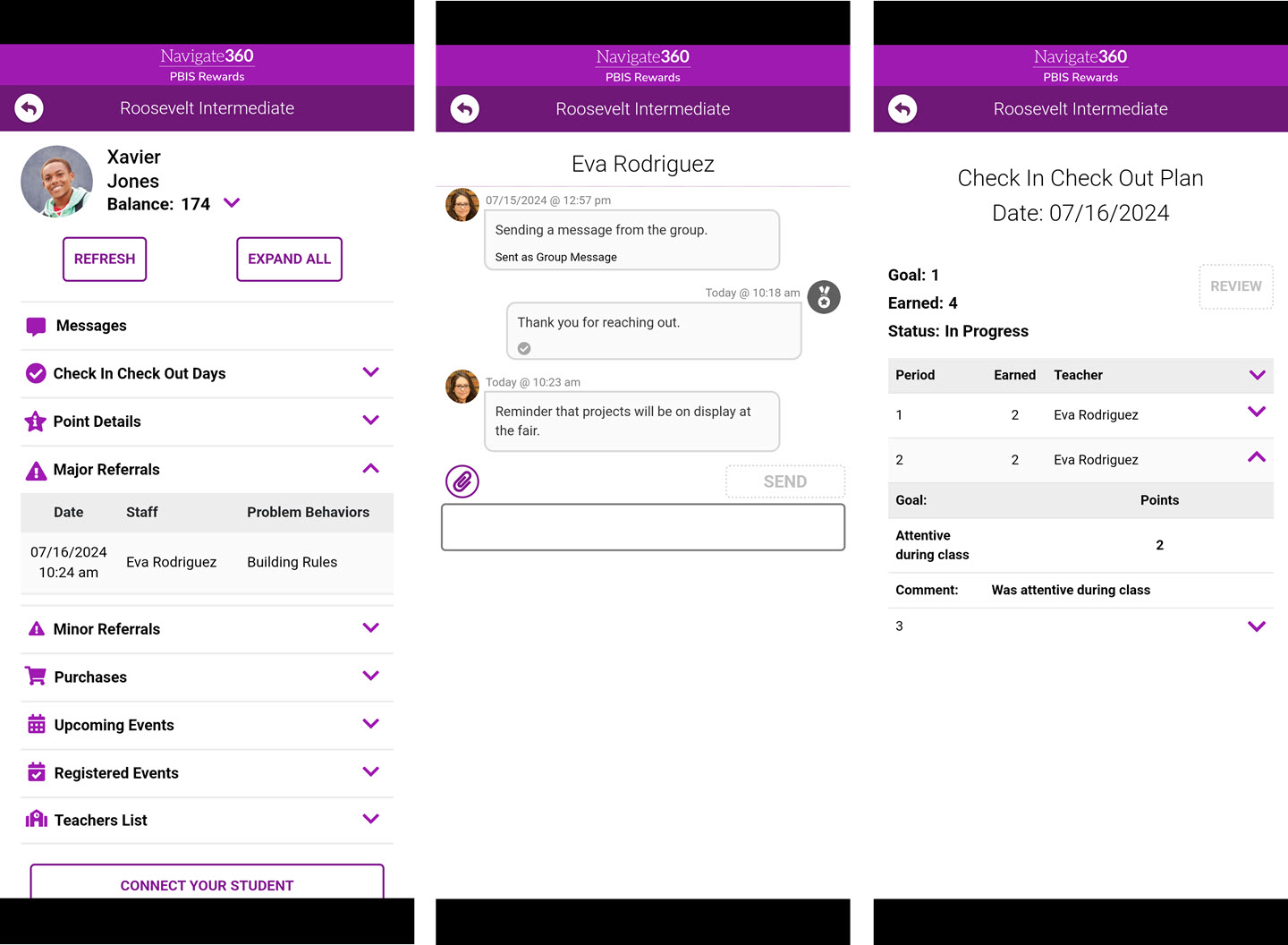
If your school uses messaging, you may see a notice about Quiet Hours. The message will include the information about when messaging will be available again.
