Release 8.7 – 8.8 (Sept. 2021)
- Emergency Management
- Connect360
- PBIS Rewards
- Hall Pass
- Preparation & Response Training
- Behavioral Case Manager
- Visitor Management
-
Compass
Getting Started Webinar Links Data & User Management Compass Curriculum for Students, Staff, & Families Compass Behavior Intervention Compass Mental Health + Prevention Compass for Florida - Character Ed, Resiliency, & Prevention Compass for Texas - Character Ed Analytics & Reporting Release Notes & Updates Additional Resources
- School Check In
- ALICE Training Institute
- Detect
- Anonymous Tip Reporting
- Resources
- Back-to-School
This release focuses on bringing requested updates to our customers in PBIS Rewards and Teacher Rewards. Highlighted by connecting Staff Star Rewards to actual points in Teacher Rewards, customizing student purchasing by grade level, and providing admin with a way to give a larger point amount to multiple students at the same time.
Must See Information:
Staff can automatically receive points in Teacher Rewards for earning Staff Stars (logging in, rewarding a student points, or reaching the Daily Point Goal). From the Settings page under the Options tab an admin can turn on this feature and determine the point values for each star.
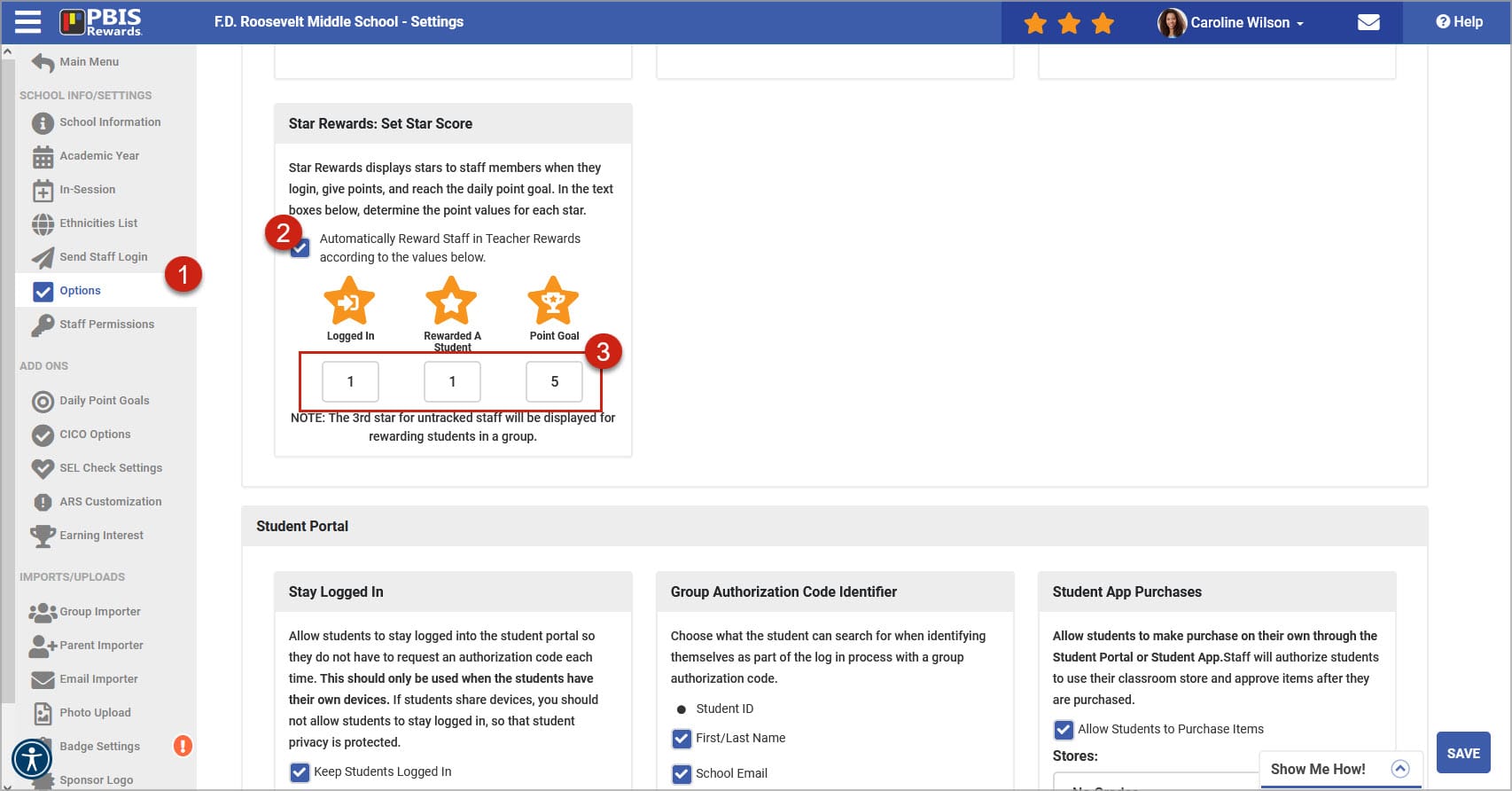
Student purchasing can be turned on by grade level. An admin can determine if student purchasing is allowed based on grade level. From the Settings page under the Options tab, all grades or individual grades can be selected for store purchases, event registration and/or raffle/drawing entry.
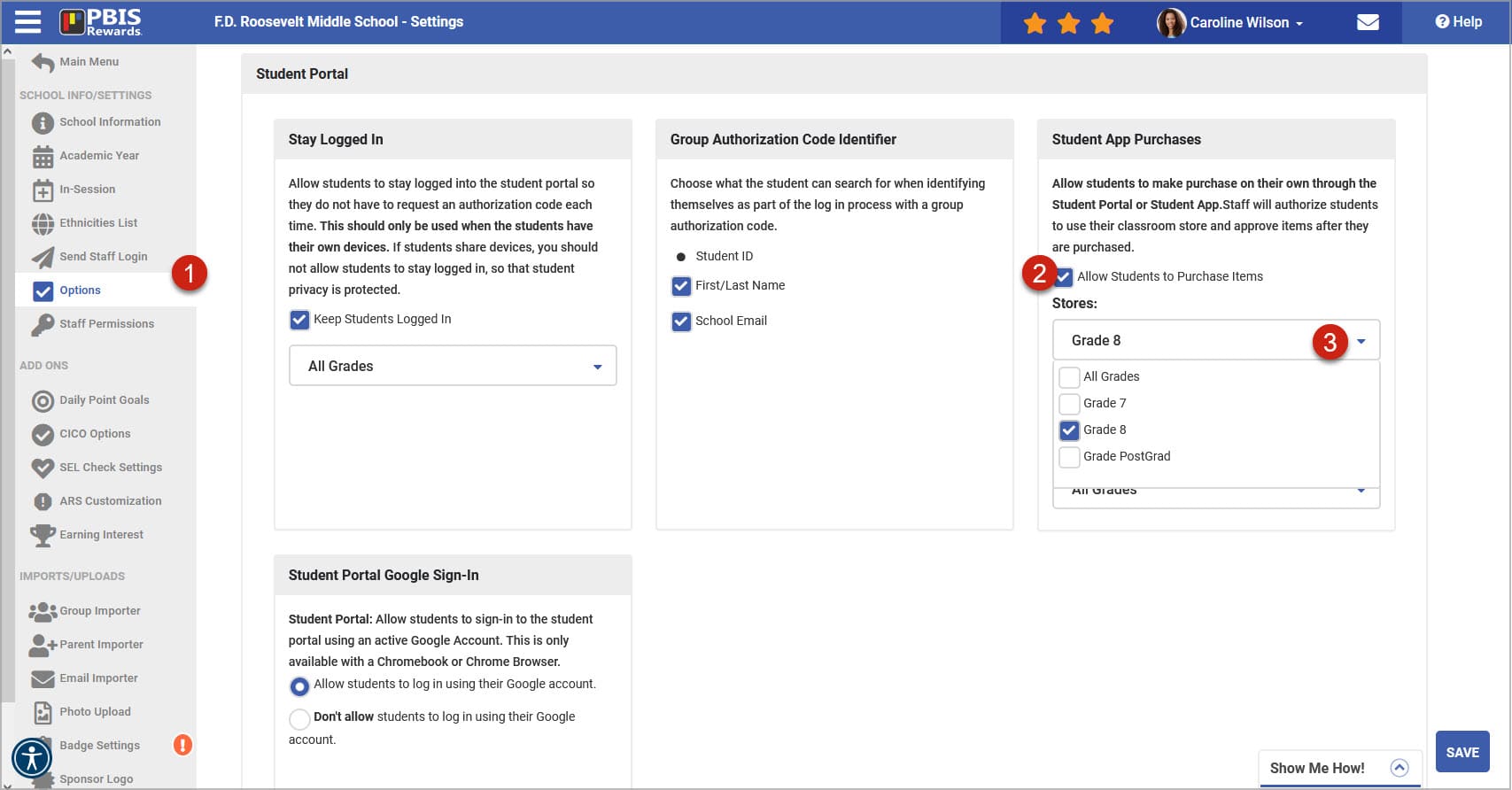
Larger point values can be given to multiple students at the same time. From the Students page an admin can award up to 999 points to multiple students in a given expectation. This could be used to award a group of students for meeting a specific goal like perfect attendance, honor roll or no referrals in the grading period. The points awarded with this method would be recorded under the appropriate expectation and would be counted toward eligibility in qualifying events or raffles/drawings.
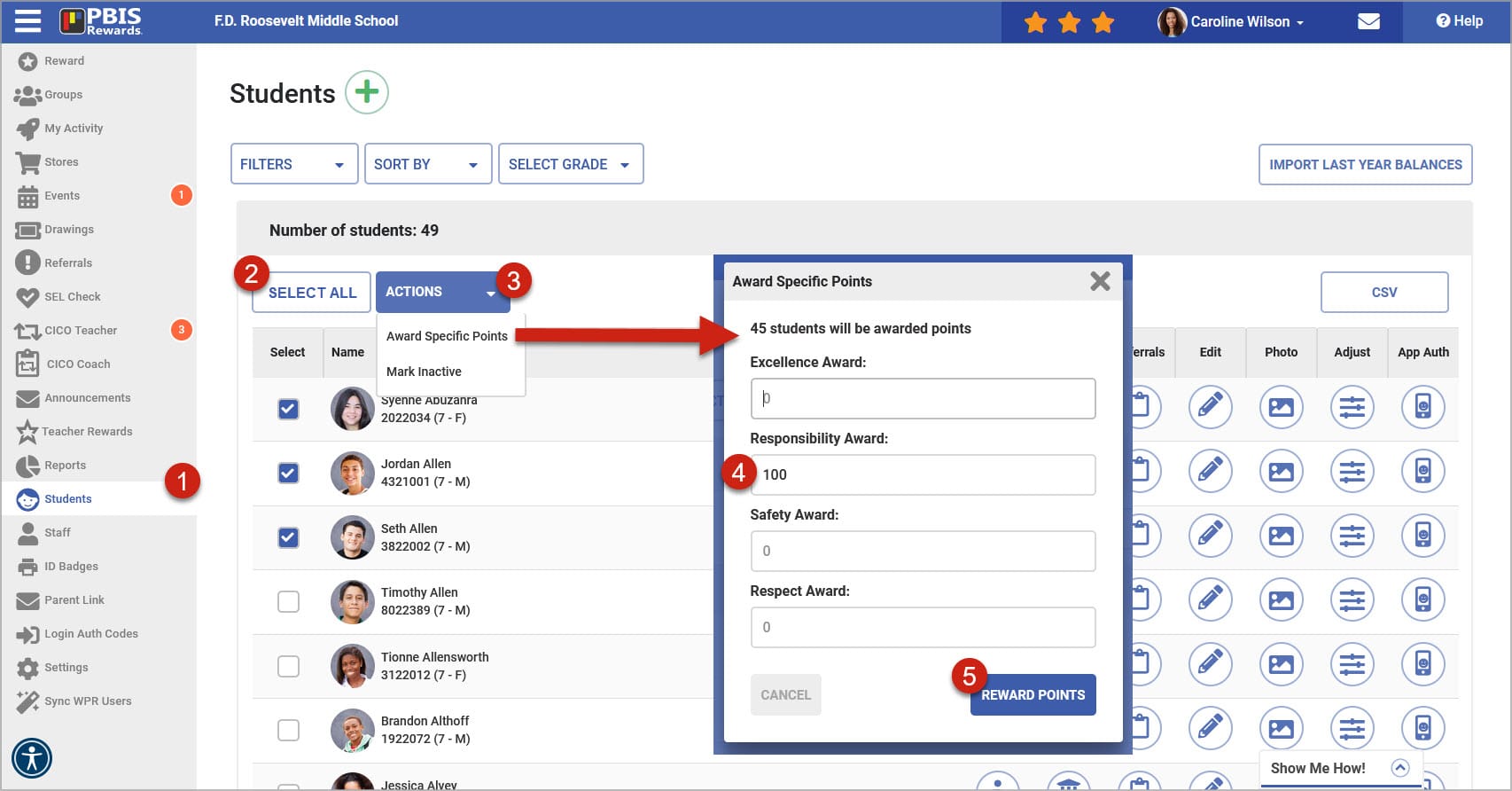
All the Other Stuff:
Approvers in Teacher Rewards can approve or deny multiple requests or recommendations at the same time.
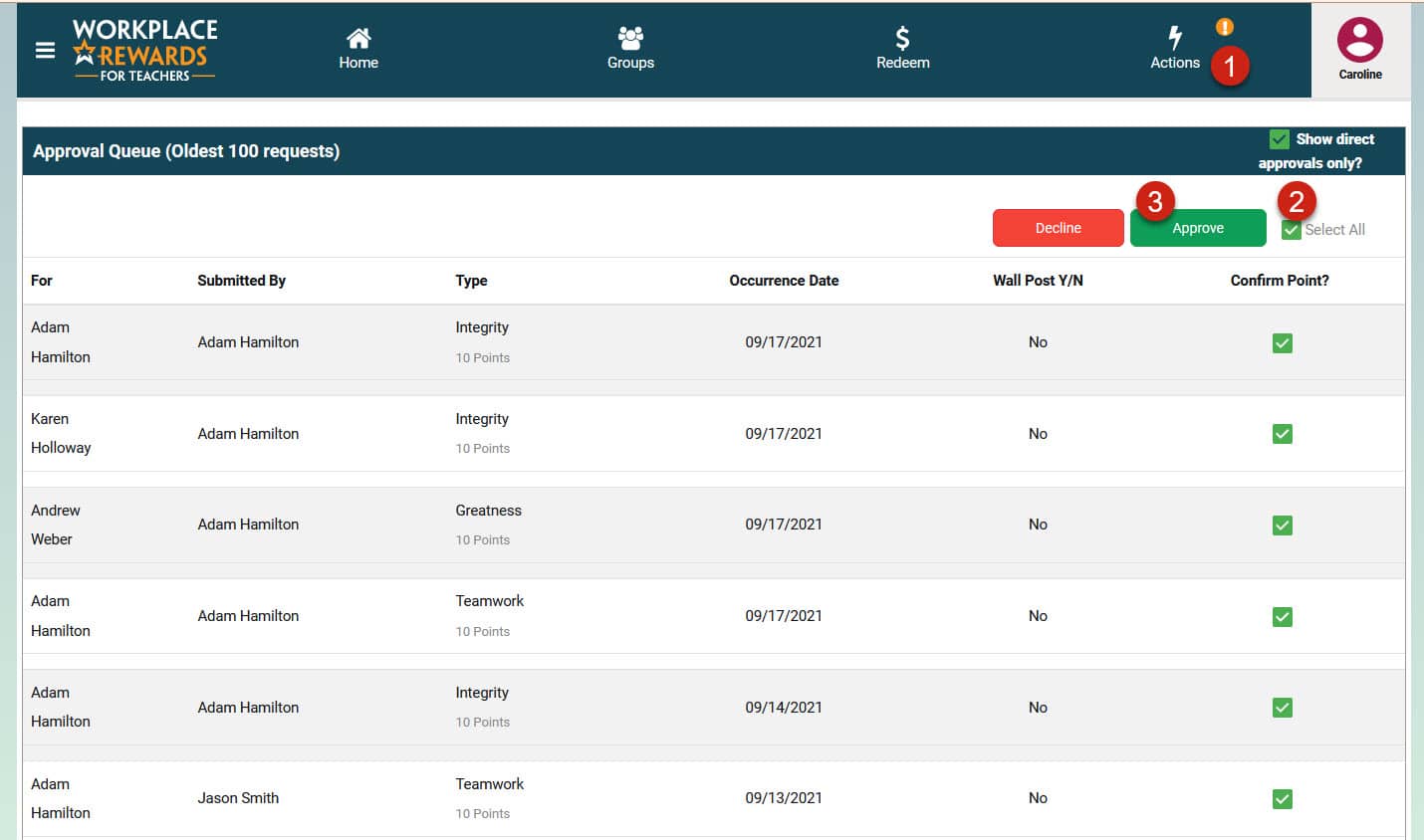
Notifications on the PBISR web portal and staff app will be shown in the main menu when staff receive points via recommendation from Teacher Rewards.
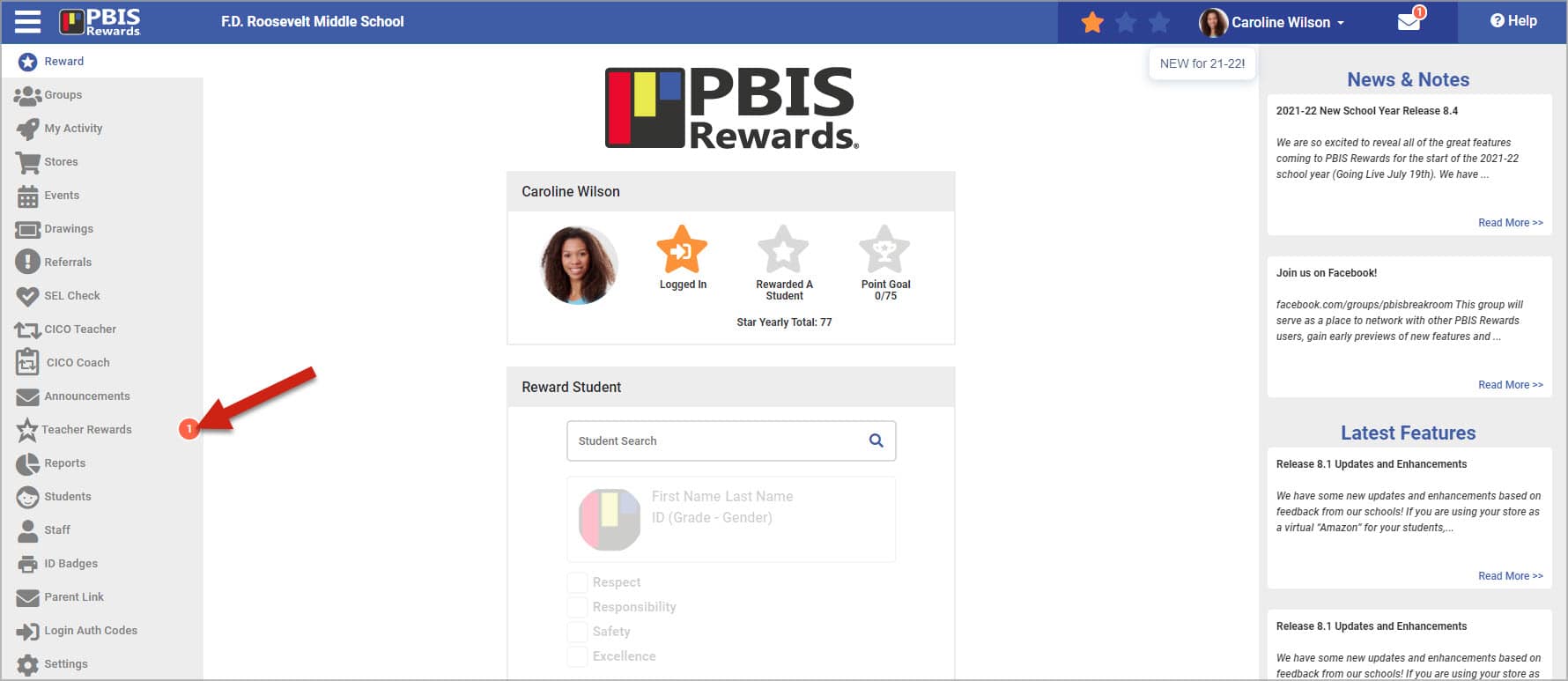
In Teacher Rewards, approval types can be changed and the pending approvals will be transferred or auto approved.
- If changing to no approvals, all pending approvals will be auto approved.
- If changing to approval groups, all pending approvals will be transferred to the group.
- If changing to individual approvals, the admin that makes the change will be assigned as the approver for the rest of the staff.
District users can access Teacher Rewards as a regular staff member.
Redeem Menu options will now be visible to admin in Teacher Rewards.
Three dates will be shown, for recommendations, in approval queue and reports for Teacher Rewards: date of activity, date of submission, date of approval or denial.
The staff point balance is now visible in the header for Teacher Rewards.
Groups and User page can now be sorted by last name in Teacher Rewards.
In Teacher Rewards regular staff can be added to approval groups as approvers.
An alternate number can now be included on ID Badges to replace the Suicide Prevention and Domestic Violence hotlines.
The store import feature now has a column to set student purchasing on or off for the items being imported.
A Star Score Column has been added to the Stars Awarded to Staff Report to better represent the value of the different stars.
Students can see the buy button for all of the items ( the button will be inactive if they don’t have enough points) when student purchasing is turned on.
Notifications on the PBISR web portal and staff app will be shown in the main menu when staff receive points via recommendation from Teacher Rewards.
Bug Fixes:
CICO notifications are only visible to parents now if the plan has been completed for the day.
Buttons in Teacher Rewards cannot be double clicked.
Delivery options are now hidden in Teacher Rewards for store items.
The price for Teacher Rewards store items can only be positive whole numbers.
CICO comments pre-populating for the next student on an iPad issue resolved