Release 8.1 (2-19-2021)
- Emergency Management
- Connect360
- PBIS Rewards
- Hall Pass
- Preparation & Response Training
- Behavioral Case Manager
- Visitor Management
-
Compass
Training Webinars Getting Started On-Demand Data & User Management Compass Curriculum for Students, Staff, & Families Compass Behavior Intervention Compass Mental Health + Prevention Compass for Florida - Character Ed, Resiliency, & Prevention Compass for Texas - Character Ed Analytics & Reporting Release Notes & Updates Additional Resources
- School Check In
- ALICE Training Institute
- Detect
- Anonymous Tip Reporting
- Resources
- Back-to-School
We have some new updates and enhancements based on feedback from our schools! If you are using your store as a virtual “Amazon” for your students, you will now be able to approve bulk purchases with our new redeem queue. Also staff members that have a public store can now be accessed by all students for easier virtual shopping. Check out the webinar below or scroll down to see the list with screenshots.
Must See Information:
Staff and Redeem Admins can approve multiple student purchases and redeem multiple purchases. You now have the ability to “Select All” purchases that need to be approved and then determine if those student purchase should be redeemed now or later. Multiple redeem items can also be selected at the same time to be redeemed.
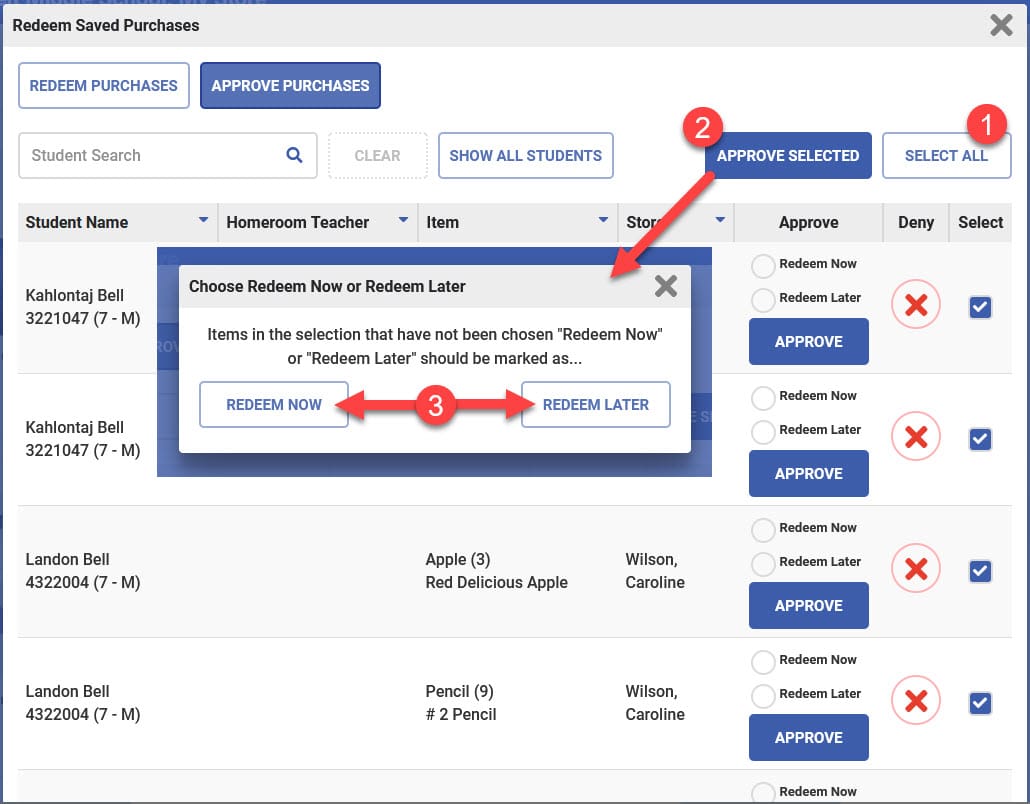
Public stores will now be available for all students to purchase items. When a staff member makes their store public, any student or staff member can purchase items from that store.
Student App now includes a digital ID badge that teachers can use to scan. Students using the app will have the ability to display a digital badge so that staff members can scan their QR code or bar code. This is available with an authorized login of the student app.
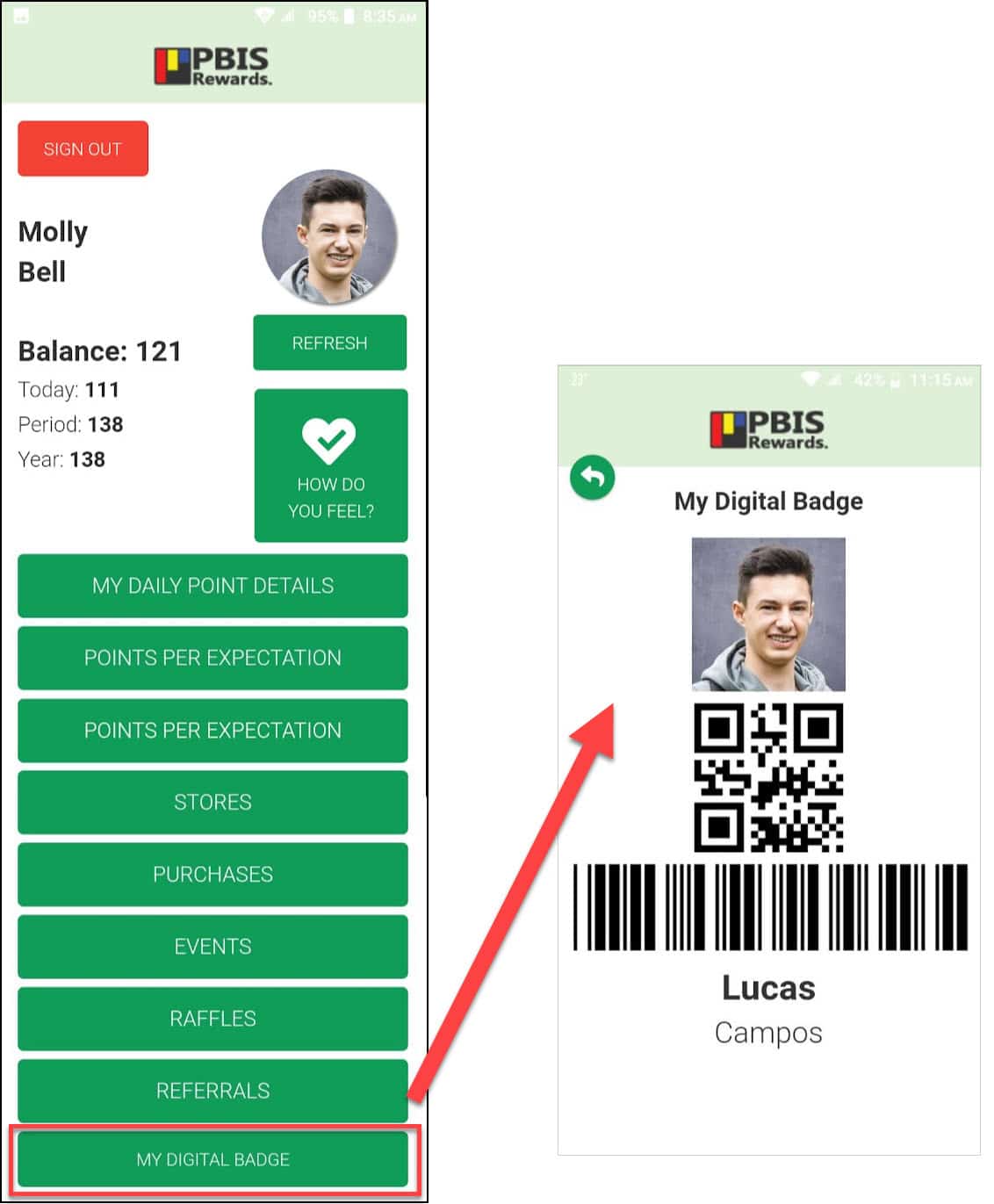
CICO weekly and monthly plans will change to an open format that don’t require a check-in from staff. Weekly and Monthly plans will not be required to have a staff member check in the student to continue the plan. Weekly and Monthly plans can now be reviewed and adjusted at any time.
Event More Updates:
Error message instructions have been added to the Parent App and Student App when the wrong QR code has been scanned.
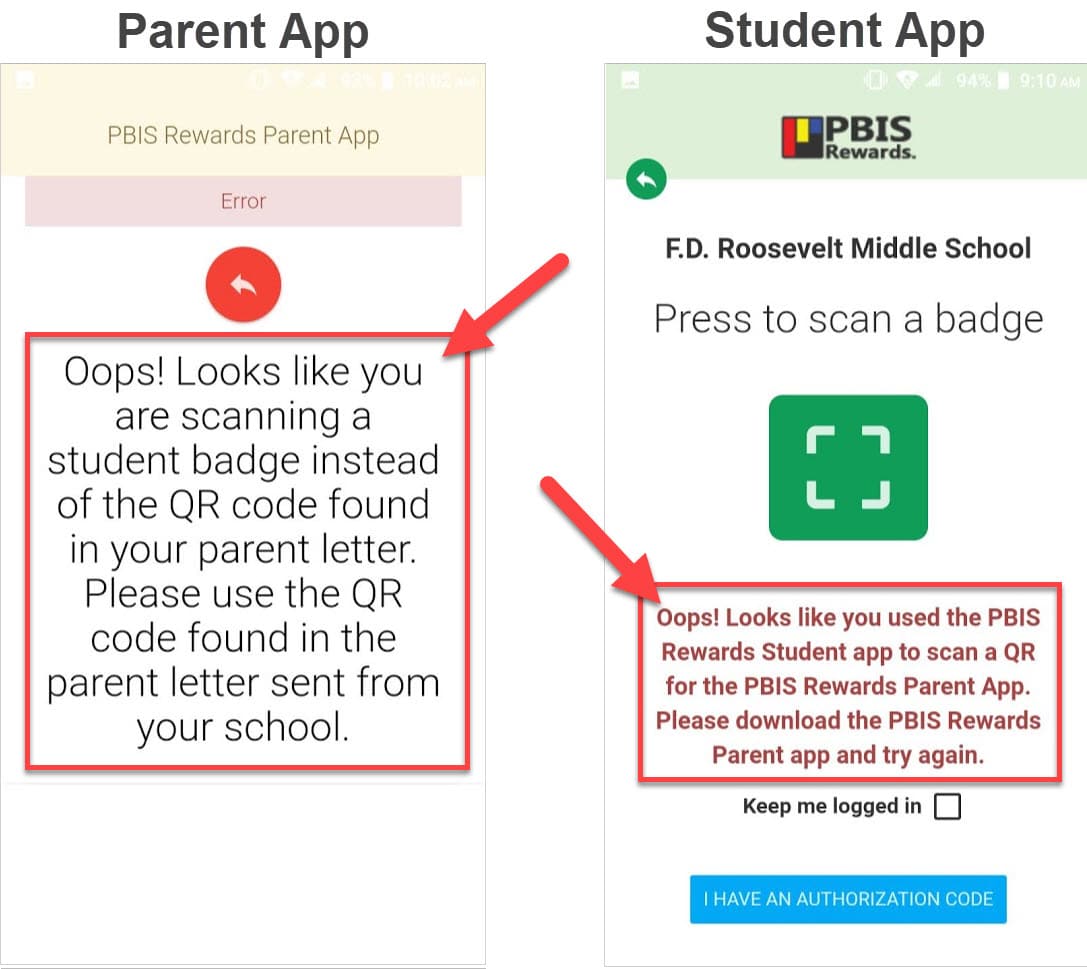
Notifications for new student purchases can be activated on the Staff App.
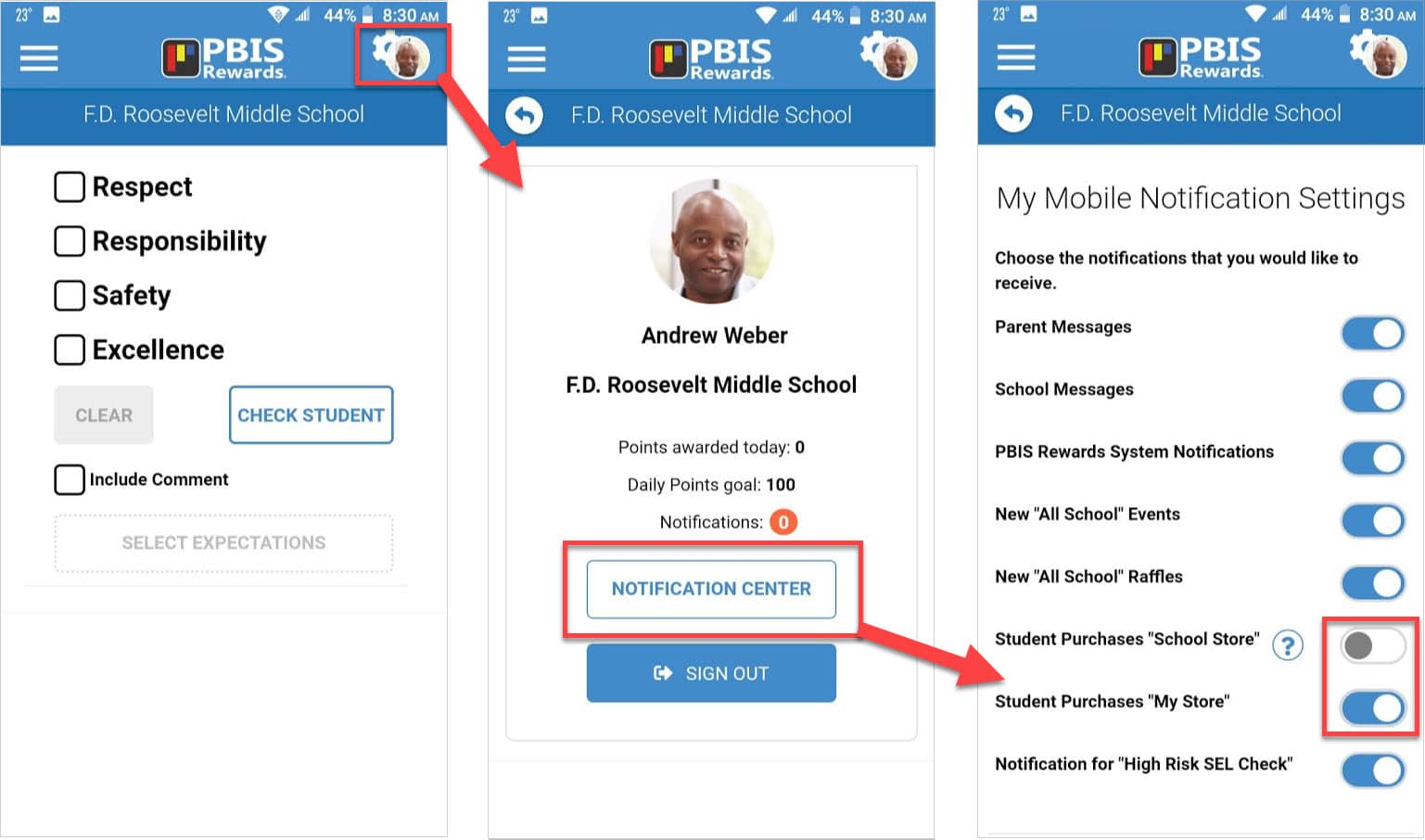
Raffles results can be viewed and printed from a pdf with winners listed.
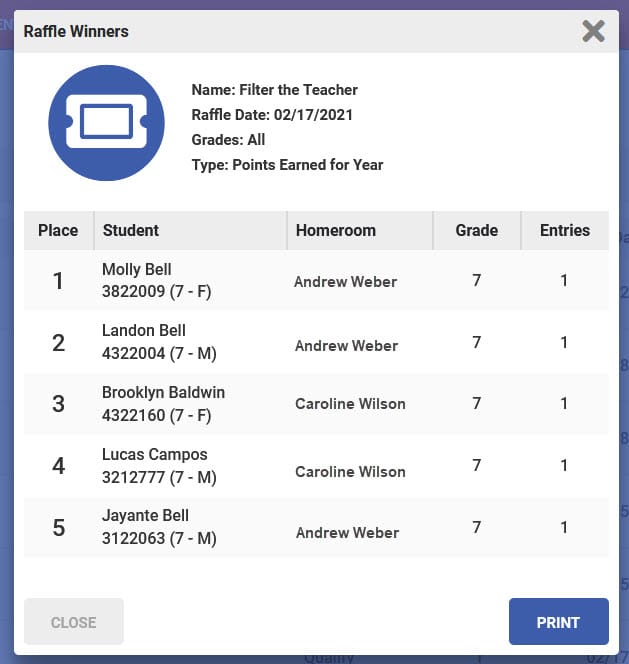
Staff and Student badges can now be printed with one file.
Student ID numbers have been added to all student searches on the Staff App.