March 2025 Release
This release is focused on high-value enhancements and features that customers have requested.
- Emergency Management
- Connect360
- PBIS Rewards
- Hall Pass
- Preparation & Response Training
- Behavioral Case Manager
- Visitor Management
-
Compass
Training Webinars Getting Started Webinar Links Data & User Management Compass Curriculum for Students, Staff, & Families Compass Behavior Intervention Compass Mental Health + Prevention Compass for Florida - Character Ed, Resiliency, & Prevention Compass for Texas - Character Ed Analytics & Reporting Release Notes & Updates Additional Resources
- School Check In
- ALICE Training Institute
- Detect
- Anonymous Tip Reporting
- Resources
- Back-to-School
This release is focused on high-value enhancements and features that customers have requested. The following updates include additional customization and flexibility for the home page, student portal, stores, messages, groups, and more.
Custom Image for the Homepage and Student Portal
A custom image can be added for the home page and student portal to highlight your school brand or mascot. Use this link to see how.
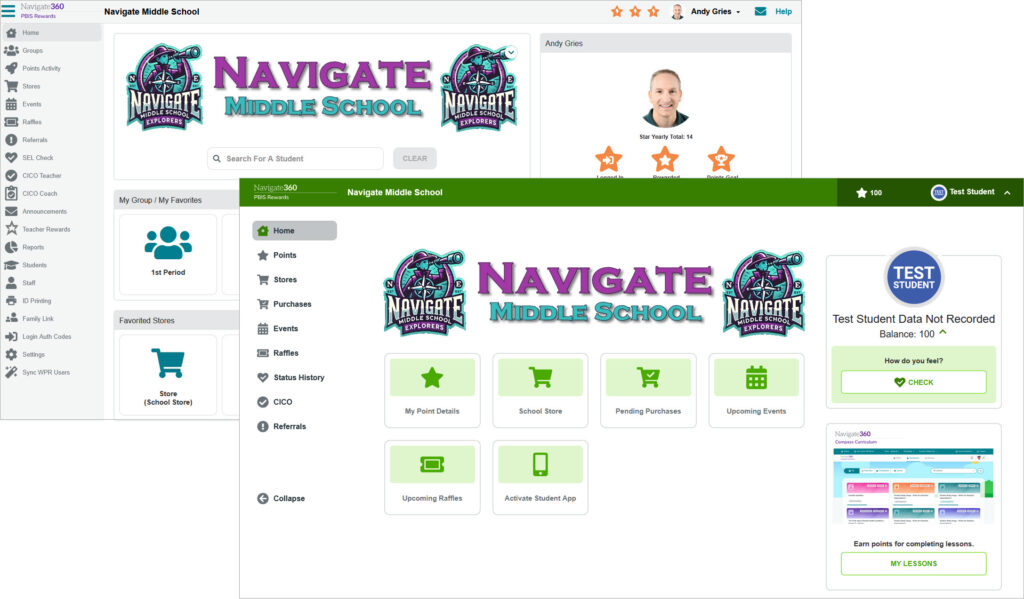
Custom Image for Stores
A custom image can be added for the school store or a teacher store. Teacher stores will be displayed on the student portal and app with the image of the teacher or the custom image.
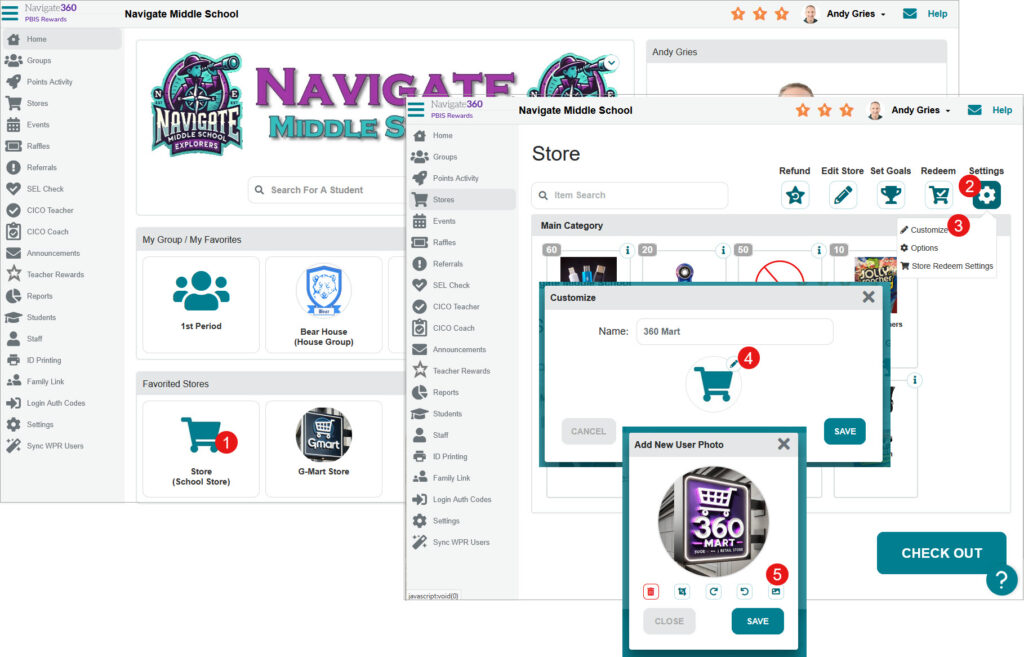
Multiple Attachments in one Message
Staff can send multiple images or attachments in one message to family members on the staff portal or staff app.
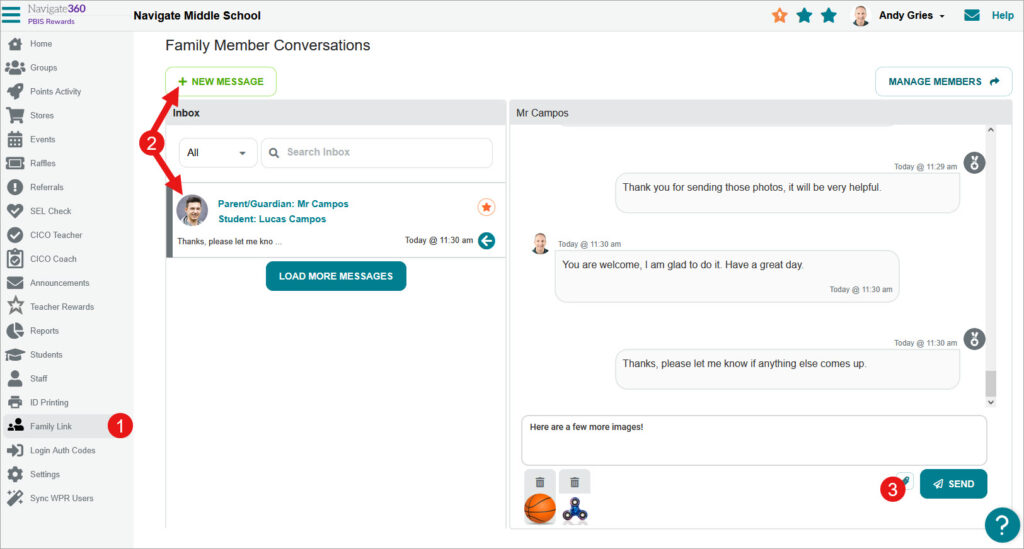
Additional Enhancements:
Multiple items can be refunded from the school store or teacher store.
Multiple groups can be made inactive or deleted from the Group Importer on the Settings page.
Approvers in Teacher Rewards can log an activity for a group.
Date and assignee can be edited for Major or Minor referrals.
All CICO plans for a student can be printed in one PDF from the Progress Report.
A print button has been added to the details window for major referrals displayed in reports.
The referral admin who completed the major referral is now in the CSV for the Referral by Student Report.
The option to show rolled-up minor referrals can be displayed when viewing minor behaviors in reports.
Custom date range is available for the Average Points Awarded by Staff report.
Messages in the app jump down to the most recent message.
Admin can hide a spotlight, on the wall, in Teacher Rewards.
Noteworthy Fixes/Updates:
- Notice is shown on the app for Teacher Rewards when no spend options are available.
- Students will me made inactive as part of the end of year process.
- The District IT Rostering contact has access to the resync button.
- The Import Previous Balance button can be restored by support.
- Staff will be re-synced as a part of step 5 of the Launch Wizard.
- The new URL for Teacher Rewards is wpr.navigate360.com.
- The Teacher Rewards wall refreshes every 10 minutes.