December 2025 Release
This release is scheduled for December 3rd and includes some updates to our Hall Pass Plus add-on and some enhancements to our integrations with Compass Curriculum and Behavioral Case Management (BCM).
- Emergency Management
- Connect360
- PBIS Rewards
- Hall Pass
- Preparation & Response Training
- Behavioral Case Manager
- Visitor Management
-
Compass
Getting Started Webinar Links Data & User Management Compass Curriculum for Students, Staff, & Families Compass Behavior Intervention Compass Mental Health + Prevention Compass for Florida - Character Ed, Resiliency, & Prevention Compass for Texas - Character Ed Analytics & Reporting Release Notes & Updates Additional Resources
- School Check In
- ALICE Training Institute
- Detect
- Anonymous Tip Reporting
- Resources
- Back-to-School
Hall Pass Plus Updates:
Locations:
- Locations can now be edited with the ability to have up to 40 unique locations.
- Locations can be excused from the student daily hall pass limit to account for specific student needs (i.e. daily meds from the nurse, counseling visits, etc.).
- Locations can have their own limit so that meet-ups or traffic issues in specific areas can be avoided.
- The number of students on a hall pass at each location is displayed in the location selection window.
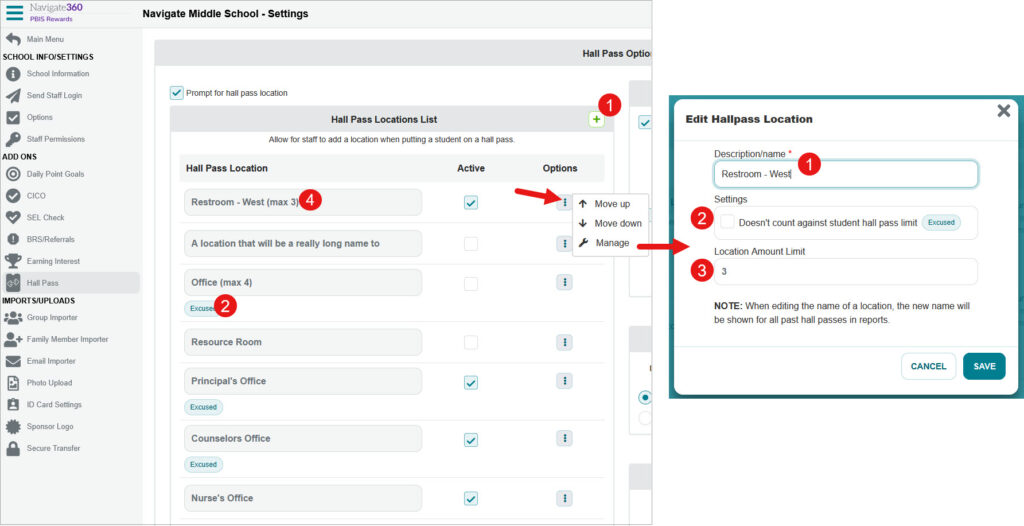
Kiosk:
- Option added to allow students to enter their student ID number in the kiosk to issue a pass.
- Hall Pass Kiosk added as a default in the Login Auth Codes page.
- Hall passes that are issued via a kiosk are displayed in reports.
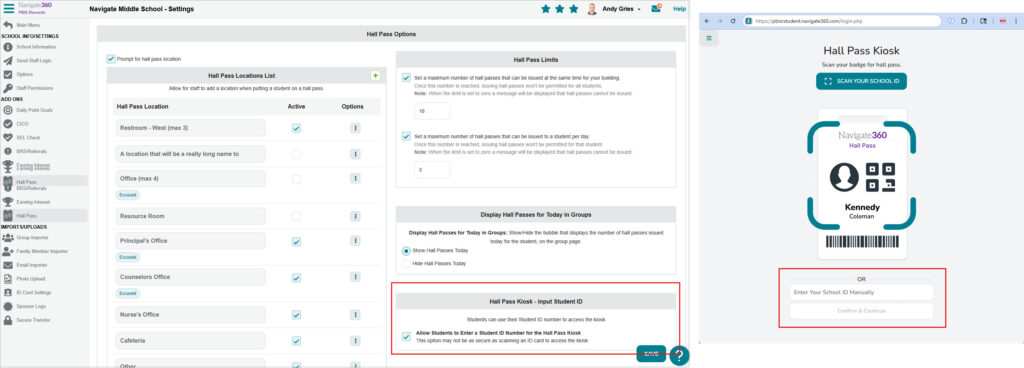
Additional Hall Pass Enhancements:
- Daily passes bubble is displayed on the Students page when the Hall Pass filter is applied
- The staff that has placed a block on students is now shown in the Student Dashboard and in the Meet-Up report.
- Sort added to the Hall Pass report drilldown window.
Integration Updates:
Behavioral Case Management (BCM) – The status of items that have been sent to BCM is now displayed in the Student Dashboard.
Compass Curriculum – Behavior Intervention lessons can now be assigned as part of a minor referral.
Additional Updates and Enhancements:
- The default “Other” options in the Behavior Referral System (BRS) can be inactivated so that they are not visible to select.
- An option has been added to the Settings page under the Options tab in the Reward section that will allow staff members to reward multiple points to students from the Students page.
- The group screen will update with points automatically if points are awarded in the Staff App.
- A Super District Admin permission has been added for district purchases.
- If family members are sent the text message to gain access to the Family App, the link provided will only allow them to sign in as themselves.