EMS How to Change a Site Name
Learn how to rename an EMS site with ease.
- Emergency Management Suite
- Navigate360 Training Institute
- Suite360
- PBIS Rewards
-
Behavioral Threat Assessment Case Manager
Getting Started BTA Webinar Links User Management BTA Feature/Function Overview Behavioral Threat Assessment: CSTAG Behavioral Threat Assessment: NTAC Behavioral Threat Management: Suicide Risk Screening and Management Analytics & Reporting Troubleshooting Release Notes & Updates Click here for BTA Resources / User Guides State Specific Guidance
- Visitor Management
- School Check In
- ALICE Training Institute
- Detect - Social Sentinel
- P3 - Anonymous Tip Reporting
- Resources
- Back-to-School
If you are opening a new building, you must contact our technical support team at tech@navigate360.com or select “Contact Us” in the top right to fill out an inquiry.
To change the name of a site you will have to be an EMS Admin.
1). Log in to your EMS platform.
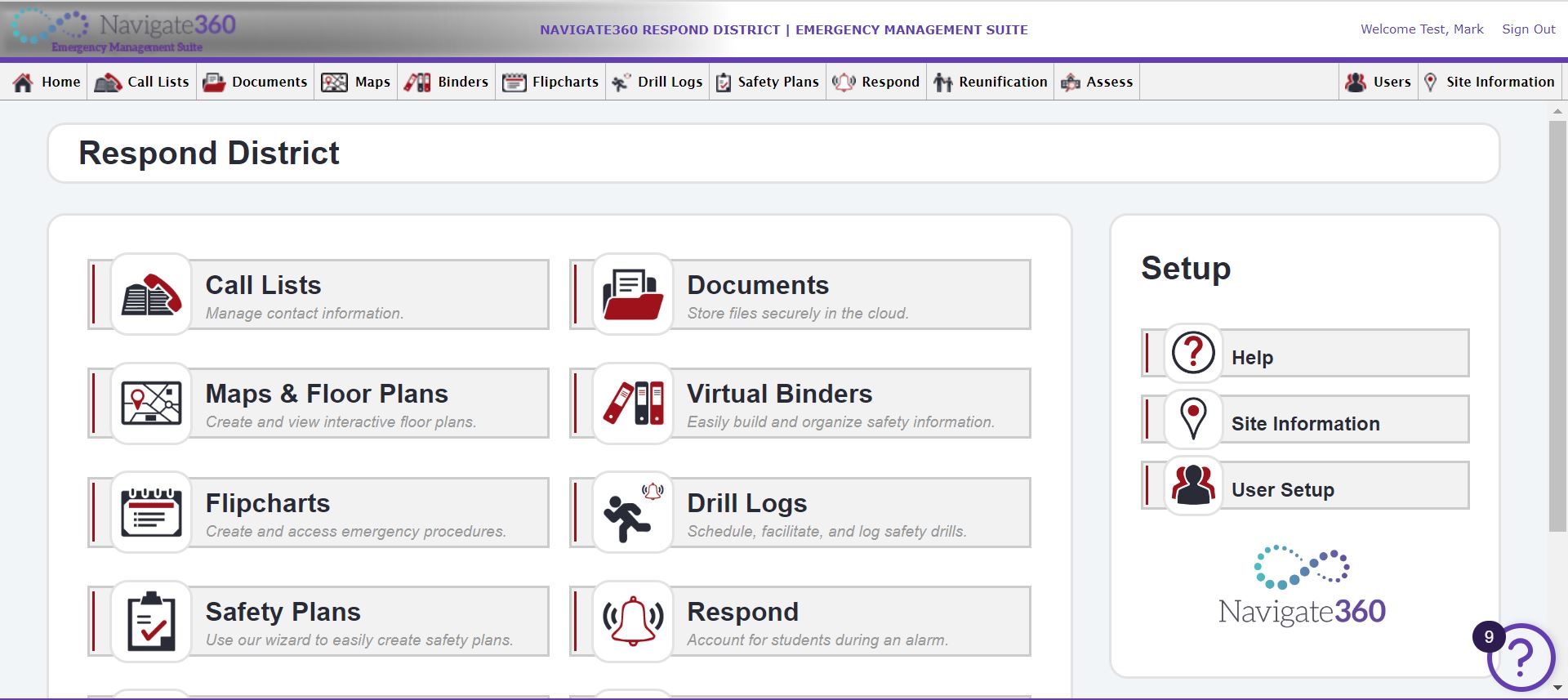
2). Navigate to Site Information.
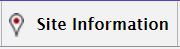
3). Select the building you would like to change and make your edits.
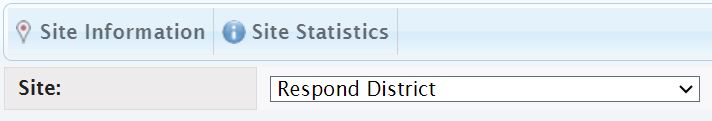
4). Click Save.

If the district is being renamed, please contact your Customer Experience Consultant
Additionally, if your school or district has our Behavioral Threat Assessment platform, these changes will go live once you update and save your site information.