911Cellular: CampusShield App- EMS
Stay informed and prepared on campus with 911Cellular's CampusShield App.
- Emergency Management
- Connect360
- PBIS Rewards
- Hall Pass
- Preparation & Response Training
- Behavioral Case Manager
- Visitor Management
-
Compass
Getting Started Webinar Links Data & User Management Compass Curriculum for Students, Staff, & Families Compass Behavior Intervention Compass Mental Health + Prevention Compass for Florida - Character Ed, Resiliency, & Prevention Compass for Texas - Character Ed Analytics & Reporting Release Notes & Updates Additional Resources
- School Check In
- ALICE Training Institute
- Detect
- Anonymous Tip Reporting
- Resources
- Back-to-School
Note:
This article is intended only for districts using 911 Cellular which is offered as an add-on to the Emergency Management Suite. For more information on purchasing this upgrade, please contact your Account Manger.
1). Visit the iOS or Google Play app store on your mobile device and search for “CampusShield”

To register, use your institution email address and the cell number of the device where you are installing the app. This is the number that will be sent to first responders when using the app.
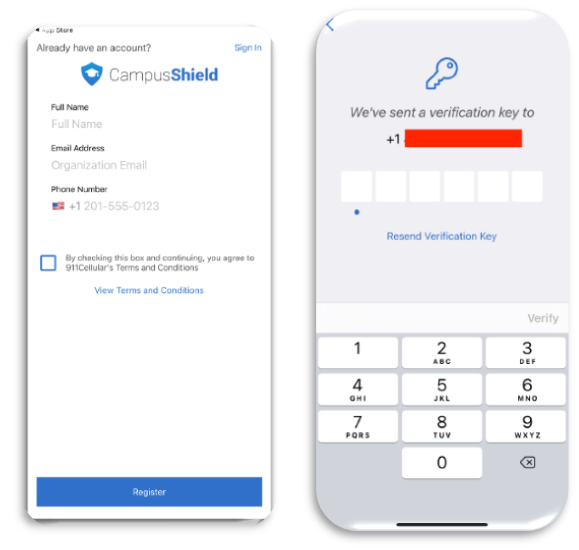
3). Follow all prompts during app setup - Please complete all steps before closing the app.
4). Understanding permission requests:
Location must be set to “While using the app” as information is sent to first responders when you use the app.
