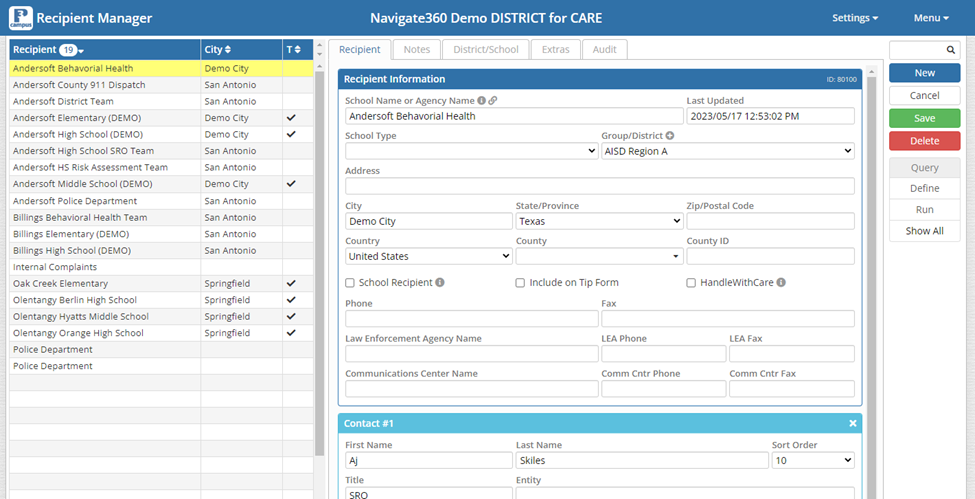How to Change the Name of a P3 Location- P3 Community
Learn the steps to update a P3 location with a new name.
- Emergency Management
- Connect360
- PBIS Rewards
- Hall Pass
- Preparation & Response Training
- Behavioral Case Manager
- Visitor Management
-
Compass
Training Webinars Getting Started On-Demand Data & User Management Compass Curriculum for Students, Staff, & Families Compass Behavior Intervention Compass Mental Health + Prevention Compass for Florida - Character Ed, Resiliency, & Prevention Compass for Texas - Character Ed Analytics & Reporting Release Notes & Updates Additional Resources
- School Check In
- ALICE Training Institute
- Detect
- Anonymous Tip Reporting
- Resources
- Back-to-School
To change the name of a P3 Location, you will need Admin access. Follow the steps below for a seamless update to your location name:
1. Click Settings in the top right.
2. Select the Recipient tab.
3. Select the building.
4. Change the name.
5. Click Save.