Student Well-Being Library
Learn how to utilize the Student Wellbeing Library in Navigate360 Case Manager.
- Emergency Management
- Connect360
- PBIS Rewards
- Hall Pass
- Preparation & Response Training
- Behavioral Case Manager
- Visitor Management
-
Compass
Training Webinars Getting Started On-Demand Data & User Management Compass Curriculum for Students, Staff, & Families Compass Behavior Intervention Compass Mental Health + Prevention Compass for Florida - Character Ed, Resiliency, & Prevention Compass for Texas - Character Ed Analytics & Reporting Release Notes & Updates Additional Resources
- School Check In
- ALICE Training Institute
- Detect
- Anonymous Tip Reporting
- Resources
- Back-to-School
What is the Student Well-Being Library?
The Student Well-Being Library is a cloud-based solution that centralizes student behavioral trends. Schools can utilize pre-built workflows and processes within the library to assess and intervene in behaviors exhibited by students. The Student Well-Being Library offers assessment and management tools to help identify the trends in students' behavior.
Student Well-Being Library Content
The Student Well-Being Library has a menu of pre-built processes that include assessment, intervention and management practices such as Student Support, Bullying Prevention, Non-Suicidal Self-Injury, Title IX, and Reintegration.
Customization:
The Student Well-Being Library is customizable and can be configured in numerous ways to fit a district's needs. It includes localized language to align guidance and support, data collection to identify trends and follow-up activities, and linked processes to provide timely, proactive support and intervention.
Student Well-Being Library processes are imported in an unpublished state and can be viewed and edited before being published for use.
How to access the Student Well-Being Library
User Permissions
Users must have Manage System Customization permissions can access the contents of the Student Well-Being Library.
Click here for more information on how to manage a user’s permissions.
- Log into Case Manager.
- Navigate to the Admin tab.
- Click Manage Models and select Process Models.
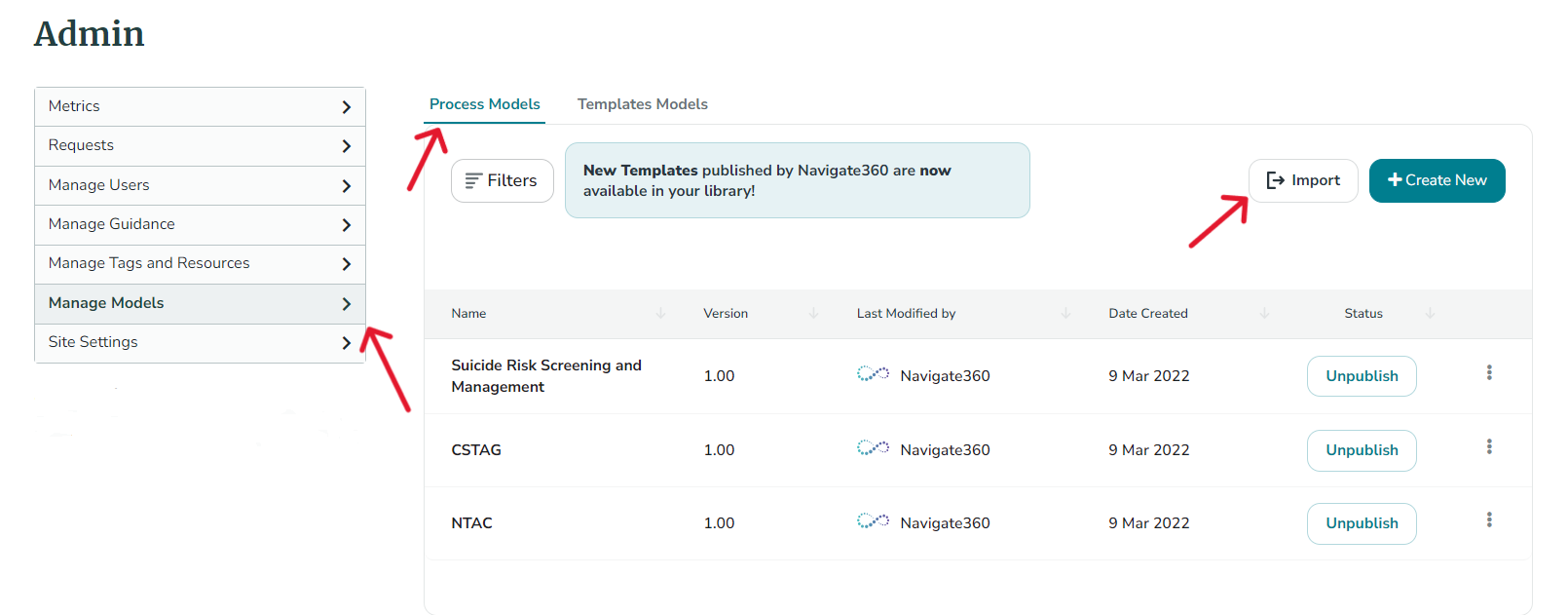
- Click Import to view a list of processes available within the library.
- Select a Template from the list and click Import.
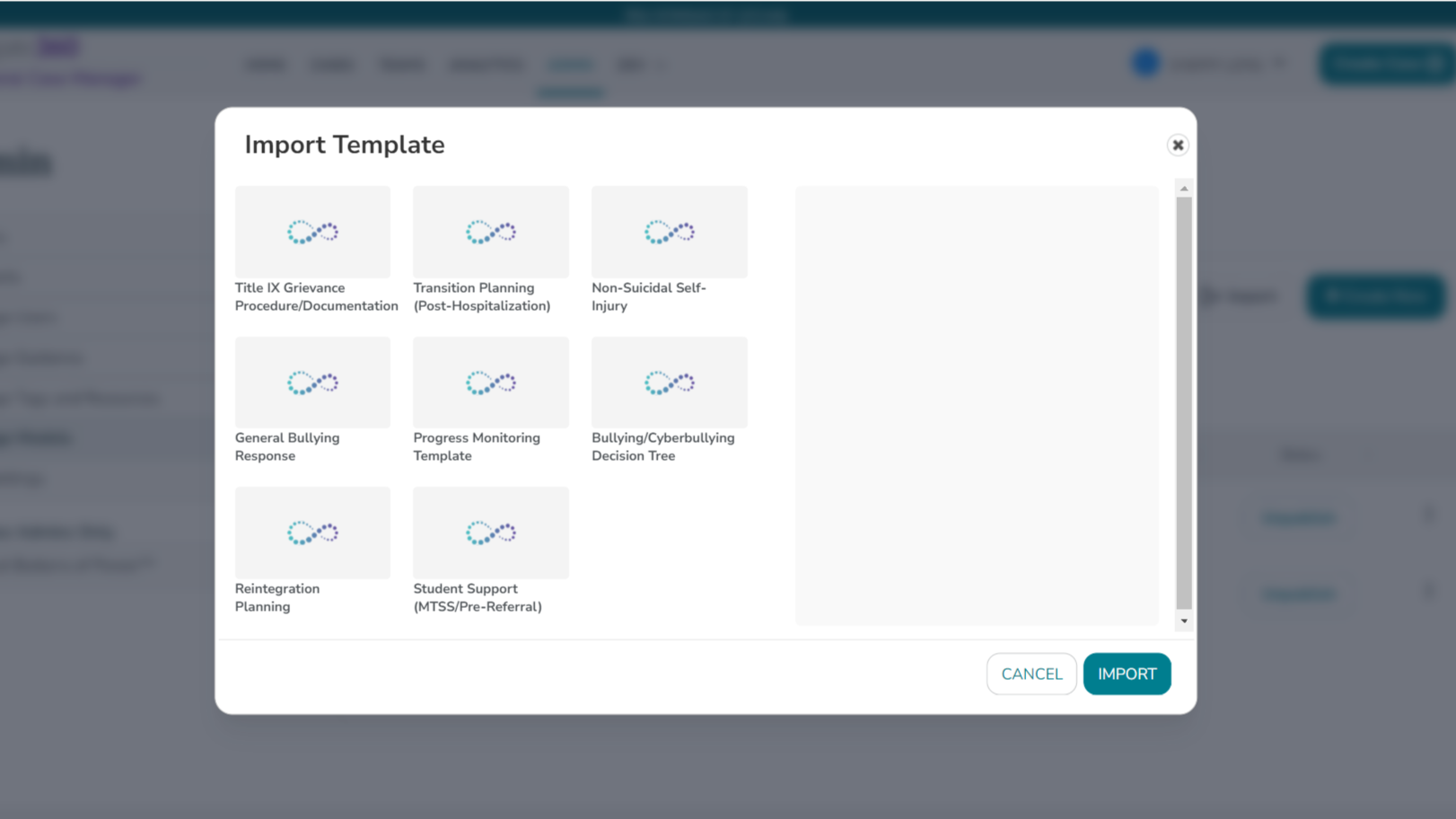
Student Well-Being Library Case
The Progress Monitoring Template can function independently to monitor and refine interventions for an individual. Additionally, it can be integrated with other processes, enabling users to uphold management strategies across diverse situations. When integrated with a process such as Student Support (MTSS/Pre-Referral), the Progress Monitoring Template facilitates seamless transition from one process to another. Initial case details automatically transfer from the initiating case to the linked process, enabling closure of the initiating case as needed. Information regarding linking cases can be found here.
Video Training: Student Well-Being Library (click to expand)