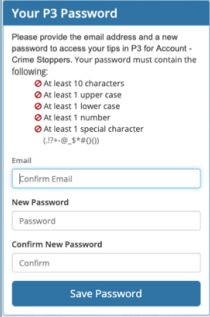Password Reset Steps- P3 Campus
Learn how to quickly reset your password with easy step-by-step instructions.
- Emergency Management
- Connect360
- PBIS Rewards
- Hall Pass
- Preparation & Response Training
- Behavioral Case Manager
- Visitor Management
-
Compass
Training Webinars Getting Started On-Demand Data & User Management Compass Curriculum for Students, Staff, & Families Compass Behavior Intervention Compass Mental Health + Prevention Compass for Florida - Character Ed, Resiliency, & Prevention Compass for Texas - Character Ed Analytics & Reporting Release Notes & Updates Additional Resources
- School Check In
- ALICE Training Institute
- Detect
- Anonymous Tip Reporting
- Resources
- Back-to-School
Password Reset Procedure for Admin Users and Recipient Contacts
1) Click the "Send Login Info" button.
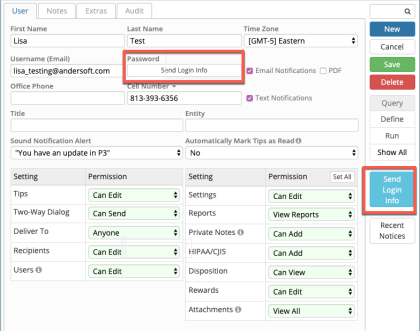
2) Click the "Send" button.
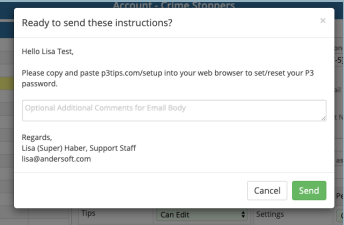
3) Copy and paste www.p3tips.com/setup into web browser.
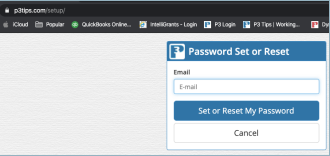
4) Reset Code Sent via email
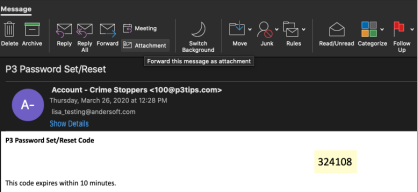
Reset Code sent via Text
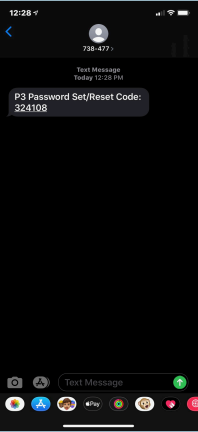
5) Enter 2FA code.
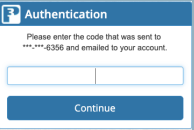
6) Set new password.