Troubleshooting: Invalid Email/Domain Management
Learn how to troubleshoot issues related to invalid email or domain management within the NTI system to ensure smooth operation and effective communication.
- Emergency Management
- Connect360
- PBIS Rewards
- Hall Pass
- Preparation & Response Training
- Behavioral Case Manager
- Visitor Management
-
Compass
Getting Started Webinar Links Data & User Management Compass Curriculum for Students, Staff, & Families Compass Behavior Intervention Compass Mental Health + Prevention Compass for Florida - Character Ed, Resiliency, & Prevention Compass for Texas - Character Ed Analytics & Reporting Release Notes & Updates Additional Resources
- School Check In
- ALICE Training Institute
- Detect
- Anonymous Tip Reporting
- Resources
- Back-to-School
This article addresses the following error message within Navigate360 Preparation & Response Training:
Invalid email. Please insert an email address that complies with the email security criteria configured in Domain management.
In order to prevent the error message and reduce the risk of the emails being blocked by your organization's email server as phishing attempts, update the from field to noreply@navigate360.com when sending course invitation emails/reminders.
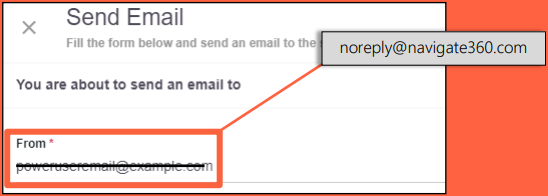
You may also wish to review our Whitelisting Guide with your organization's IT department.
Video
This video will teach you how to alter your email address when sending email reminders to learners from "No Reply" and explain the security-related benefits of this.