Release March 2024- PBIS Rewards
Learn about the new PBIS Rewards release in March 2024, including the latest features and updates.
- Emergency Management
- Connect360
- PBIS Rewards
- Hall Pass
- Preparation & Response Training
- Behavioral Case Manager
- Visitor Management
-
Compass
Training Webinars Getting Started On-Demand Data & User Management Compass Curriculum for Students, Staff, & Families Compass Behavior Intervention Compass Mental Health + Prevention Compass for Florida - Character Ed, Resiliency, & Prevention Compass for Texas - Character Ed Analytics & Reporting Release Notes & Updates Additional Resources
- School Check In
- ALICE Training Institute
- Detect
- Anonymous Tip Reporting
- Resources
- Back-to-School
The focus of this release is multiple integrations with Compass Curriculum (Suite360) in order to streamline processes for admins and provide greater incentive for students to complete valuable lesson content.
Release Notes:
PBIS Rewards Points for Suite360 Lessons (Clever Only) - Schools that sync with Clever and use Suite360 can turn on the ability for students to earn points in PBIS Rewards when students complete scheduled lessons in Suite360. This can provide a greater incentive for students to complete their lessons and benefit from the excellent Suite360 curriculum. Administrators can turn on this feature when applicable from the Settings page under the Options tab.
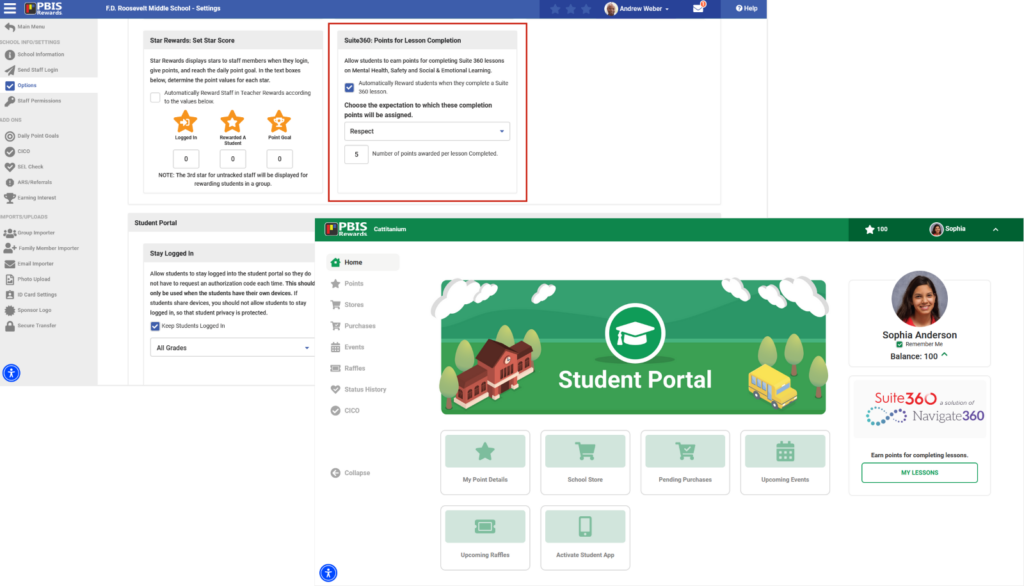
Assign Suite360 Intervention Lessons when completing a PBIS Rewards major referral (Clever Only) - Schools that sync with Clever and use Suite360 can assign Suite360 intervention lessons directly from PBIS Rewards when completing a major referral. This provides a direct connection to turn behavioral issues into learning opportunities.
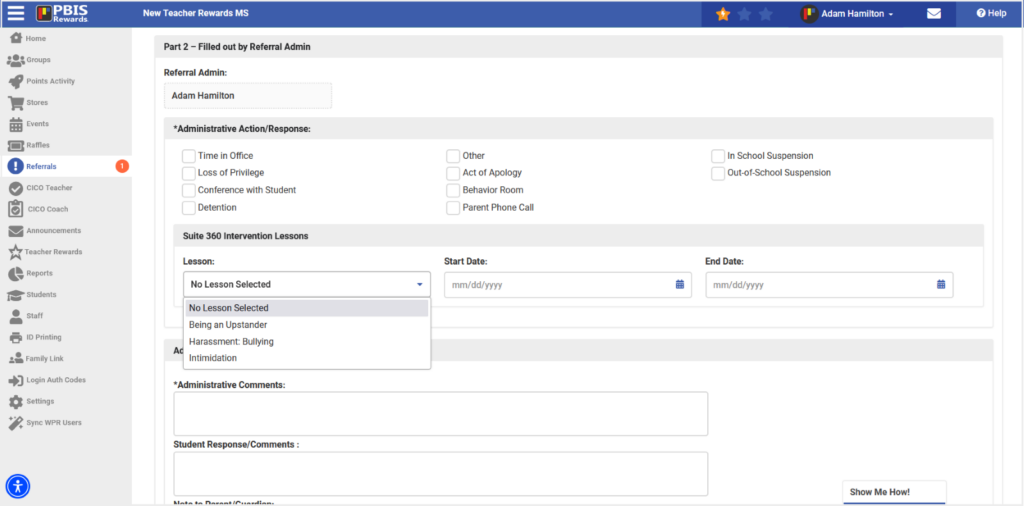
Staff Quiet Hours (Messaging) - Admin can activate quiet hours so that family messages will not be available during the designated time frame. This option, found in the Settings page under the Options tab, can help ensure communication will be sent at appropriate times.
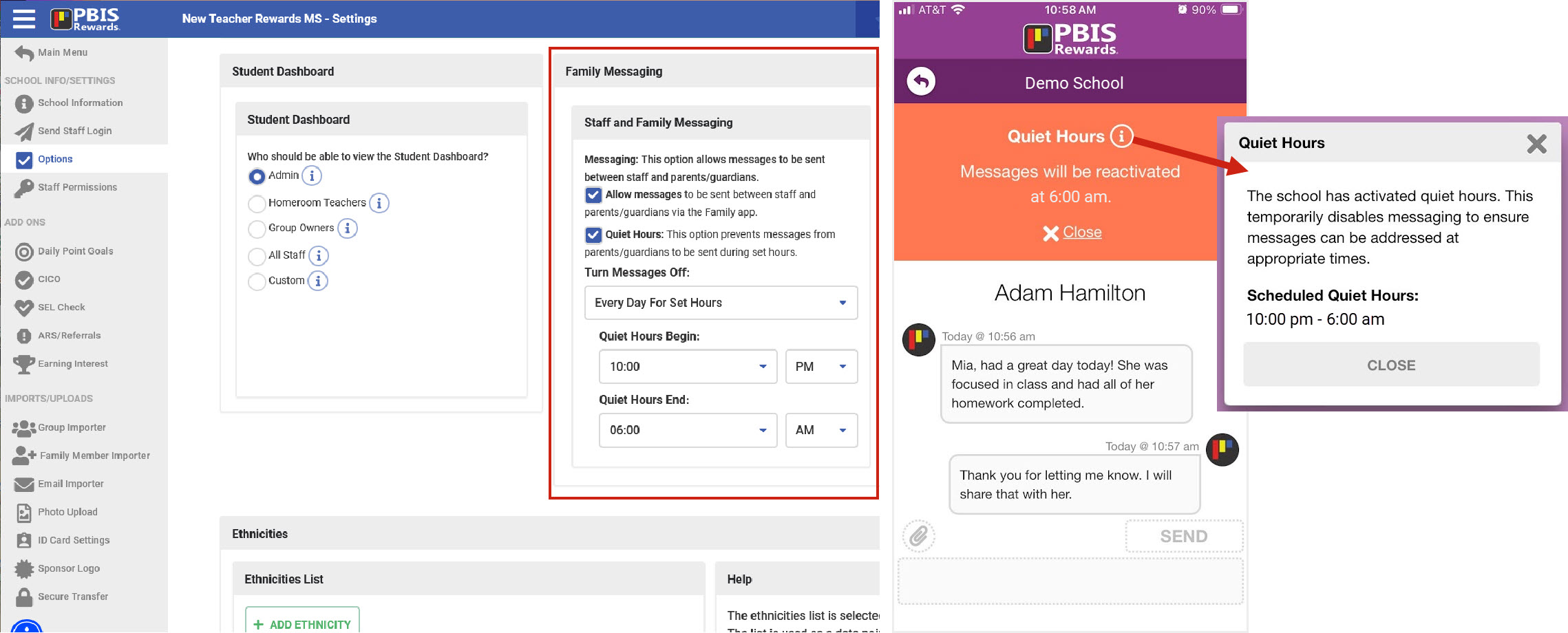
Translate Family Letter - Schools can now print the family letter in the languages that are available on the Family App.
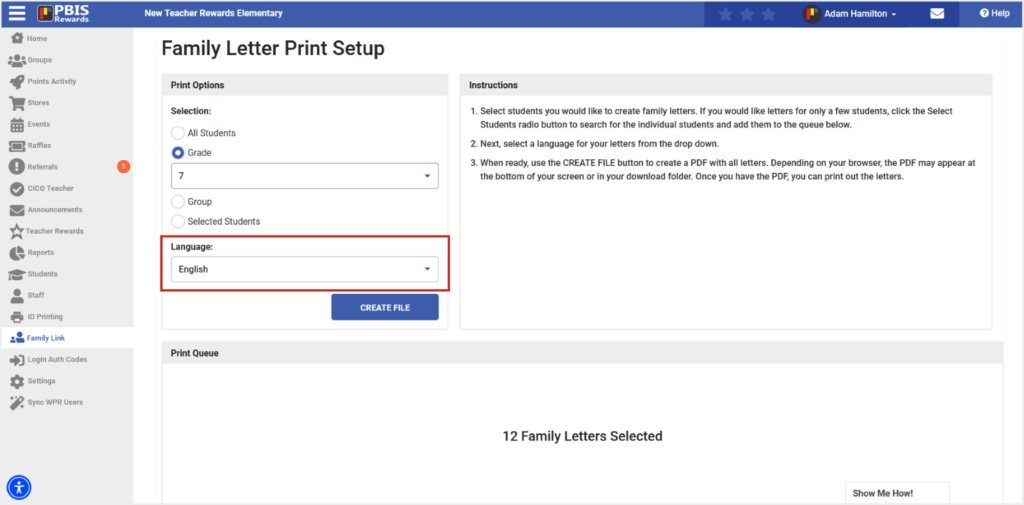
New Grade Option (TK) - Schools can now use the TK (Transitional Kindergarten) as a grade option between Pre-K and Kindergarten.
Store Filter on Items Purchased Report - Staff can now see the purchased report by the following store types: all stores, public stores, school store, and a specific teacher store.
House Group Point Adjustment - Admin or house group owners can adjust the points of the house avatar from the Settings button inside the group screen.
New Teacher Rewards Updates - Auctions have been added to the new version of Teacher Rewards, the mobile view has been optimized and store images can be added from the mobile view.
Additional enhancements and escalation fixes:
- Avery 22806 Square Label name bleed fixed.
- Added color to indicate syncing family members.
- No longer deactivating a family member if their student is marked inactive.
- Student Contacts (parents) can sync with ClassLInk.
- Group subjects can sync with ClassLink.
- Additional scanning note has been added to the auth code screens to not scan with camera but with PBISR Rewards app.
- “NA” buttons on the District Portal have been changed to “Request Access”.
- Additional reminder to sync students has been added to the Launch Wizard after launch.
- Additional checks have been added when entering Academic Year.
- Event description has been moved to the bottom of the details and included everywhere.
- Scanning 1-10 schools with the app to award points bug fixed.
- Rosters not syncing bug fixed.
- Singapore can be selected as a country on the Launch Wizard, Settings page and downloaded on the app stores.