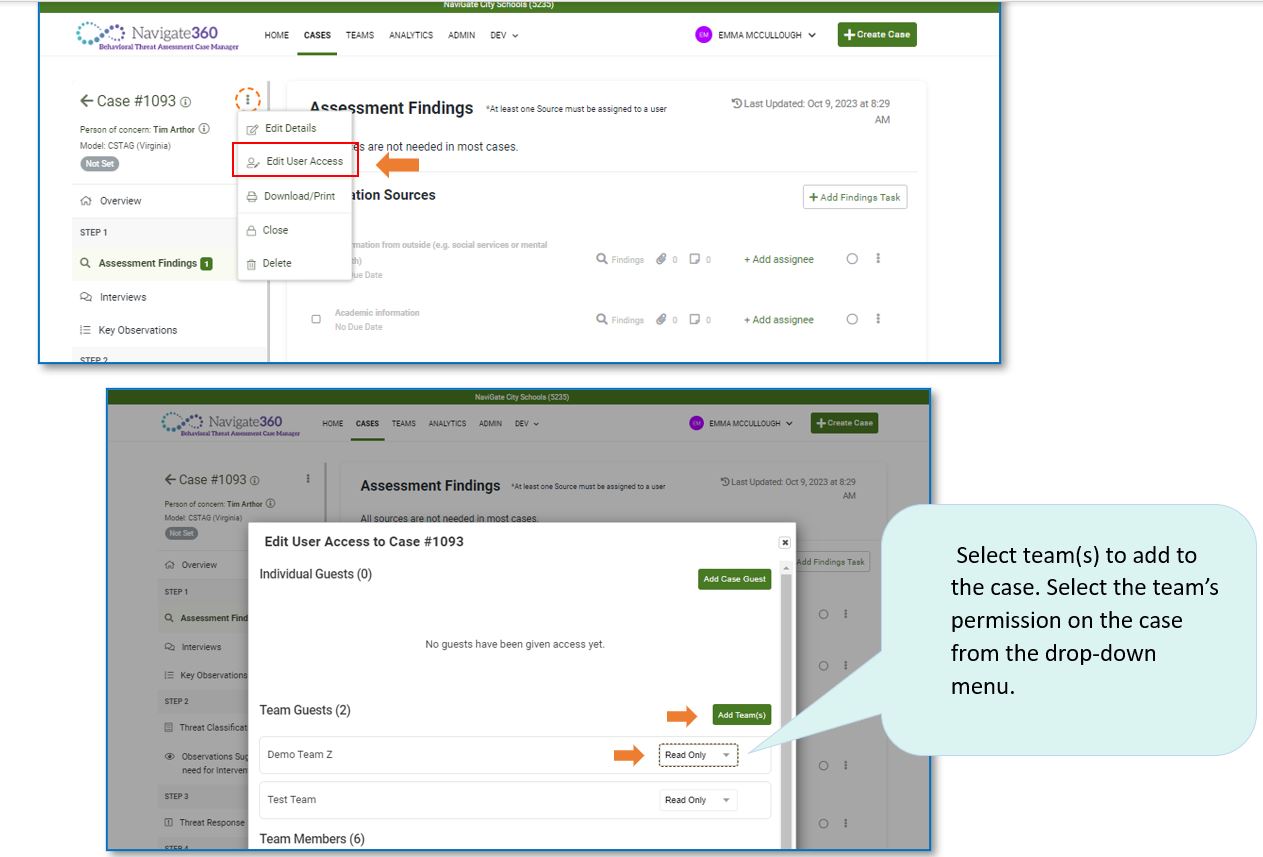New Features October 2023- BTA
Learn about User Tagging, Custom Template Forms, Team Composition Change Notifications, Team Meeting Log Enhancements, and Adding Teams on Case
- Emergency Management
- Connect360
- PBIS Rewards
- Hall Pass
- Preparation & Response Training
- Behavioral Case Manager
- Visitor Management
-
Compass
Training Webinars Getting Started On-Demand Data & User Management Compass Curriculum for Students, Staff, & Families Compass Behavior Intervention Compass Mental Health + Prevention Compass for Florida - Character Ed, Resiliency, & Prevention Compass for Texas - Character Ed Analytics & Reporting Release Notes & Updates Additional Resources
- School Check In
- ALICE Training Institute
- Detect
- Anonymous Tip Reporting
- Resources
- Back-to-School
Announcing New Features within Behavior Threat Assessment Case Manager!
User Tagging:
If enabled, users can now be tagged directly on a case.
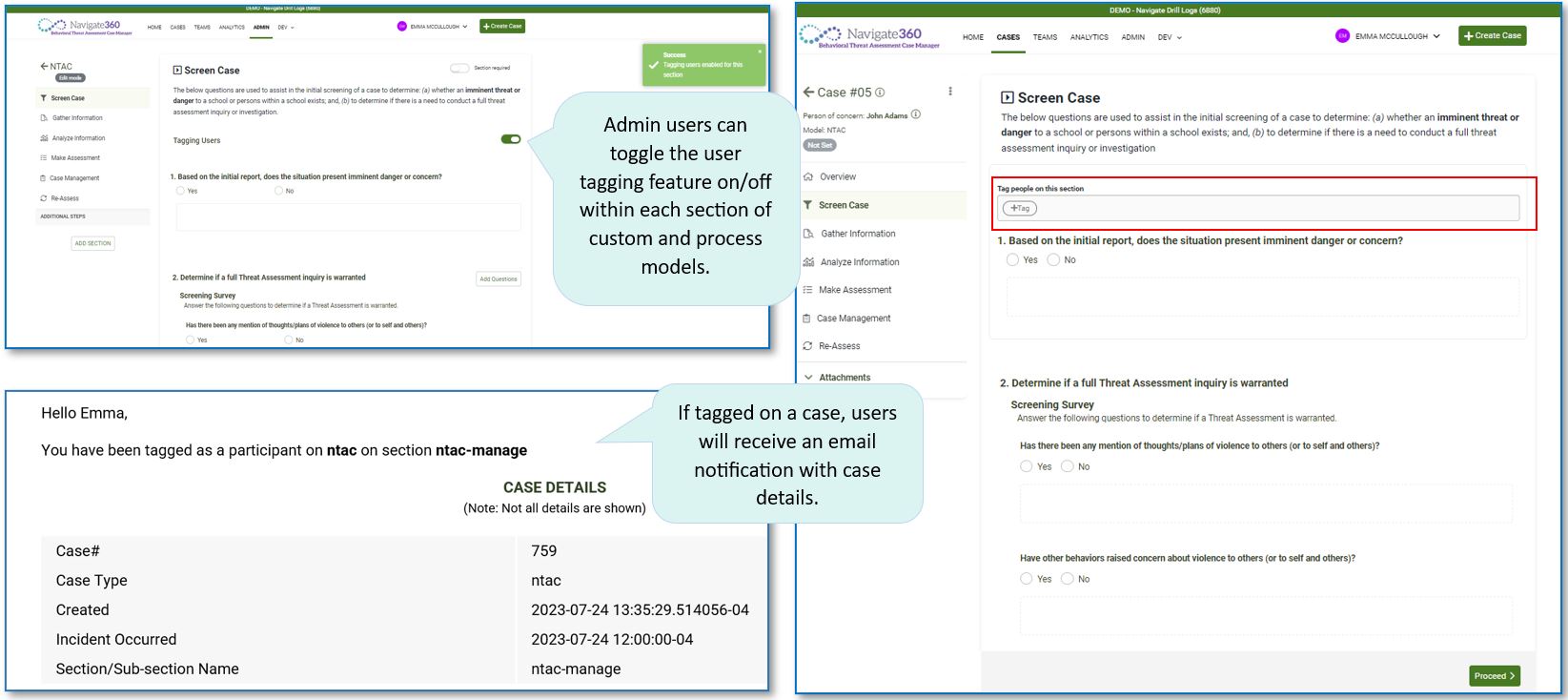
Custom Template Forms
District’s now have the ability in Case Manager to build their own form templates and add them to custom case sections. Team members working on a case can access and complete these templates from within the case. Created templates will show in the Case Details Report.
Admin users can create template models under the admin>> manage models tab. Templates can be added into additional sections within custom and/or process models.
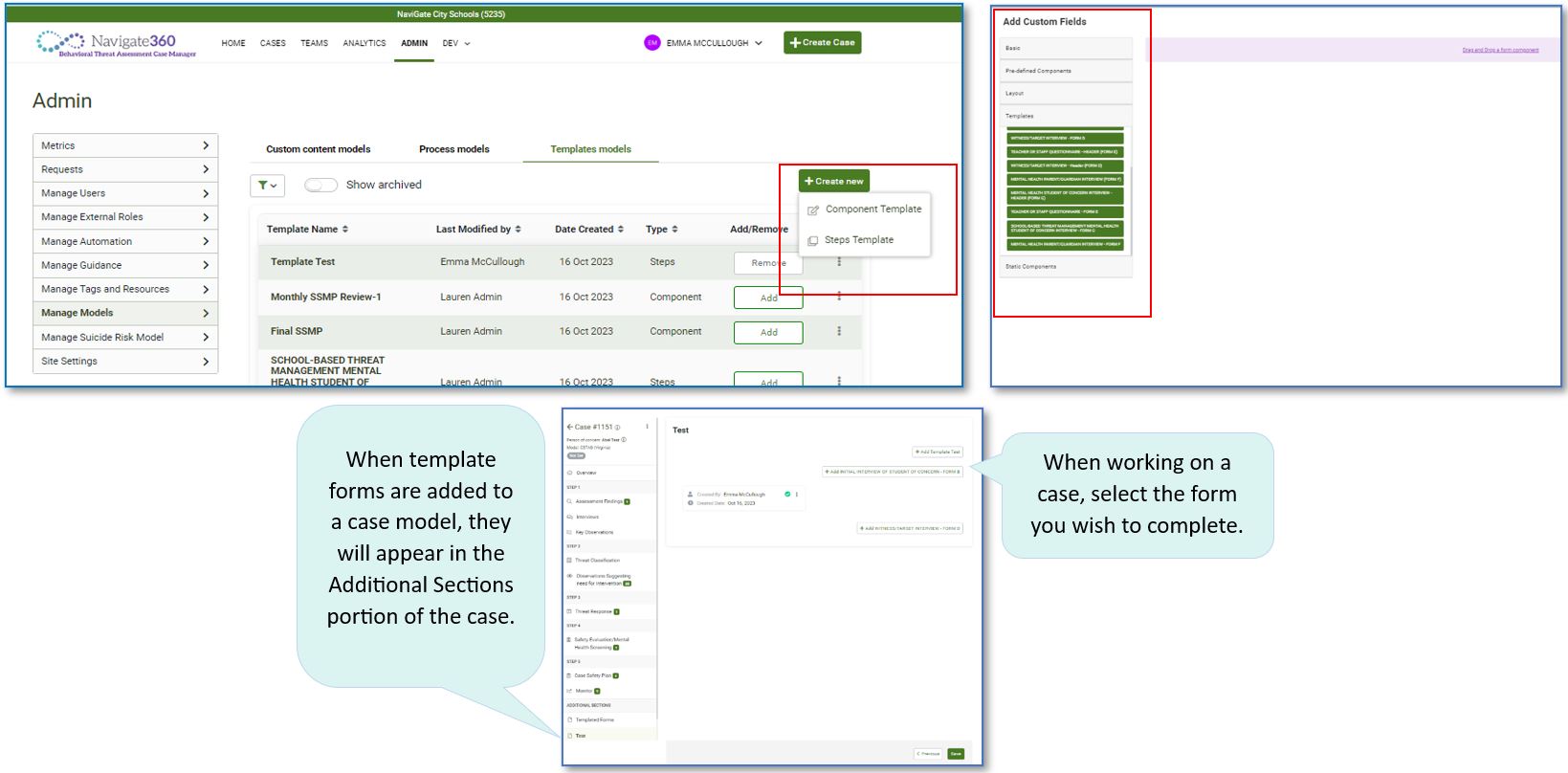
Team Composition Change Notifications
Users now have the option to be notifiied via email when any changes have been made to a Team’s composition. These notifications can be setting under Notification Preferences>>Other Notifications.
To enable/disable notifications for team composition changes go to Notification Preferences>> Other Notifications- check/uncheck desires notification preferences.
Notifications will be triggered for:
New members
Edits
Team Lead updates
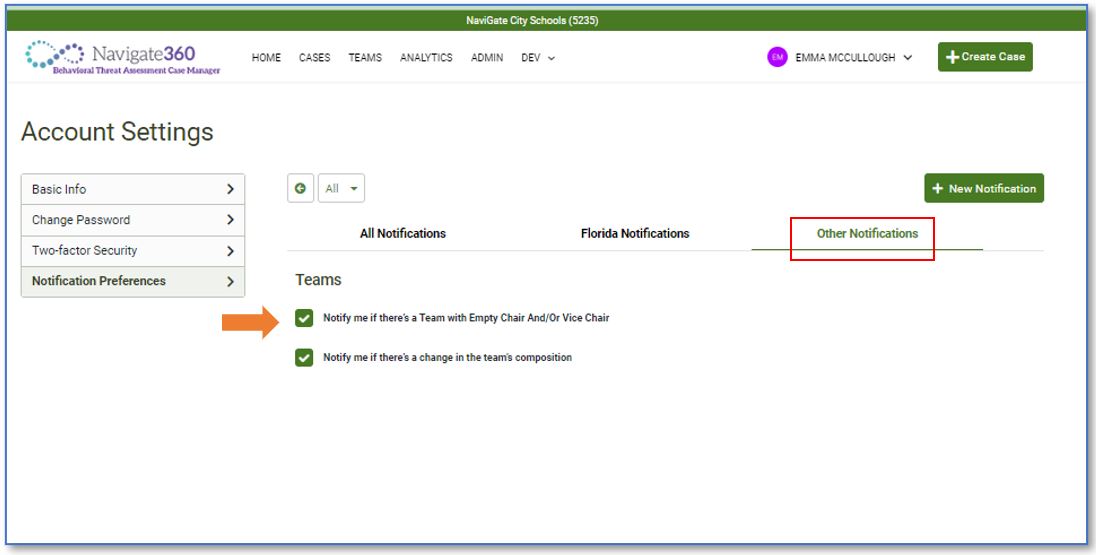
Team Meeting Log Enhancements
Many enhancements have been made to the Team Meeting Logs.
New Features:
Add related cases directly to your Team Meeting Log.
Option to add additional participants outside of Behavioral Threat Assessment to your team meeting log.
ALL Team meeting participants now show on export.
Additional attendees will show on export.
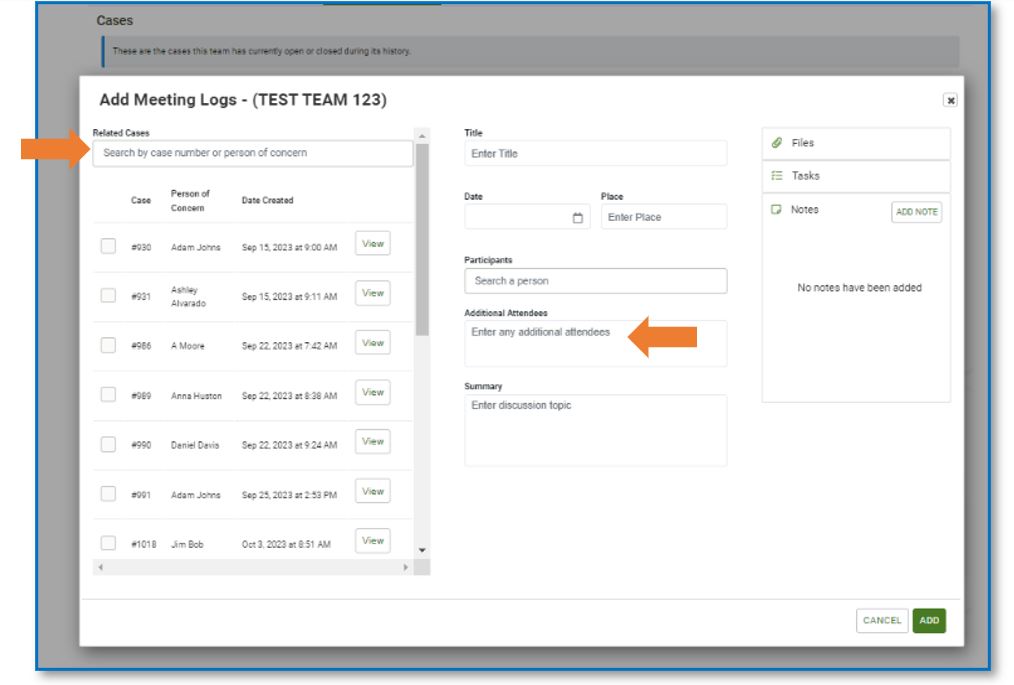
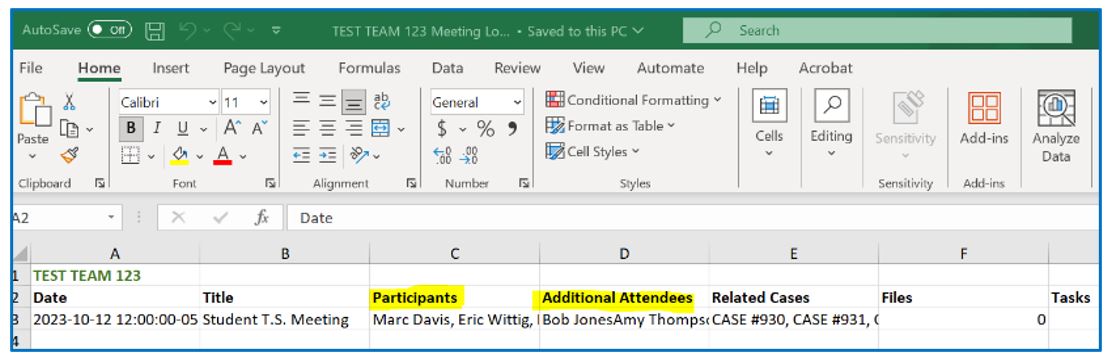
Adding Teams on Case
Building upon the current functionality of adding guest users to cases, team members can now add guest teams to cases