Student Engagement Best Practices- P3
Discover strategies and ideas for engaging students in the classroom.
- Emergency Management
- Connect360
- PBIS Rewards
- Hall Pass
- Preparation & Response Training
- Behavioral Case Manager
- Visitor Management
-
Compass
Training Webinars Getting Started On-Demand Data & User Management Compass Curriculum for Students, Staff, & Families Compass Behavior Intervention Compass Mental Health + Prevention Compass for Florida - Character Ed, Resiliency, & Prevention Compass for Texas - Character Ed Analytics & Reporting Release Notes & Updates Additional Resources
- School Check In
- ALICE Training Institute
- Detect
- Anonymous Tip Reporting
- Resources
- Back-to-School
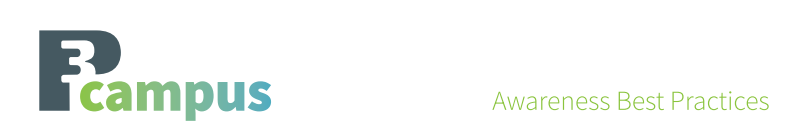
Promote NEEDS-FOCUSED reporting rather than CRIME-FOCUSED reporting.
Programs which encourage students to report when someone needs help and treat reporting as an act of com- passion not only recieve more tips overall than programs which only promote crime-related reporting-needs-focused programs also receive more crime-related tips than crime-focused programs!
Call them ANONYMOUS REPORTS-- not TIPS-- when interacting with students.
One of the biggest challenges of having an anonymous reporting system is getting students to actually use it! Calling anonymous reports ”tips” is guaranteed way to get your students to see P3 Campus as a mechanism for snitching-- and, frankly, to resent the program on the whole. The key to a successful program is to change the way students talk and think about reporting-- making reporting attractive, unintimidating, compassionate, fulfilling, relevant to their lives, and something that is, simply, not snitching.
Make reporting to P3 Campus ACCESSIBLE TO EVERYONE-- including parents.
Ensure that there is a link to P3Campus.com on every single school-owned device so that reporting is not limited to students with smart phones or computers at home. Make getting to the report form easy by placing clear links and information on your district website. Checkout Bryan ISD’s district webpage for their P3 Campus B-Safe anonymous reporting system: https://www.bryanisd.org/apps/pages/BSafe
Give a KIND, HUMAN REPLY to every anonymous report.
Arguably the best promotion is that done by students, which is why it is so important to think of tipsters as customers and pay careful consideration to their ”tipster experience.” Engaging in two way dialog beyond the automatic canned response gives tipsters a sense of being listened to and taken seriously. Make it a point to send a dialogue message to every tipster, even if only to give them a thanks for caring and reporting. This is shown to increase anonymous reporting participation.
Put posters up EVERYWHERE.
Select posters from the P3 Campus awareness materials collection that reflect your student body and messaging that is likely to resonate with them. You can even have your students create their own posters and other promotional materials and activities. Either way, students should be reminded of P3 Campus every day, multiple times a day, so that when they face a problem or concern, their first inclination is to report it.
Get students to DOWNLOAD AND KEEP the P3 Campus app on their phones.
It’s not useful to have students download the P3 Campus app only to delete it a few weeks later. Incentivize students to keep P3 Campus installed on their phones by having one or several school administrators randomly select students at any time, anywhere on campus, throughout the whole year. Offer a prize or reward to any student who has the app downloaded on his/her phone upon random selection.