BYOD Sign In Instructions- School Check In
Learn how to securely sign into workplace resources on your own device.
- Emergency Management
- Connect360
- PBIS Rewards
- Hall Pass
- Preparation & Response Training
- Behavioral Case Manager
- Visitor Management
-
Compass
Getting Started Webinar Links Data & User Management Compass Curriculum for Students, Staff, & Families Compass Behavior Intervention Compass Mental Health + Prevention Compass for Florida - Character Ed, Resiliency, & Prevention Compass for Texas - Character Ed Analytics & Reporting Release Notes & Updates Additional Resources
- School Check In
- ALICE Training Institute
- Detect
- Anonymous Tip Reporting
- Resources
- Back-to-School
Faculty & Staff Sign In/Out
-
Go to the BYOD login link provided to you.
- You should see this login when the page comes up.
- Enter your login credentials.
- Username: <full school or district email address>
-
Password: <last 4 digits of employee ID #>
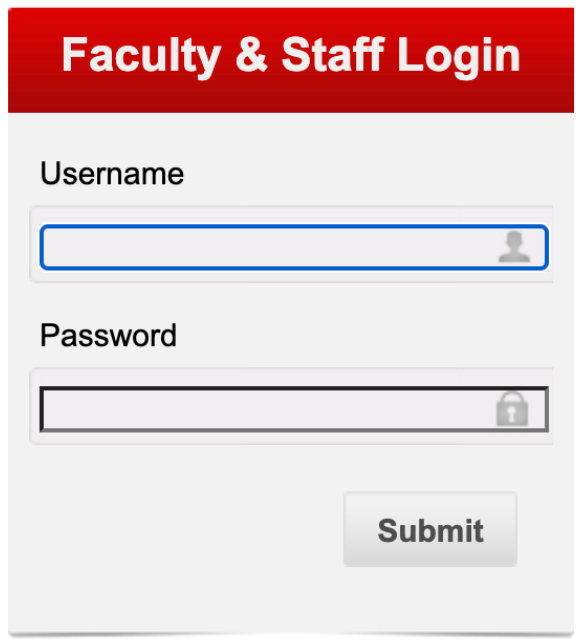
- Click Submit.
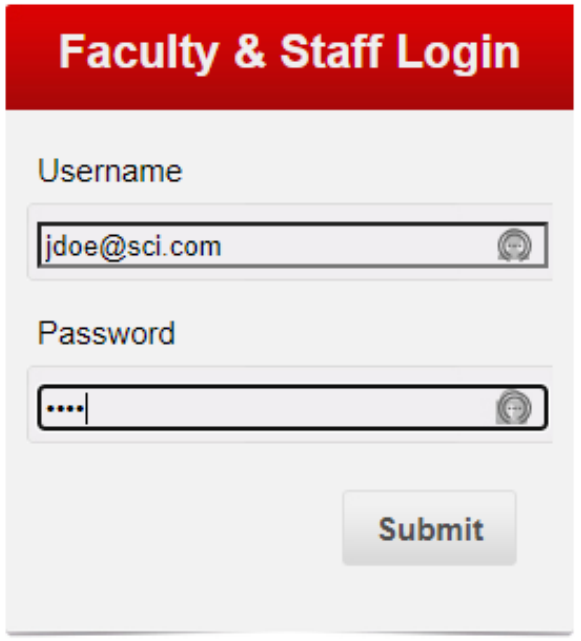
- You should see message saying you have checked in.
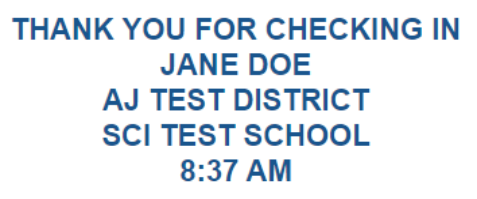
- You should see message saying you have checked in.
-
Repeat the same process for signing out.
- You can sign in and out multiple times a day.
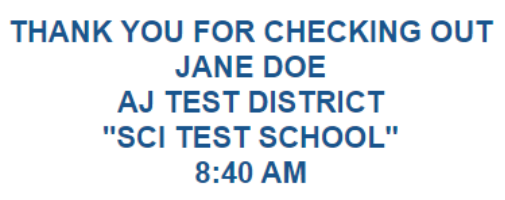
- You can sign in and out multiple times a day.