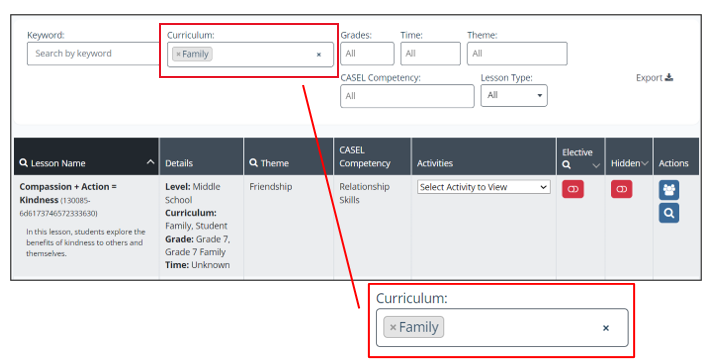Lessons and Lesson Navigation- Suite360
Gain a better understanding of Suite360 Lessons and how to navigate them to get the most out of your learning experience.
- Emergency Management Suite
- Navigate360 Training Institute
- PBIS Rewards
- Suite360
-
Behavioral Threat Assessment Case Manager
Getting Started BTA Webinar Links User Management BTA Feature/Function Overview Behavioral Threat Assessment: CSTAG Behavioral Threat Assessment: NTAC Behavioral Threat Management: Suicide Risk Screening and Management Analytics & Reporting Troubleshooting Release Notes & Updates Click here for BTA Resources / User Guides State Specific Guidance
- Visitor Management
- School Check In
- ALICE Training Institute
- Detect - Social Sentinel
- P3 - Anonymous Tip Reporting
- Resources
- Back-to-School
Lesson Composition
Each lesson in the Suite360 library is composed of several parts that you should be aware of. To preview any lesson, open the Lesson Library on the left menu. To open a specific lesson, click on the magnifying glass to the far right on the lesson’s row.
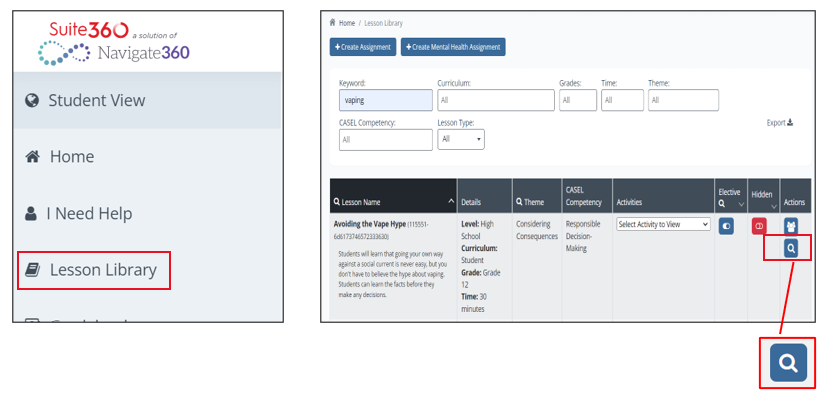
Lesson Outline
Student lessons are outlined in to 3 parts: Pre-Quiz, Lesson, and Post-Quiz.
The Pre-Quiz and the Post- Quiz are the same, testing the student’s knowledge and understanding of the topic. By performing well on the post-quiz, students earn stars for gamification.
The lesson includes informative slides and interactive activities. Teacher and Student Resources are bulleted underneath this part with hyperlinks that can be clicked on to open those resources. This learning activity is in every Suite360 Student, Suite360 Intervention and Suite360 Mental Health lesson. In some cases, there may even be multiple student learning activities in a single lesson.
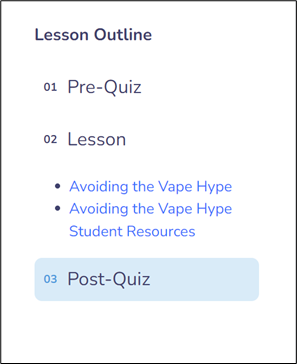
Activities: Staff Resources
Staff resources can be found under the Activities column. A Student Resource describes the lesson and vocabulary that the student learned. It also includes conversational topics and questions that guardians can use at home when talking with the student.
Companion Guides are lesson plans that include an overview of the lesson, vocabulary the student will encounter, and conversational topics and questions to use with the student before, during, and after. Many also include extension activities.
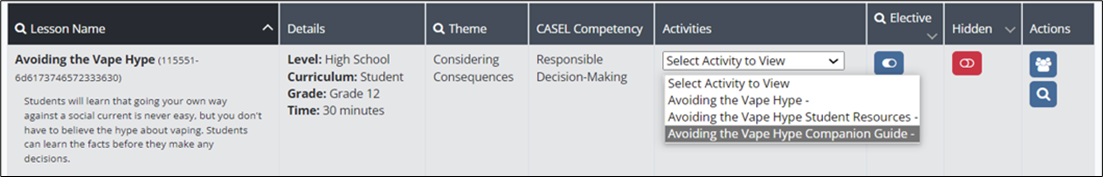
Staff Lessons
The staff activity is a companion to the Suite360 Student lessons for schools/districts running the Suite360 Staff program. This learning activity will help staff develop their own skills as well as give deep insight into the lesson’s topic.
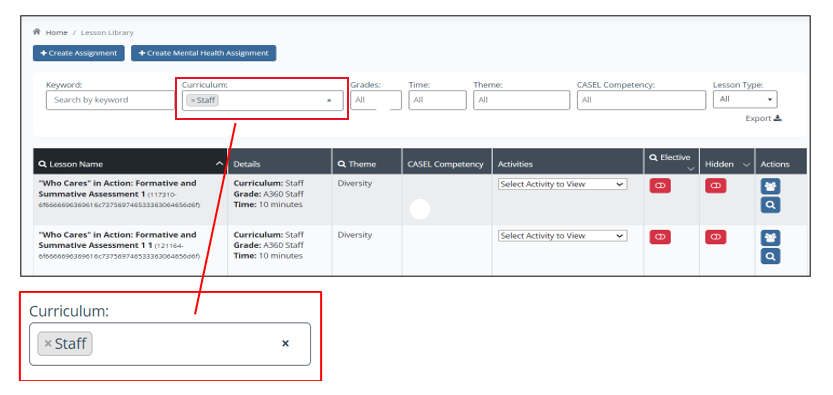
Family Lessons
The family activity is for schools/districts who are using the Suite360 Family program. It provides an overview of the student lesson as well as tips for families to reinforce the learning at home. These activities are available in both English and Spanish.