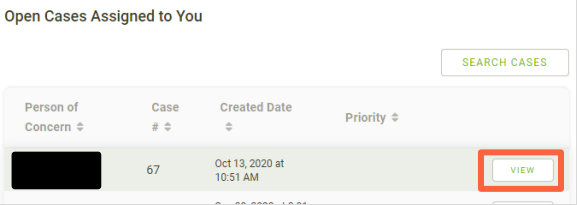NTAC: Creating and Accessing Cases- BTA
This article provides step-by-step instructions on creating and accessing cases efficiently using the BTA NTAC platform.
- Emergency Management Suite
- Navigate360 Training Institute
- Suite360
- PBIS Rewards
-
Behavioral Threat Assessment Case Manager
Getting Started BTA Webinar Links User Management BTA Feature/Function Overview Behavioral Threat Assessment: CSTAG Behavioral Threat Assessment: NTAC Behavioral Threat Management: Suicide Risk Screening and Management Analytics & Reporting Troubleshooting Release Notes & Updates Click here for BTA Resources / User Guides State Specific Guidance
- Visitor Management
- School Check In
- ALICE Training Institute
- Detect - Social Sentinel
- P3 - Anonymous Tip Reporting
- Resources
Creating Cases
Step 1: Navigate to the New Case Menu on the upper right part of the screen.
Step 2: Select the desired case model.
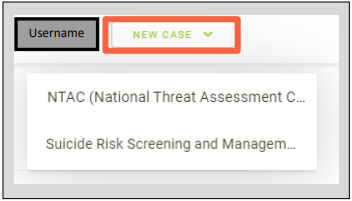
See also: Creating an NTAC Case
Accessing Cases
Step 1: Navigate to the  Cases Menu on the upper part of the screen.
Cases Menu on the upper part of the screen.
Step 2: Locate the desired case from the list available in My Cases.
- You can utilize built-in filters to search case data including: building, team, priority, and active status.
|
Alternatively, you can access view cases assigned to your team from your BTAM homepage for quick access.
|
See also: Editing NTAC Case Details
See also: Closing an NTAC Case